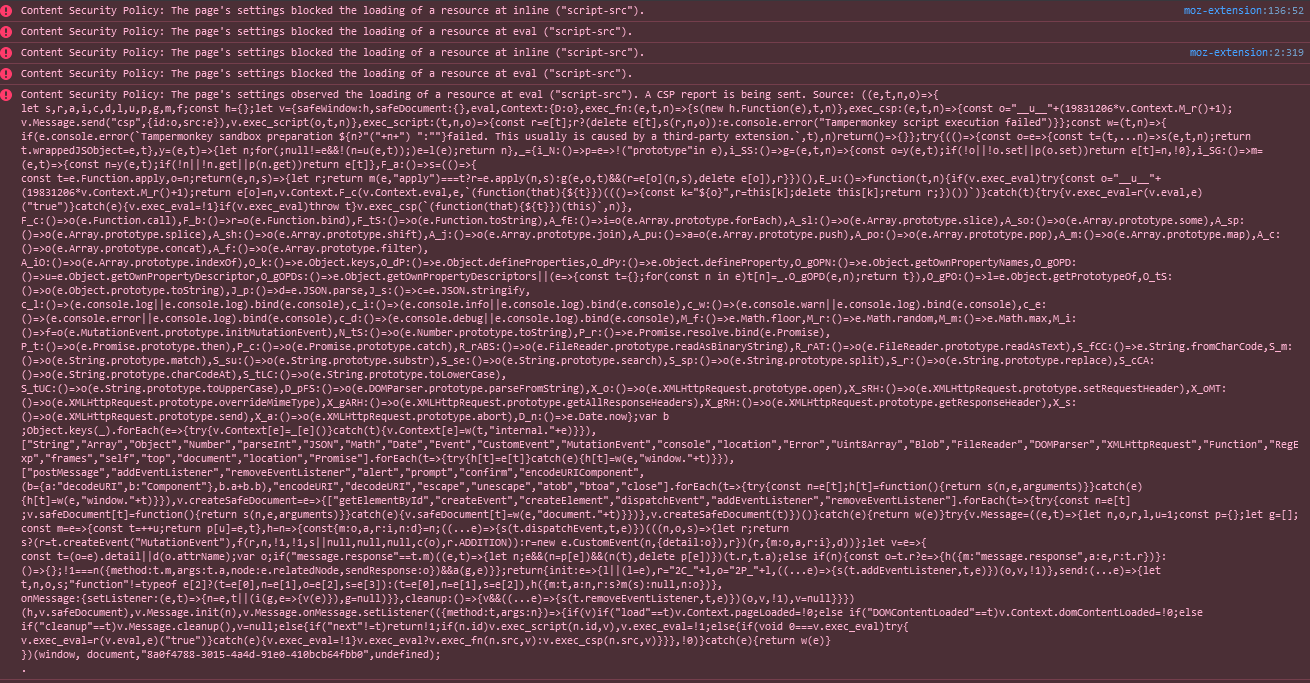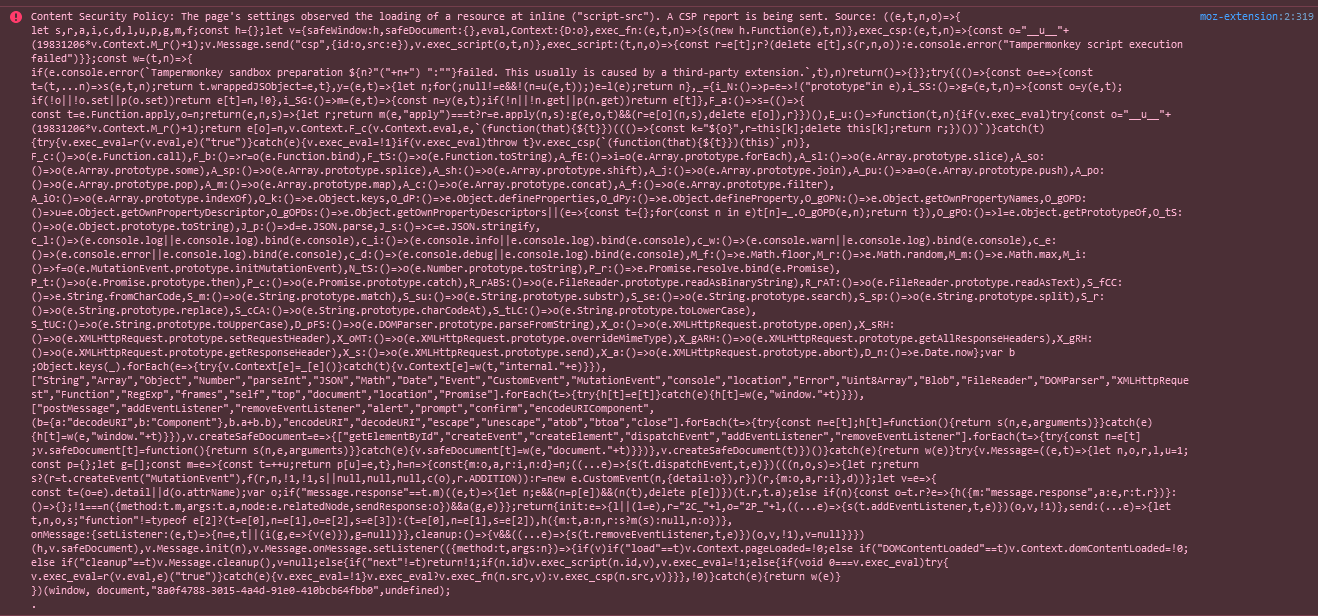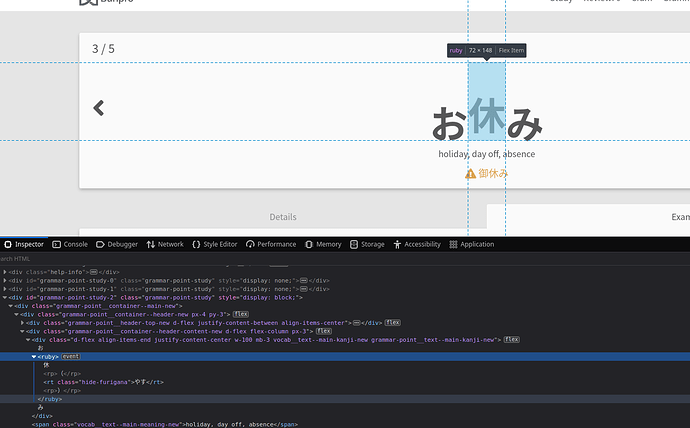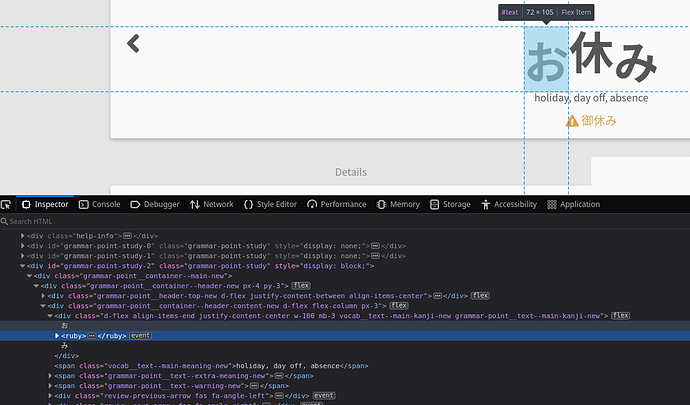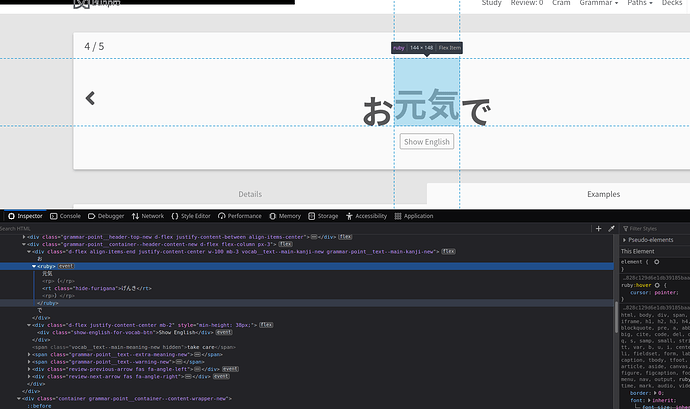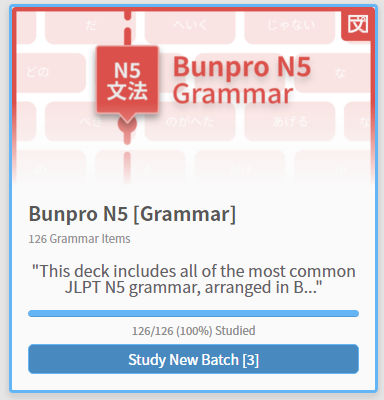Neat addition! As others before mentioned I’m mainly here for grammar and burried way too deep in Anki decks, so probably won’t be doing any vocab on here myself anytime soon. However, I can see especially the mixed sets being a great tool for newcomers! Especially the textbook ones… provided they follow the textbook’s contents closer than the paths so far 
But also yes, learning vocab which will then show up in grammar sentences would be great.
Do the vocab reviews come with those vocab example sentences that you mentioned in an earlier update? Having a whole set of context sentences for every word sure would be something to give Bunpro an edge over a random Anki deck that just pulled words straight from a dictionary. Especially stuff like which particles are used with that word etc.
Being able to add personal notes to vocab (or grammar) would be super useful. I usually also use pictures on Anki to help with context/nuances of similar words.
And yes, “I kind of know this” option, for grammar as well. As well as an “easy”, while you’re at it  (Or an extra 6 options in between for even more nuance… how about a difficulty slider?)
(Or an extra 6 options in between for even more nuance… how about a difficulty slider?)
J → E input I probably wouldn’t use, E → J input however possibly yes. Also toggle between kanji and kana input? There’s several words where I know the kanji, but rendaku… uhhh. Meanwhile plenty others it’s the other way around.




 At any rate many thanks for the great addition by the Bunpro team ~ your hard work is much appreciated!
At any rate many thanks for the great addition by the Bunpro team ~ your hard work is much appreciated! 

 Not sure if I want to earn my XP this way, but I definitely also don’t want to flood my reviews with hundreds of words I know in my sleep. On the other hand I really like those 100% bars
Not sure if I want to earn my XP this way, but I definitely also don’t want to flood my reviews with hundreds of words I know in my sleep. On the other hand I really like those 100% bars  I almost feel like I don’t want vocab to give XP (or have separate levels for grammar/vocab, though I know this would really overcomplicate things).
I almost feel like I don’t want vocab to give XP (or have separate levels for grammar/vocab, though I know this would really overcomplicate things).