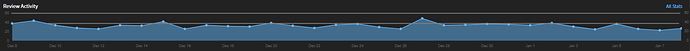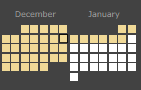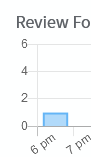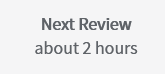I mostly agree with this, more information does not necessarily mean better usability or increased function. The “old” landing page gives an easy overview of relevant stats and info, if I want more, the stats page can be loaded up. Super simple.
However, Im gonna take a wild guess and say that the new dashboard will see a couple of iterations and improve going forward, so even though I have some issues with the current version, you (devs) might know about some of them already. With that in mind, here is my rant and a few suggestions:
The dashboard feels very cluttered, but this might be mainly to a lot of info being posted twice, such as level, review count and text such as “Learn a new batch of grammar!”, which doesnt add anything but demands user attention. Remove some of the text and move review and lessons info count up to the top right, highlight with blue background (?).

I guess recent badges is a nice thing to see, but it is going to be static (for me) mostly. It doesnt need to be in prime central screen space, maybe move it off to the side or near the profile name.
Review forecast is probably going to be accurate for the same day and tomorrow, anything after that might be overkill seeing as the numbers should change a lot if you miss new reviews and ghost reviews build up… Maybe shorten it to only a couple of days in order to increase space?
Consider readability for the Review activity. My current activity spans 2 months time. The review count Y-axis on the left is not usable if I want to visually estimate values further to the right, I need to mouse over for each point. It could be more readable if the background lines had a lighter shade so contrast increases, or that you add another value axis on the right hand side.
Then again, having the graphics as visible on the stats page would also be good, so I can easily see if Ive done the 20+ reviews that day just by checking that the box is yellow and it can present info for two whole months without having to look from right to left across the entire screen.
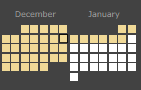
/rant
Giving constructive criticism is hard, so sorry in advance if I´m being too assumptious and on the nose about things.


 This seems even more of a regression, now I have to scroll down and click to go to the community, whereas before it was just a click.
This seems even more of a regression, now I have to scroll down and click to go to the community, whereas before it was just a click.