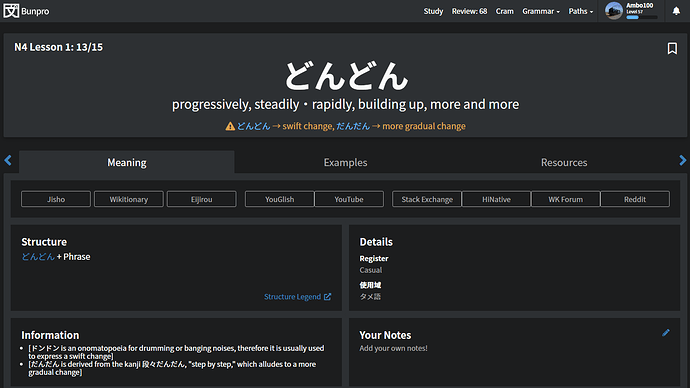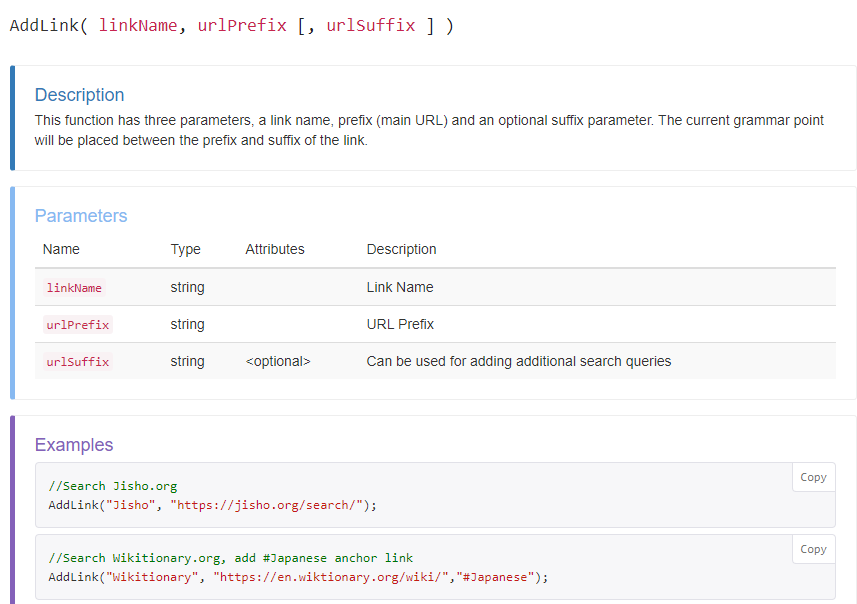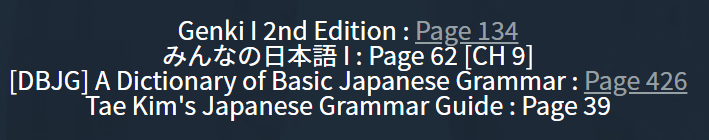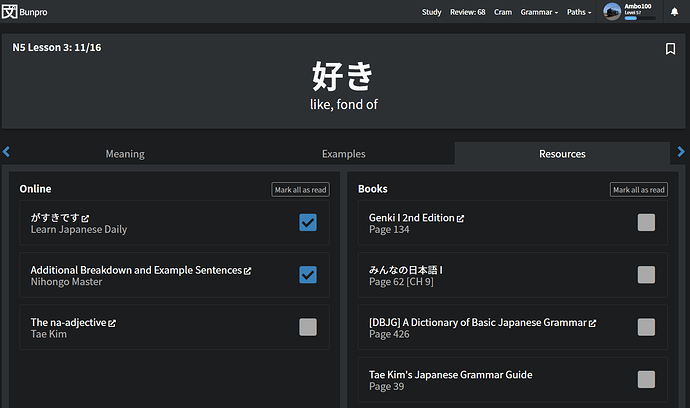The script adds options to instantly search the currently viewed grammar point on Bunpro. The following links will be added to the bottom of each grammar page:
Dictionaries, References
- Jisho (Dictionary)
- Wikitionary (Dictionary)
- Eijirou (Example Sentances)
YouTube
Q&A, Communities
- Japanese Stack Exchange (Japanese Q&A website)
- HiNative (Languages Q&A website)
- WaniKani Forum
- r/LearnJapanese Reddit
AI Learning
- ChatGPT (Opens ChatGPT and copies a prompt to the users clipboard)
(CAUTION: ChatGPT can be a helpful tool for language learning, but it’s important to remember that its responses may contain inaccuracies or lack context.)
These links are shown at the top of the page for each grammar point.
This script is very simple to customise, you can add, edit, remove or re-order links.
Bonus Features
- The script will automatically replace broken links from Jgram and Tanos in the resources section with a Web Archive version.
- Experimental feature to automatically add page links for textbooks to your own locally hosted PDF files.
Customising Bunpro Toolbox
This script is very simple to customise, you can add, edit, remove or re-order links.
If you are unfamiliar with Javascript, it is recommended that you only edit between the following lines:
//TOOKBOX LINKS START//
//TOOLBOX LINKS END//
Links
Links are added using the AddLink() function. The funtion has three parameters, a link name, prefix (main URL) and a suffix which is optional. The currently viewed grammar point will be placed between the prefix and suffix of the link.
AddLink("Wikitionary", "https://en.wiktionary.org/wiki/","#Japanese");
Links will be ordered in the order in which they are declared in the script.
Use the ClearToolbox() function to clear all the default links and dividers before running your code if you would like to keep the original settings.
Dividers
Section dividers can be added using AddDivider(). The function has a single parameter to adjust margin. The default is set to 10px.
PDF Links
The AddPDFLink() function can links to PDF documents of textbooks stored locally on your PC. Please read the documentation for full details.
WARNING: Customisation of the userscript may be be removed by updates, so you may want to backup your links before updating or disabling auto updates for this script.
Install Userscript
Documentation
Bunpro: List of Scripts