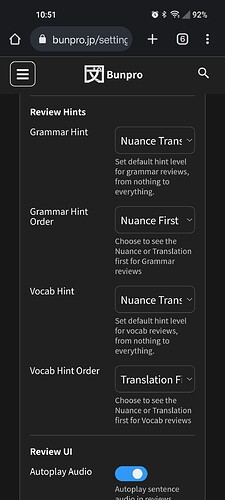I’m trying to figure out how to best structure my Reviews but I don’t know what the options means in terms of what level of hint is displayed. Can anyone help me? More documentation or some examples under the dropdown would help UX I think
Good day!
This thread might be useful to you:
Separated Grammar vs. Vocab Default Hint level setting
Oh it doesn’t show like that on mobile. It just gives the dropdown with no visual indication of what you’re changing.
That’s why I was confused. This helps but having to watch a gif in a forum post isn’t the easiest. I’m also not the brightest.
Does the settings menu inside the Reviews page help with complexity?
Interested to hear your feedback~
We’ll eventually move the actual settings page to be like this too^
Oh yeah that’s much better. If that’s how it displayed in Profile > Settings > Reviews too that would be great. Also, yeah one source of truth for it all would be good. I can’t tell if changing the setting in Reviews where you linked changes it globally or just that review. But again, I’m dumb lol.
Nah very valid point! I’ll add some descriptive text to explain that the settings are for all reviews.