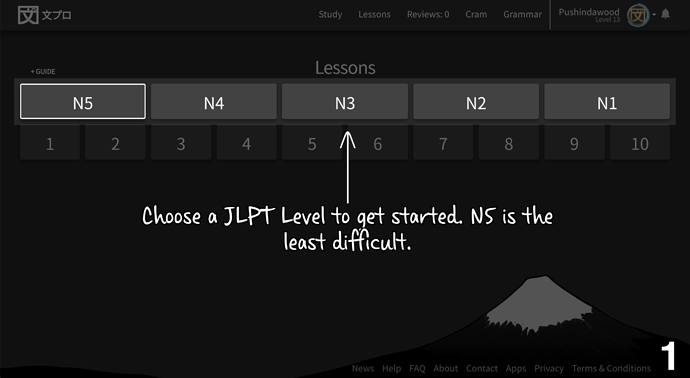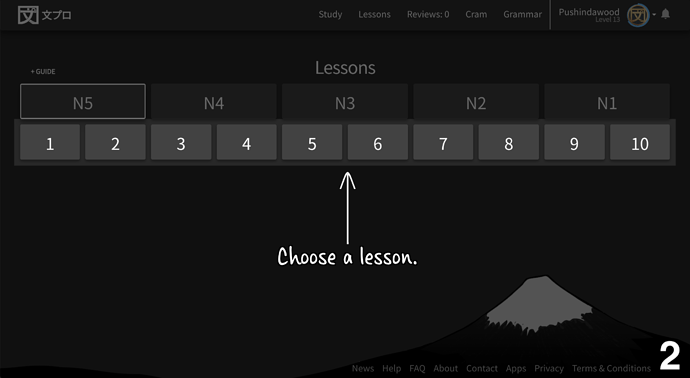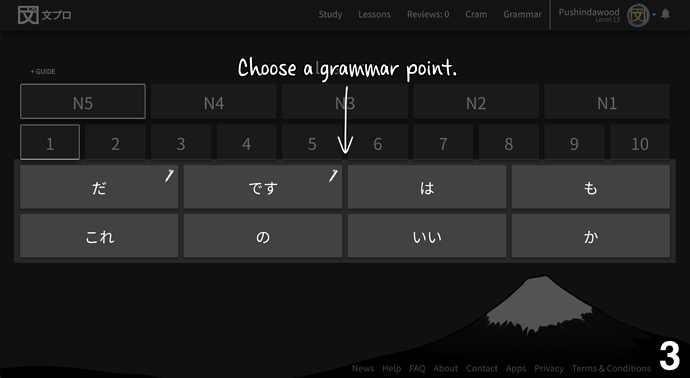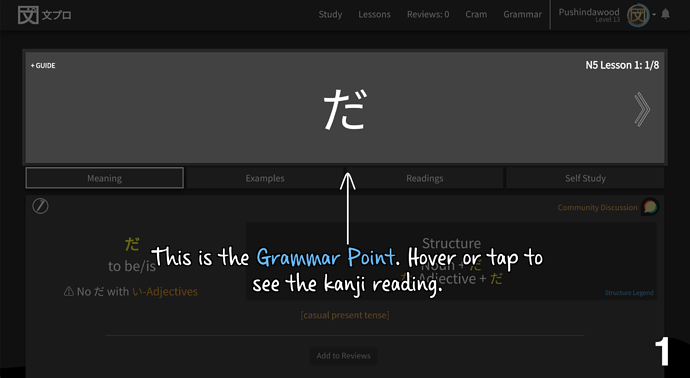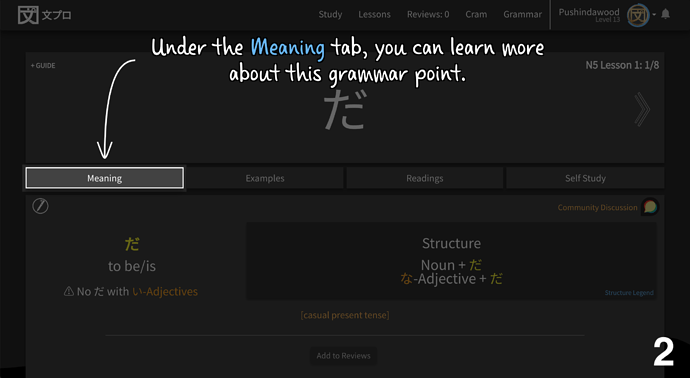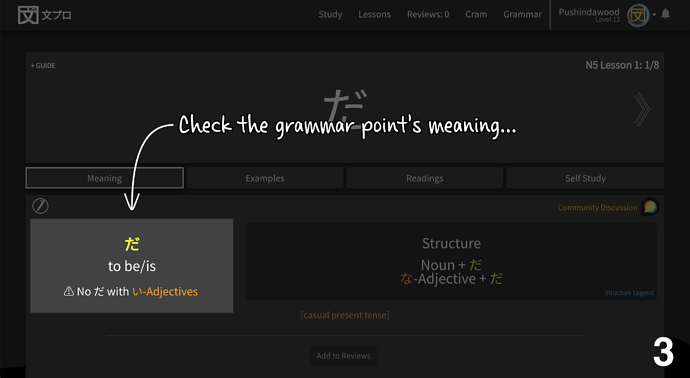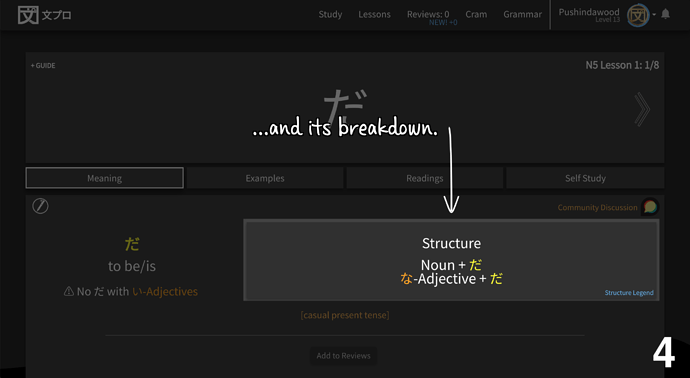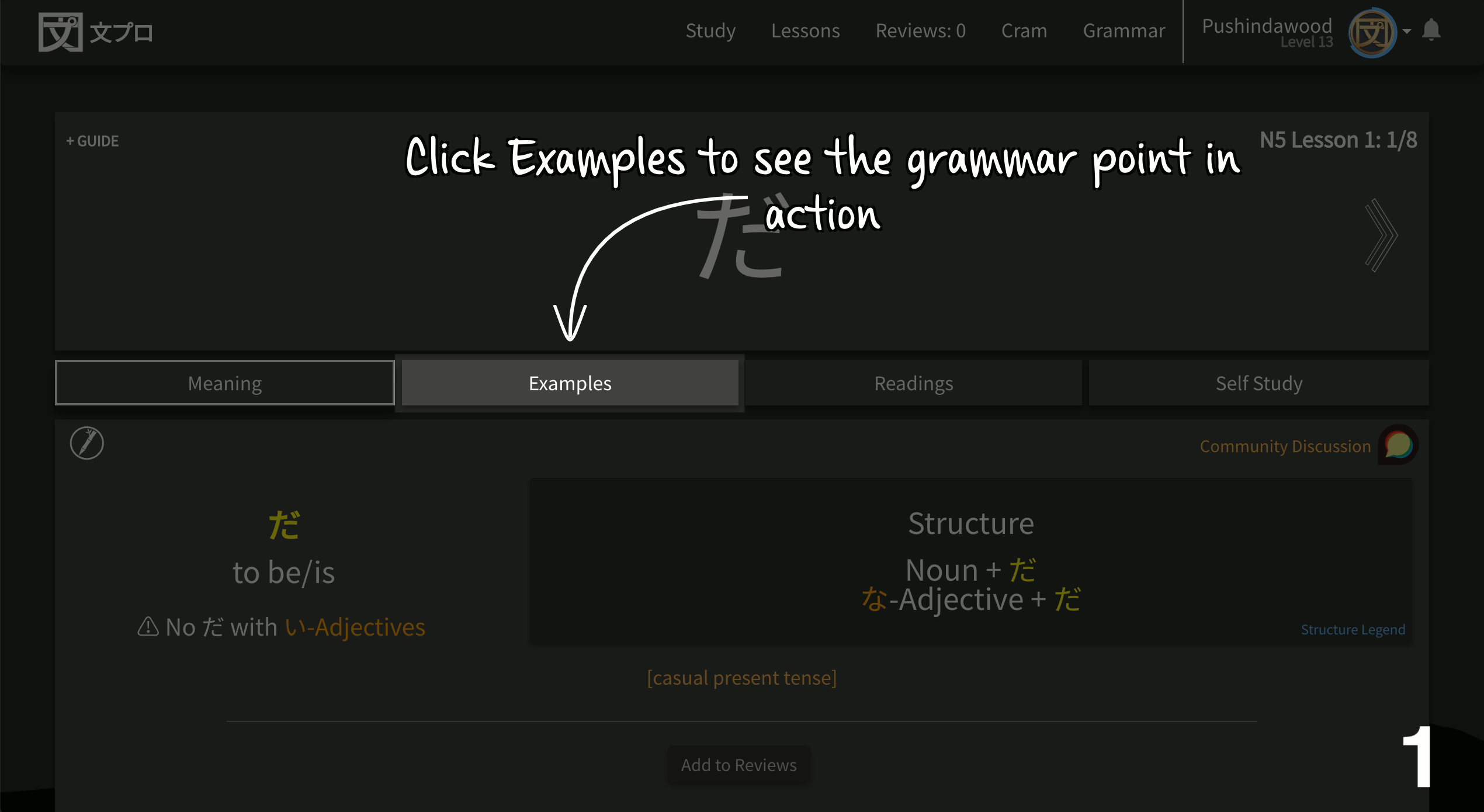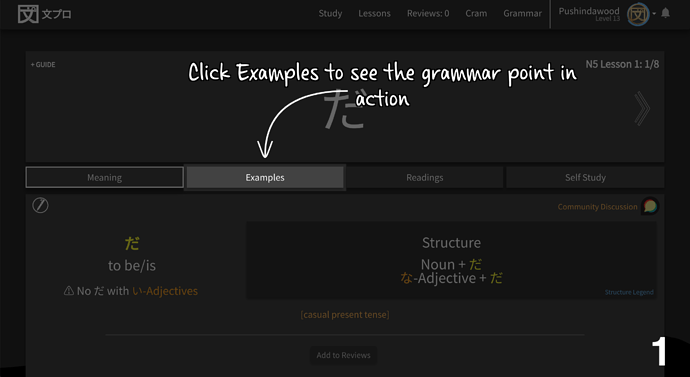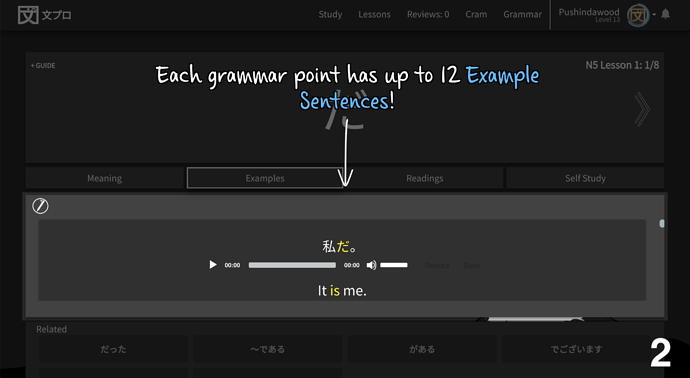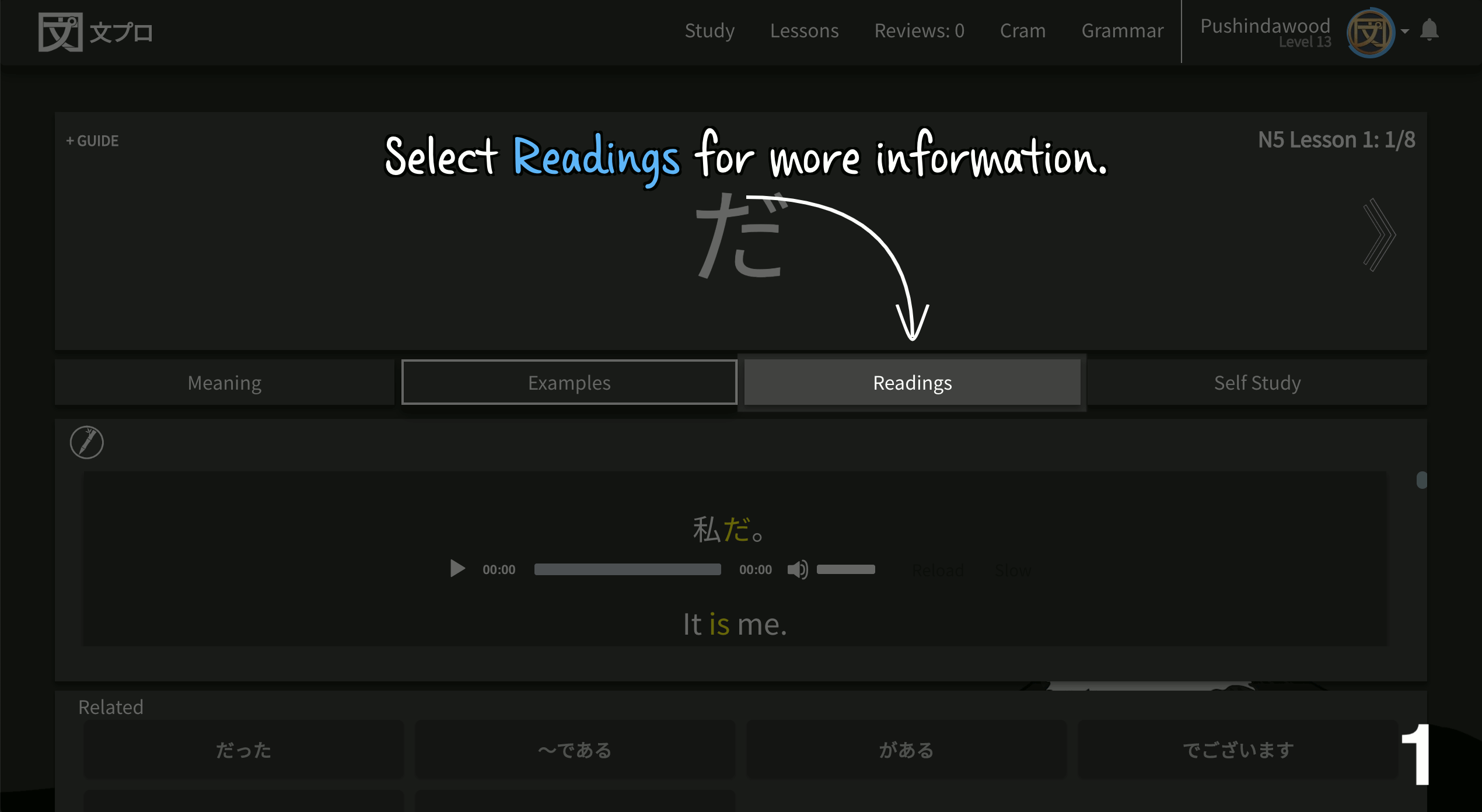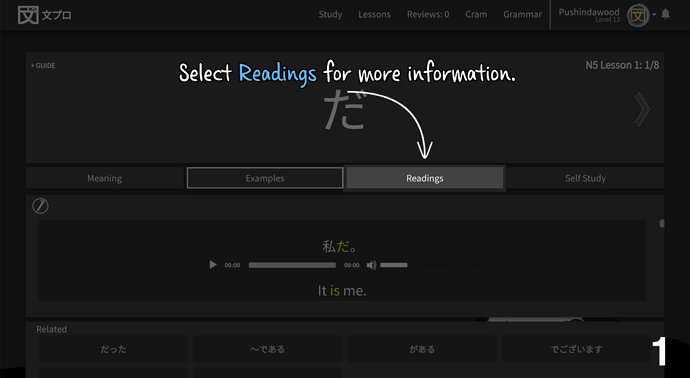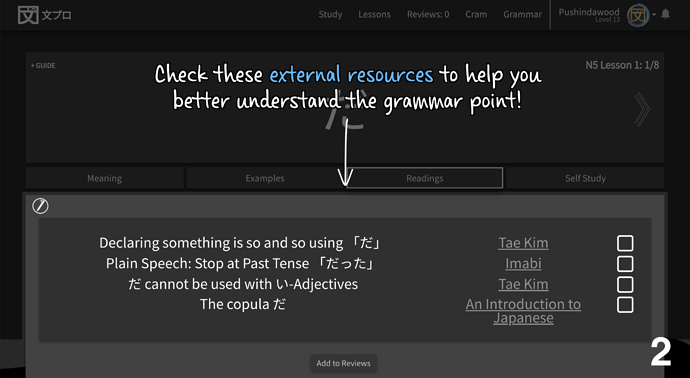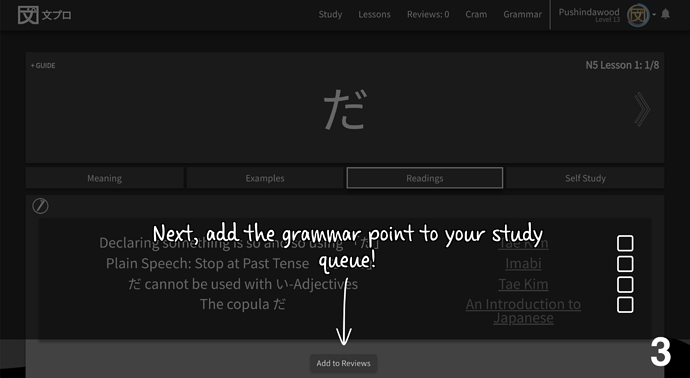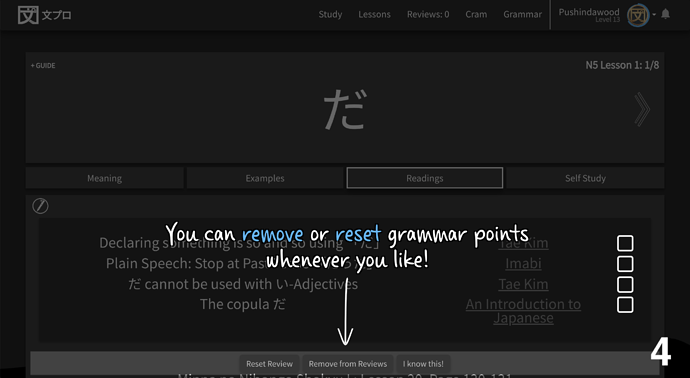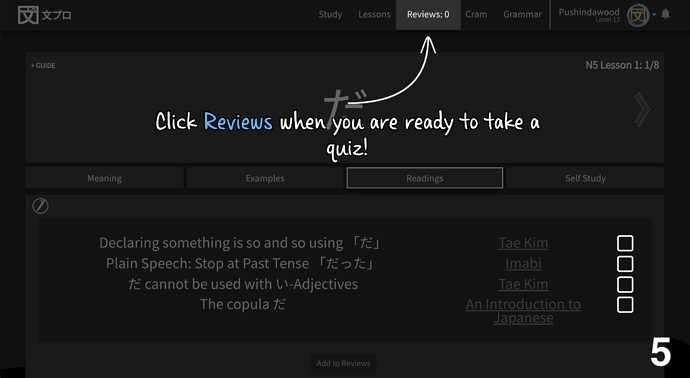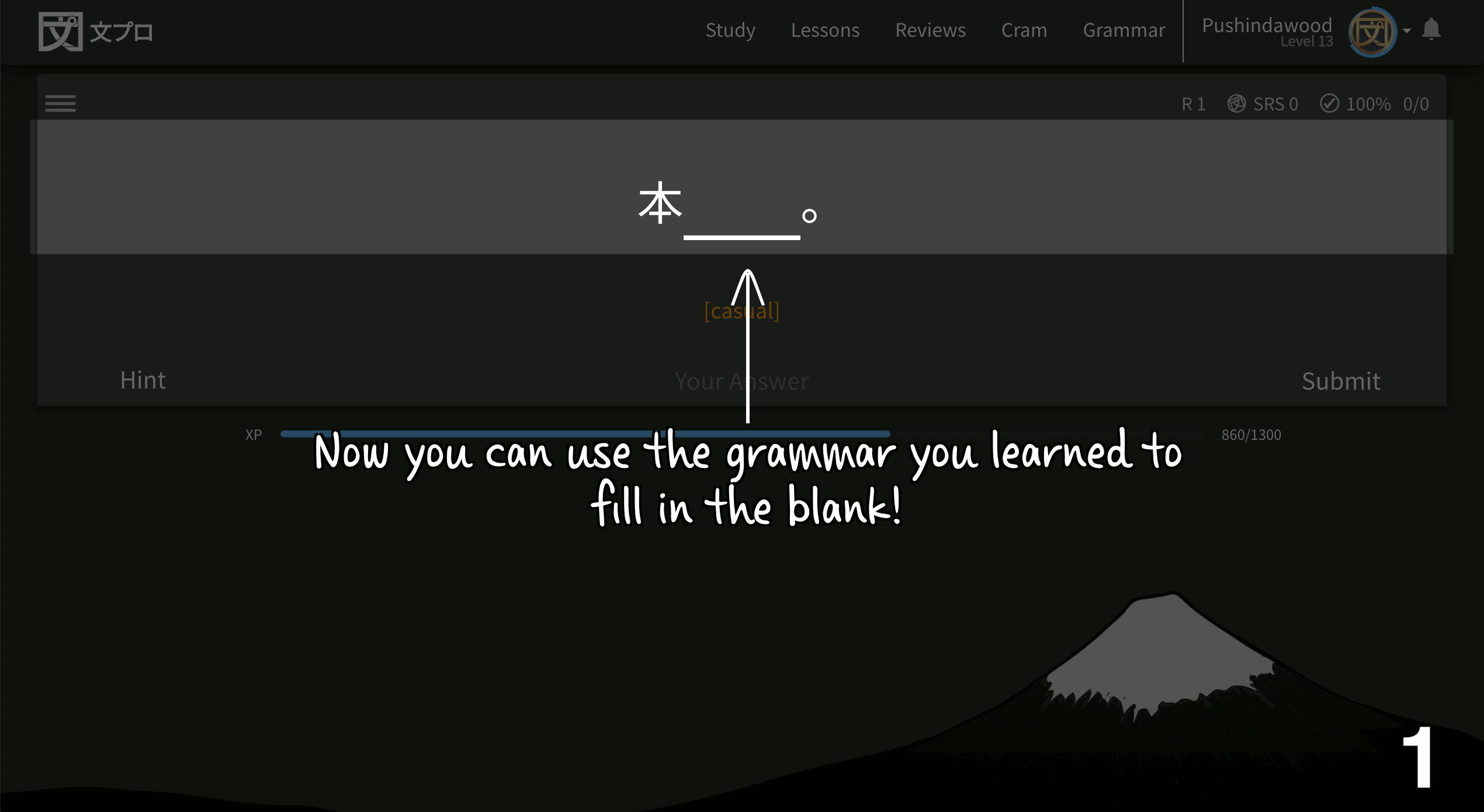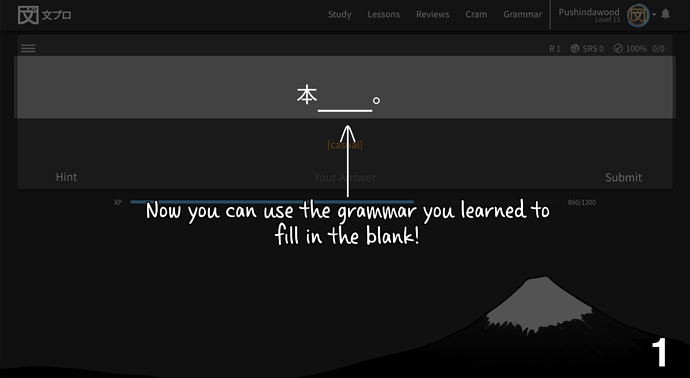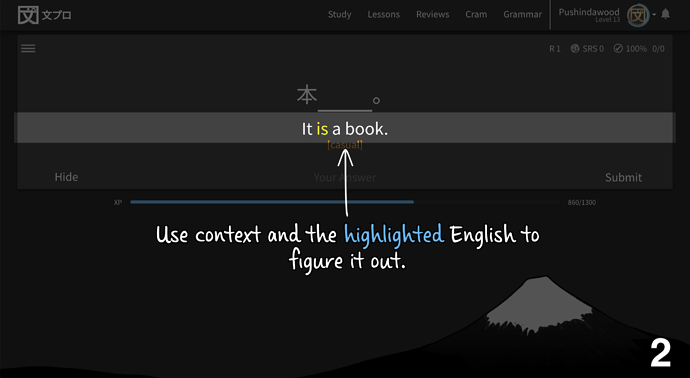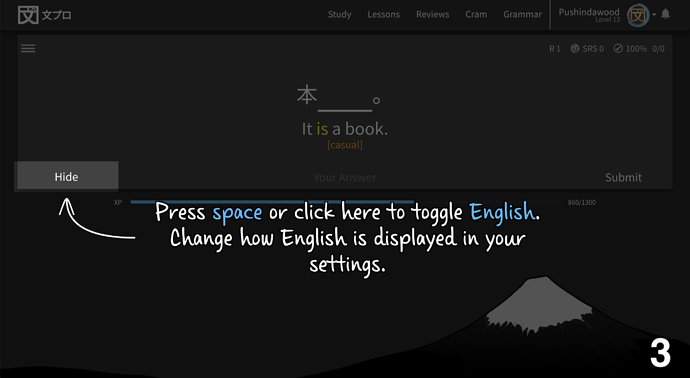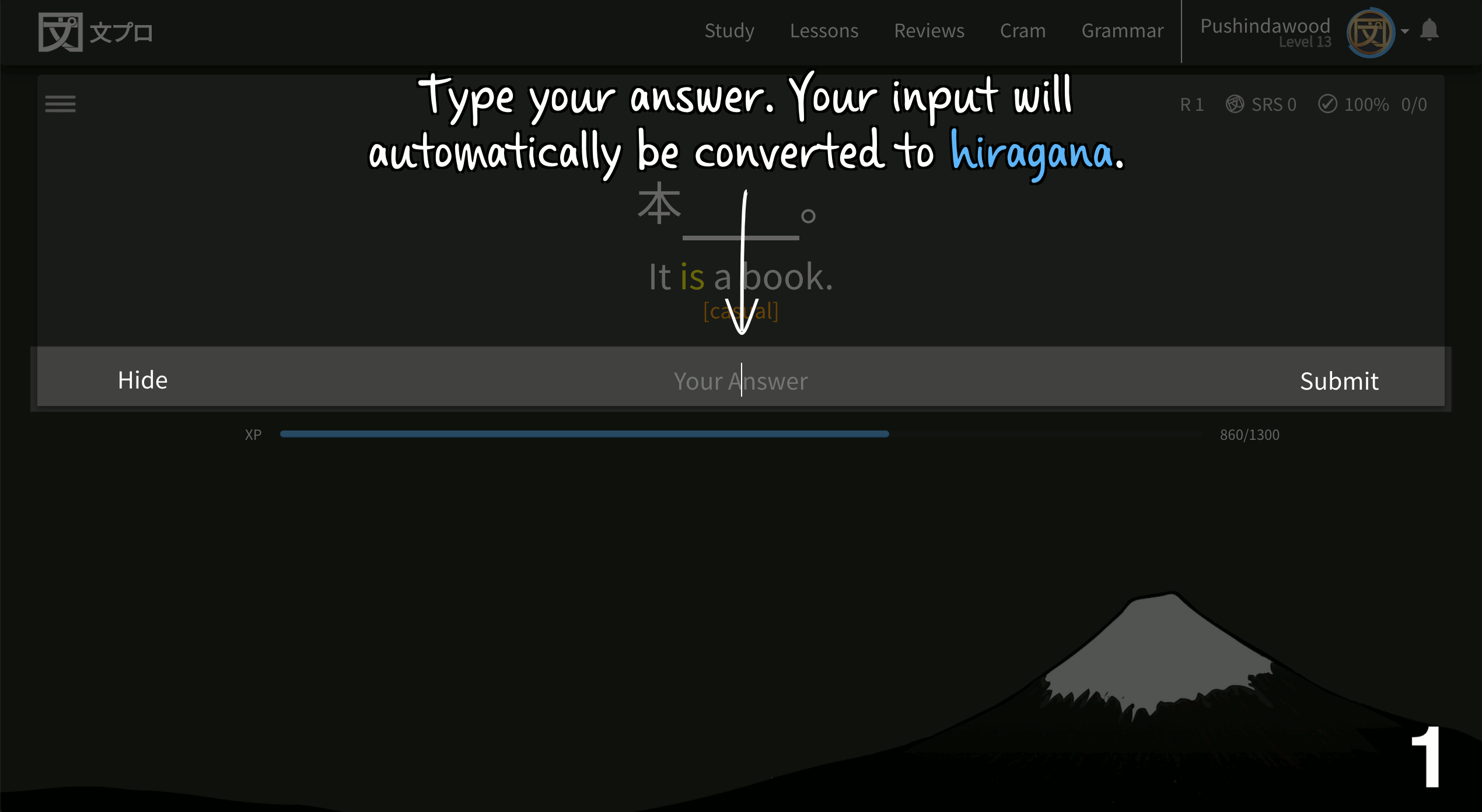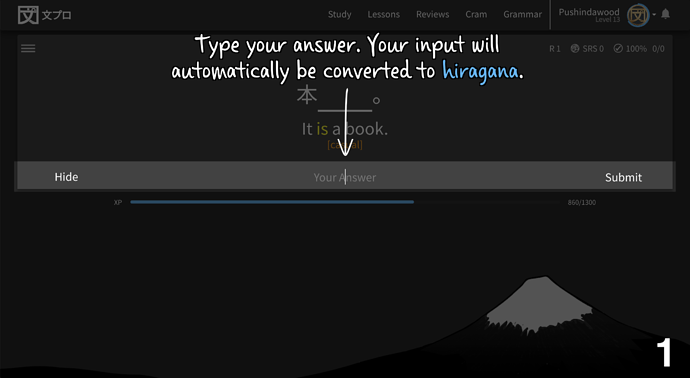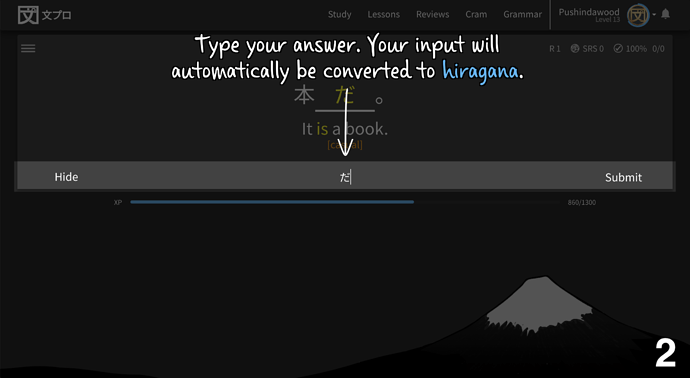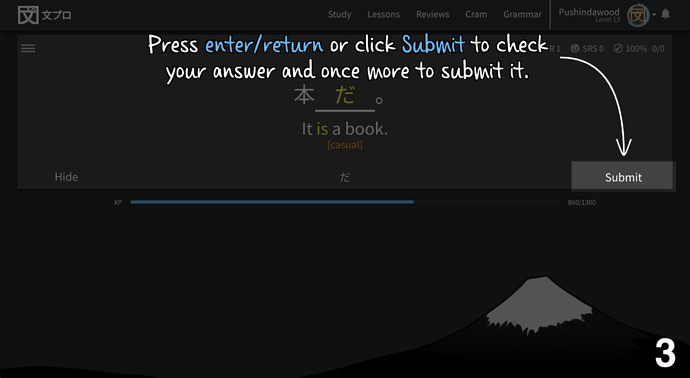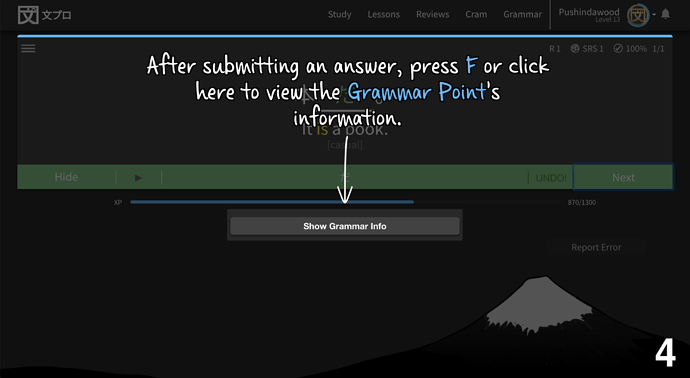Lessons
Grammar Point Page
Example Sentences
Readings
Reviews
Submitting Your Answer
Keyboard Shortcuts
- Left & Right Arrows: Move through “Meaning,” “Examples,” “Readings,” and “Self-Study” tabs. Can also be used to navigate from one grammar point to the next.
- Spacebar: Cycle through the hints in Reviews.
- Down Arrow or
fkey: Show grammar drop down in Reviews after submitting an answering. -
akey: Show the correct (or “main”*) answer after submitting an incorrect answer. Can also be used to cycle through answers when there is more than one possible answer. -
pkey: After submitting an answer, press thepkey to play the audio associated with the sentence. You can also turn on auto-play in settings.
If you would like to see more keyboard shortcuts, please send us feedback!
Back to Bunpro or Try Bunpro for free for 30 days. No credit card required!