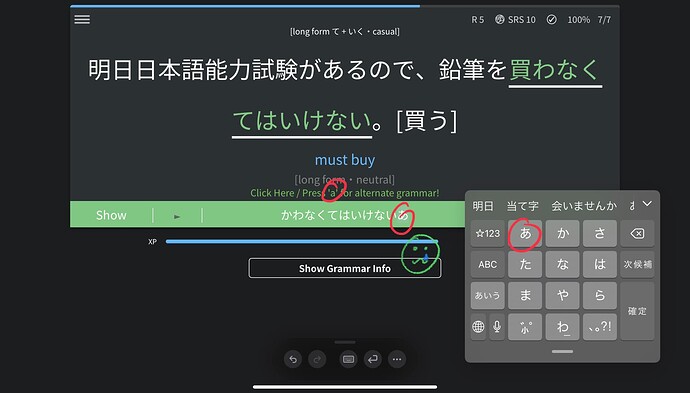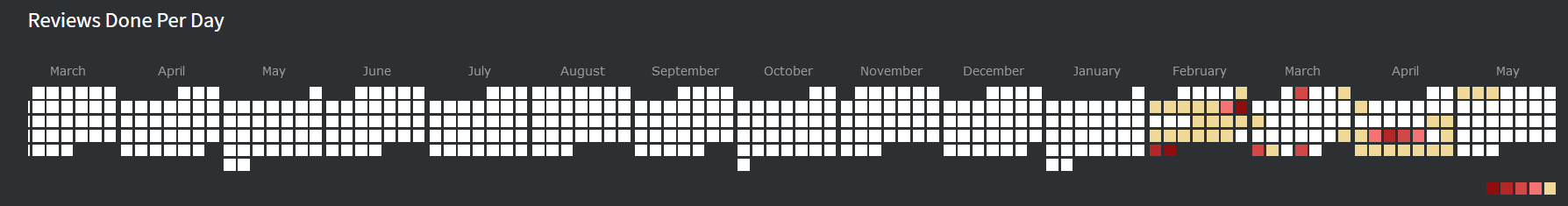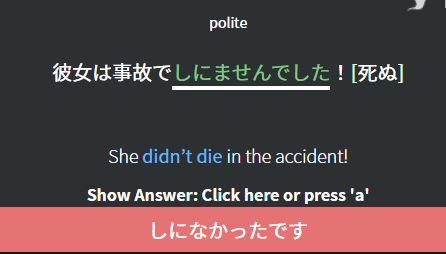I really love BunPro so far, but there is one feature I’m dearly missing:
The undo answer keyboard shortcut.
Using WankiKani and Torii alongside bunpro, there are just way to many reviews. So I just tend to hammer my answers in as fast as possible to get the work done. This however leads to an annoying amount of typos. I’d love to be able to undo bad input at a faster rate to increase the review flow. Maybe bind it to something like ESC or backspace.