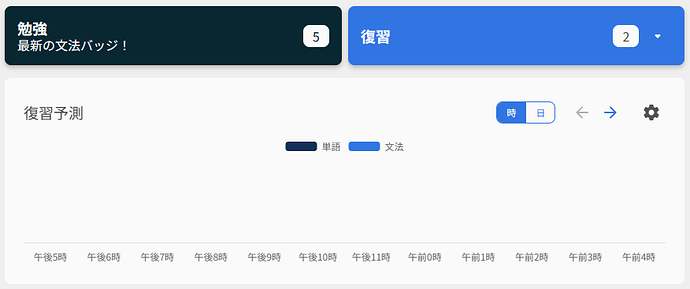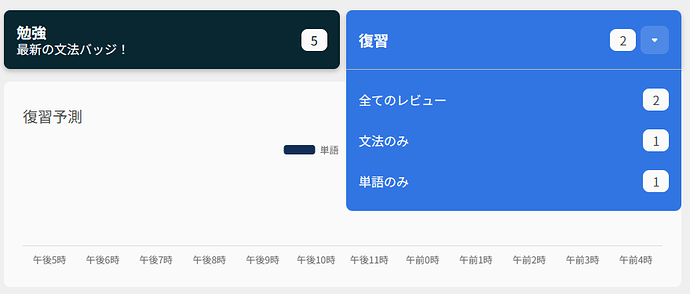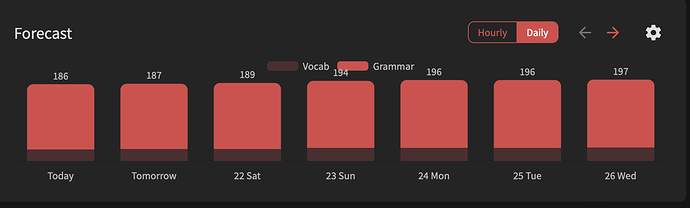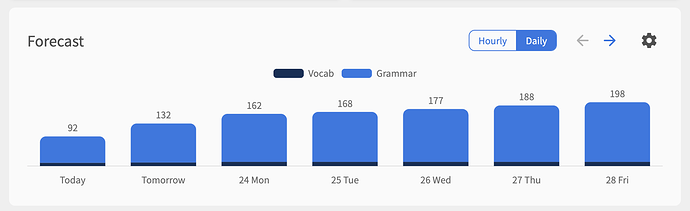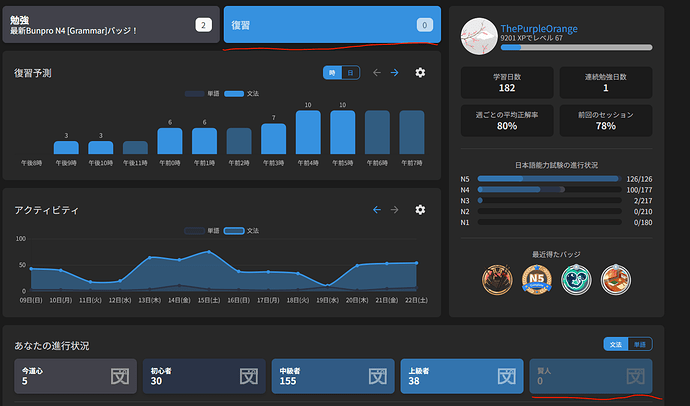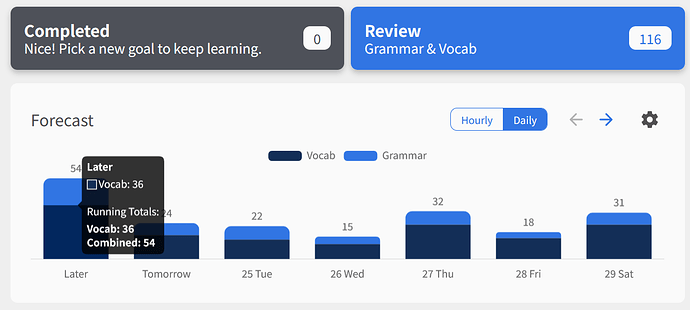I like the new review button with its drop-down options. It works well for my personal workflow.
I will just add that prior to this change, when I would view the Dashboard in a half-window browser (which I often do, on my laptop, so I can have two browser windows visible at a time; on Windows BTW), which dynamically adjusts the view to be more like a mobile phone (I imagine, since I don’t have a mobile phone  ), then the button(s) at the top used to be “Review Grammar” and “Review Vocab”, and the single “Review” button had to be accessed by the hamburger-button menu. But now with this change, the single button at the top is “Review”, with the drop-down option to choose vocab or grammar.
), then the button(s) at the top used to be “Review Grammar” and “Review Vocab”, and the single “Review” button had to be accessed by the hamburger-button menu. But now with this change, the single button at the top is “Review”, with the drop-down option to choose vocab or grammar.
I liked the split buttons previously, but I actually didn’t use them that much, so having to access the Review button from the menu was annoying when using half-width browser view. But it’s much better now. Although, when viewing with a full-width browser window, the split buttons are now nestled inside the Review button-dropdown ( ); but again, I rarely use them, so it’s not a big deal (
); but again, I rarely use them, so it’s not a big deal ( ).
).

 ) are marked with a stamp, indicating they’ve been studied already.
) are marked with a stamp, indicating they’ve been studied already.