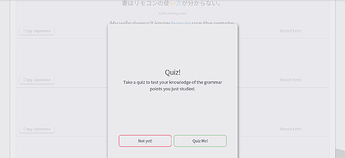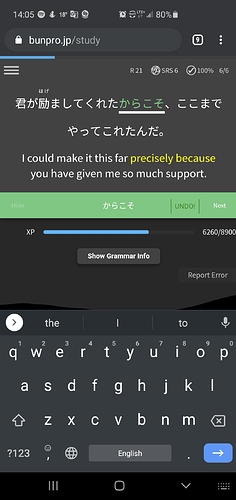Having the same issue. 18 reviews stuck and won’t clear no matter how many times I clear. Won’t let me study new grammar either. Tried refreshing and logging out and back in. 
Hey and welcome on the community forums! 
Hey! 
Nice to see new faces despite circumstances!
I have informed the technical part of the team so I hope it will be solved soon!
I am very sorry for the inconvenience! 
In the meantime, feel free to ask about grammar point themselves on the forums! 
I am about three days into my free trial. During “study” today I kept getting stuck with a “loading…” message when I tried to do the quiz. Quiz was for がある、ここ, and と if that helps. I tried using the iOS app and the website and both didn’t work.
I am experiencing this too.
@genehayes @timfreilly @Leyline @hali_g @Humin @atticusd @Primos @bleejean @celestinpro
I have found and fixed the issue. I apologize for the inconvenience! Let me know if you continue to be unable to do reviews/study.
Hi, I tried to upgrade my account from monthly to a yearly subscription, but underlying POST request to bunpro.jp/subscriptions/upgrade_subscription returns error with code 500 with no explanation every time I try.
Hey and welcome on the community forums! 
I will inform the tech part of the team about the issue!
By the way, your avatar looks really interesting 
Cheers!
In the Genki II path grammar points よていだ and んだけど are located in the wrong chapter.
@prouleau Hey! んだけど and 予定です appear shortly on pages 82-83 in 表現ノート3 (Expression Notes 3). Cheers!
@Pushindawood
Pages 82-83 are in chapter 16. In the Genki II grammar path these grammar points are in chapter 15. They should be in chapter 16.
Hi @prouleau, which edition of Genki II do you have? I just checked mine and the Expression note 3 mentioned by @Pushindawood is on Chapter 15, page 82- 83. So might just be a difference in versions?
@Pushindawood I checked my book. @mathijsdm is correct, this is a difference in version. I thought I had edition II but this is edition I. Please forget my complain.
Sorry for the inconvenience.
Is there any audio for the N5 grammar while doing reviews? My settings for audio autoplay are on but I’ve never heard a single sentence. When I do new lessons the audio works just fine. Do I have to do anything else to hear the audio or is this a bug?
Might be because you have to conciously press the play button during lessons, but the reviews use auto-play. It could be that you have blocked the audio auto-playing option in your browser settings. Could you check this?
Probably you have Bunny mode turned on? Audio doesn’t play in Bunny mode.
Thank you so much!
-
When I press “Take Quiz” and the “Examples” tab is selected, I got the quiz popup somewhere in the middle of the page and its height is too big.
-
It’s really challenging to me to read an orange text on the gray background. The contrast ratio is only 1.59, when at least 3 is suitable for comfort reading.
https://developer.mozilla.org/en-US/docs/Web/Accessibility/Understanding_WCAG/Perceivable/Color_contrast
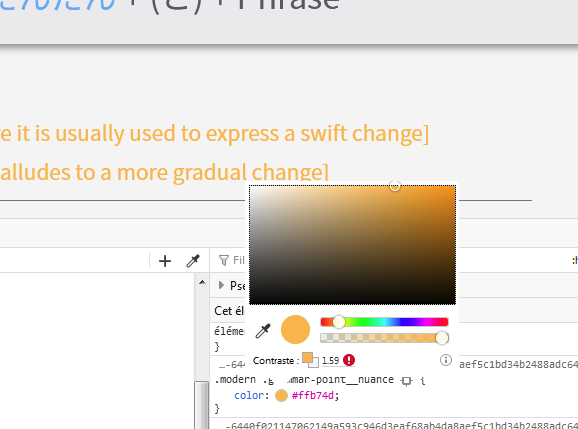
Browser: Safari Version 13.1 (15609.1.20.111.8) (Desktop, up-to date macOS)
Clicking on Study brings up the study screen as expected, but there is a large delay before I can interact with the website in any meaningful manner. I would say for 5-10 seconds I am unable to click on anything, and only after an elapsed time can I start interacting with the study session.
Have duplicated issue on mobile iOS Safari on iPad, as well as several laptops using the same version of Safari.
I am going to progress through study, hopefully I can duplicate if necessary to troubleshoot.
Sometimes during a review Bunpro would suddenly take my answer as submitted while I am not done typing it and (obviously) mark me wrong. I swear I touched neither the submit button nor the return key. It just happens when I am in the middle of typing the answer.
This is not a big deal. When it happens I just click on the OOPS button and answer properly. I report it because I suppose the Bunpro technical team would still want to know of the problem.
Browser: Chrome Version 81.0.4044.138 (Build officiel) (64 bits)
OS: up to date Windows 10