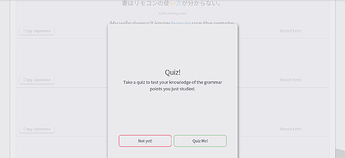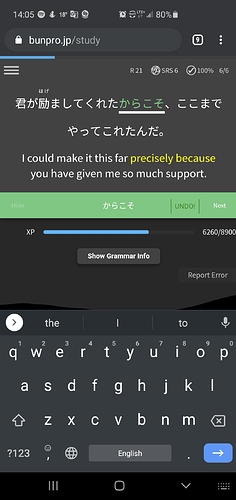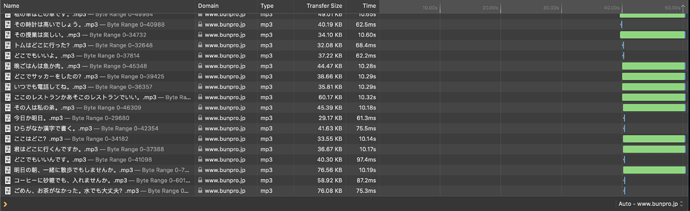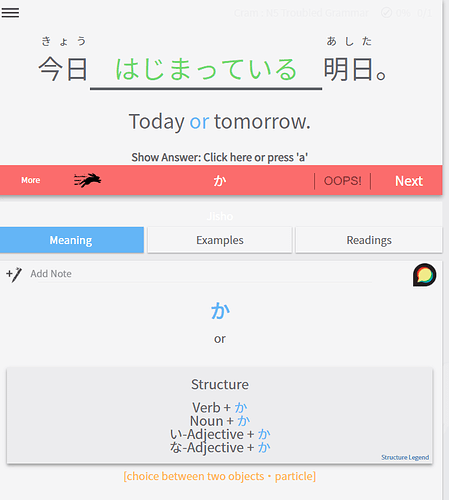Probably you have Bunny mode turned on? Audio doesn’t play in Bunny mode.
Thank you so much!
-
When I press “Take Quiz” and the “Examples” tab is selected, I got the quiz popup somewhere in the middle of the page and its height is too big.
-
It’s really challenging to me to read an orange text on the gray background. The contrast ratio is only 1.59, when at least 3 is suitable for comfort reading.
https://developer.mozilla.org/en-US/docs/Web/Accessibility/Understanding_WCAG/Perceivable/Color_contrast
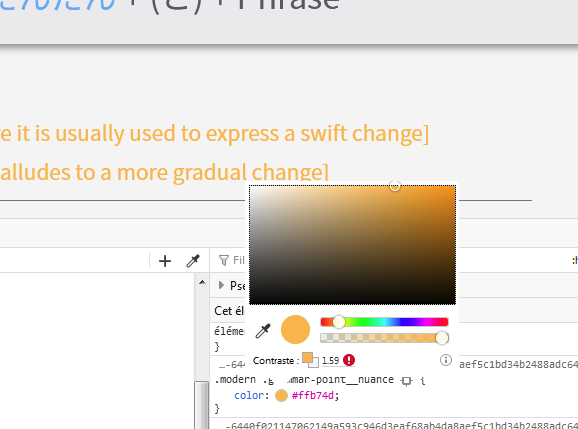
Browser: Safari Version 13.1 (15609.1.20.111.8) (Desktop, up-to date macOS)
Clicking on Study brings up the study screen as expected, but there is a large delay before I can interact with the website in any meaningful manner. I would say for 5-10 seconds I am unable to click on anything, and only after an elapsed time can I start interacting with the study session.
Have duplicated issue on mobile iOS Safari on iPad, as well as several laptops using the same version of Safari.
I am going to progress through study, hopefully I can duplicate if necessary to troubleshoot.
Sometimes during a review Bunpro would suddenly take my answer as submitted while I am not done typing it and (obviously) mark me wrong. I swear I touched neither the submit button nor the return key. It just happens when I am in the middle of typing the answer.
This is not a big deal. When it happens I just click on the OOPS button and answer properly. I report it because I suppose the Bunpro technical team would still want to know of the problem.
Browser: Chrome Version 81.0.4044.138 (Build officiel) (64 bits)
OS: up to date Windows 10
I get a lot of application errors just navigating the website.
It occurs on any page (home page, grammar point details, …) inconsistently.
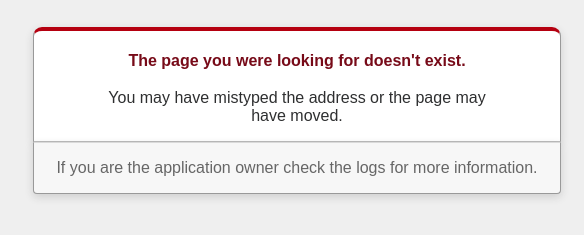
To follow up, I did a network timeline debug in Safari’s developer mode and it looks like it’s preloading a metric ton of media files, often timing out on these. Is there a reason every MP3/WAV file is preloaded versus just calling them as/if the “play” button is pressed?
As you can see, my page finally loaded and became responsive about 50 seconds in.
I am supposed to see a ghost icon when I do ghost reviews but I never see that icon. I know I am doing lots of ghosts because they are reported in my summary and stats pages, but still no icon.
Probably you turned focus mode on? By doing this, all UI elements (SRS, review count, ghost icon) will be dimmed to a low alpha during reviews so that they don’t distract you. But they are still there and they re-appear when you click/tap on the top right area.
Oh. This is what this focus thing is doing. I turned it off. Problem is solved. Thanks.
Hello, I don’t know if this bug is already reported or not but I will let it here.
When I came to Review page and directly go to menu > settings, I clicked on back button from my browser to come back to the original review page, and then it display a raw json instead of the page :
Browser : chrome
I’m not sure if this bug has been reported before.
I was studying five new grammar points, one of them being きり and then clicked continue and it showed me きり again, so in total I only studied nine new points as opposed to ten.
I think I got きり two times wrong the first time so maybe it’s because of that?
I was using the desktop version btw!
Hey and welcome on the community forums! 
I have notified the technical part of the team about the issue!
(I tried to replicate but didn’t work for me  )
)
Cheers!
By the way, I like the avatar 
@oOMayOo
Hey and welcome on the community forums!
I have informed the technical part of the team about the issue!
Thanks for the detailed description and sorry for the inconvenience! 
No problem! I didn’t really mind it but thought it would be best to let you know 
Thank you !
It’s really strange, because all the previous page display the same json when I click on previous page from settings page. I really didn’t ever seen something like that.
I tried from study and learn page, it’s the same.
Chrome - Version 83.0.4103.61 (Build officiel) (64 bits)
It’s the best snake 
@Vinxa Thank you for your report. This is a known bug that only seems to happen in custom Cram sessions. However, we have not been able to consistently reproduce it on our end to determine the cause. Did this happen for any more than one review question? Approximately how many grammar points did you choose for Cram? If this was not a custom Cram session, can you tell us when you experienced this (first review, in the middle of reviews, etc.)? Thank you for your patience as we try to get to the bottom of this. Cheers!
Thanks for the reply @Pushindawood. It happened for just the first review question, I think I selected 3 points.