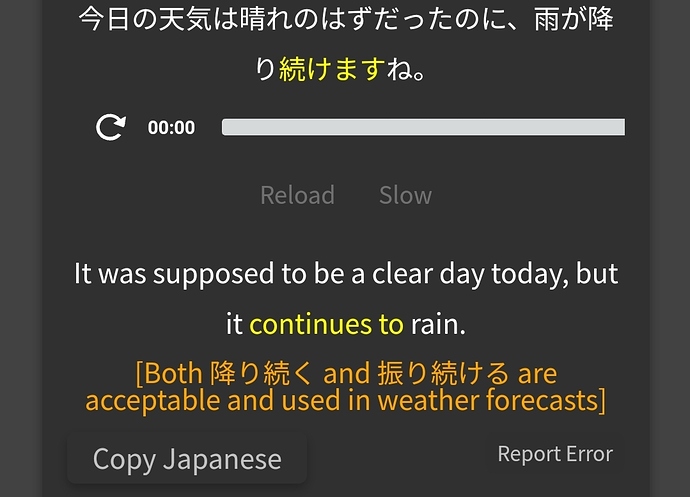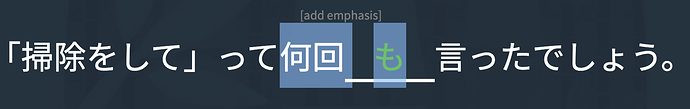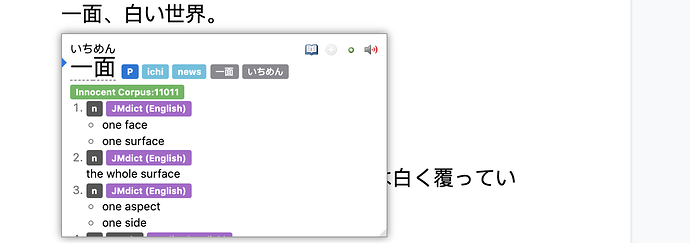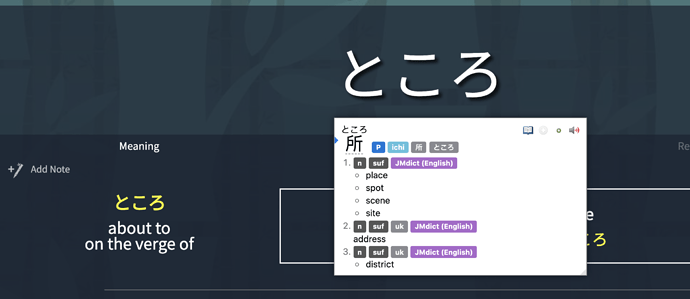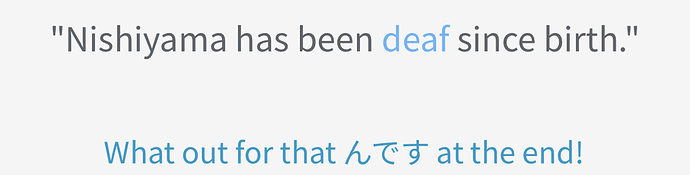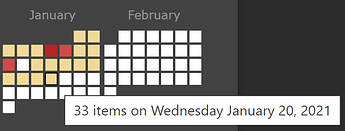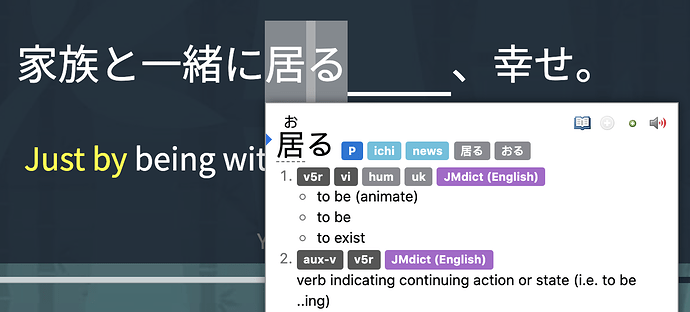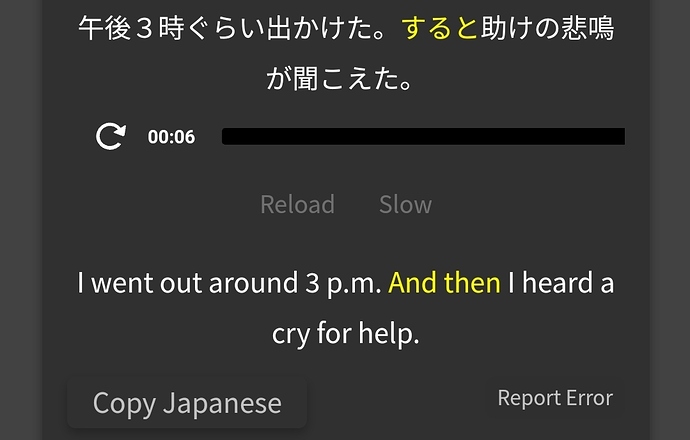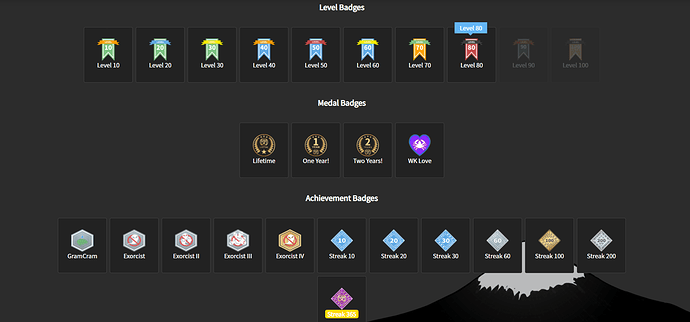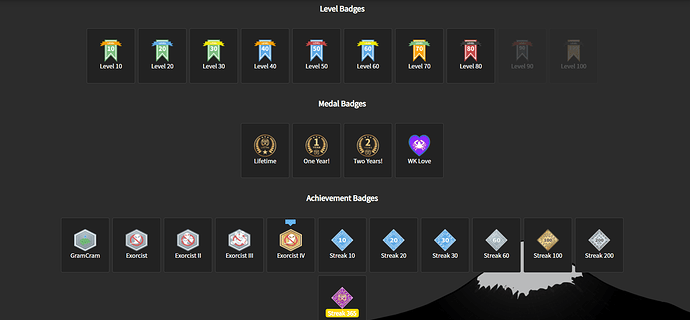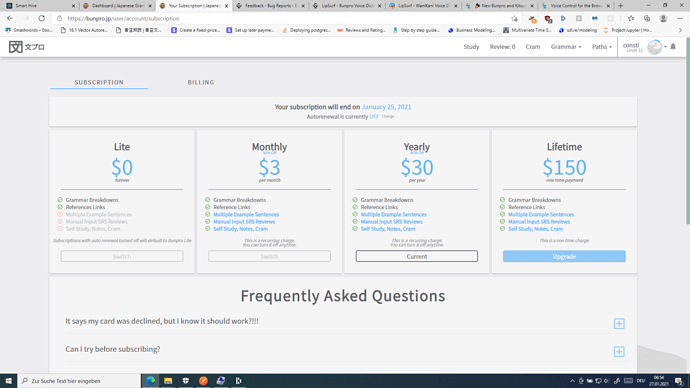Hint text has the wrong kanji for 降り続ける
Tooltips for Medal Badges and Achievement Badges are broken - they’re empty.
Tooltips for XP Badges and Level Badges works as expected.
Same for me. The lay-out has changed as well, so they’re probably working on it at this moment.
Something is off with how text is displayed in Japanese. It is looking alright, but sometime it is blocking Yomichan extinction (which I use to add new vocab). It is not 100% consistent but it seems to be happening most of the time.
Here I try to add new word but nothing happens:
Here how it should work (the fact that plus sign is grey indicates I have already added it to Anki):
It is possible to fix it? It would make my life easier.
Chrome on Mac. No extension other than Yomichan.
Edit: Actually it used to work sometimes a few days ago. Now I can’t find example of it working. I don’t know it is bad luck, or something has changed.
With new grammar it is working fine.
Edit 2:
If it is something that is buried very deeply in your - I guess by analogy to my experience xD - spaghetti code, then if that sentence would be written normally somewhere else then it would good enough. Dropbox or anything like that is ok.
The charts for “New Grammar Per Day” and “Reviews Done Per Day” appear to be behind by one day. Each time I add a new grammar point, it increases the count for the previous day rather than the current day.
Edit:
My time zone is set correctly. And while the “per day” charts are behind, the “Review Activity” line graph does display dates correctly.
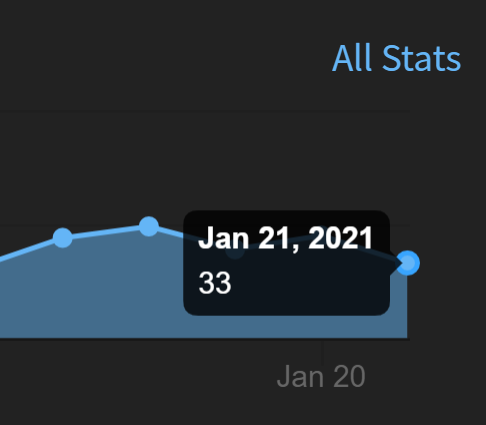
Have you change something? It seem to be working now:
If you didn’t then please check out what is going on. If you did, then thank you very much. 
Have you check your time zone? Those kinds of weird behaviour is often link to that.
They could make it so it automatically adjust the time zone for you, but since every second person here is pirating content restricted to be view only in Japan on Netflix by using VPNs, they decided to make it into option instead so people will not loose their streaks.
When I go to my profile page today instead of the timeline of review activity I’m getting this error message instead:
Error Loading Chart: Chart.js - Moment.js could not be found! You must include it before Chart.js to use the time scale. Download at https://momentjs.com
Anyone else seen this? It wasn’t there yesterday so far as I remember.
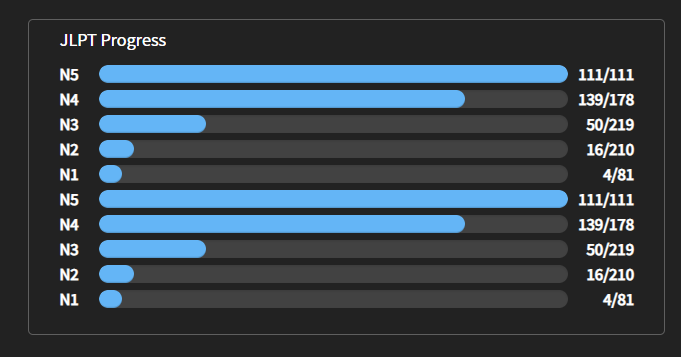
I pressed the bunpro dashboard button while the page was loading in, and got treated to this amazing sight.
Get ready for
They say studying language is iterative process so it makes sense xD
Could it be that there is a maximum number of ‘Your Feedback’ messages you can see? I sometimes get a ‘New!’ there, but I don’t see any new messages when I click on it. I heart every message I’ve read to keep track, so am I pretty sure there truly are no new messages for me to see.
Right now this is how my review counter looks. Will not touch it for a couple of hours to hopefully ease your debugging. And I am pretty sure I have added only 3 new grammar topics, not 5…
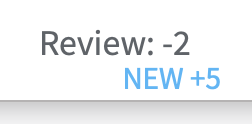
I think that happens when more reviews are added while you are doing reviews. The review counter doesn’t update, but the amount of reviews does.
this happened when I was adding new grammar, I was not in review session. Most likely what happened: I had 0 at my review counter. Went to 3 grammar topics and clicked add to reviews, however possibly due to the site being a bit slow I could have double clicked on the add button and ended up with current situation. Thus -2 reviews and +5 new grammars instead of 0 and +3 expected…
For the case that you described I did have negative reviews but it was also inside the review session and once it is over I would see correct amount reviews left in my dashboard.
Just a tiny little thing since the update happened…
When you go onto your badge screen and hover over a badge in the top row, as shown in my screenshot below on my level 80 badge, it shows what that badge is for.
But when I hover over any other badges, it doesn’t show what it means, as shown below on my exorcist IV:
I only realised today because I forgot what exorcist IV was for. I’m not great on computers so I don’t know if this is something to do with my work PC or something your end.
Just thought I’d let you know. Cheers!
There appears to be a small bug on your subscription page:
For some reason the subscription page still thinks my subscription is running out, even though it is now the 27. of january and I have payed for a one year Subscription.
Did you pay on PayPal? If so, hang fire for a day or two because they have to do it manually on their end.
Although if your subscription is still live despite it saying it’s run out, then yes this is a bug.