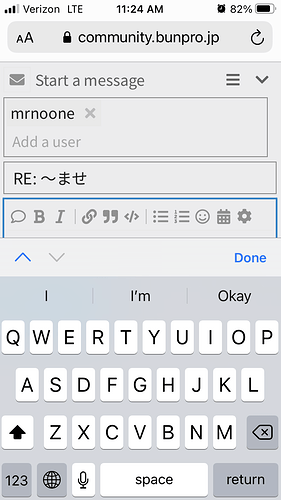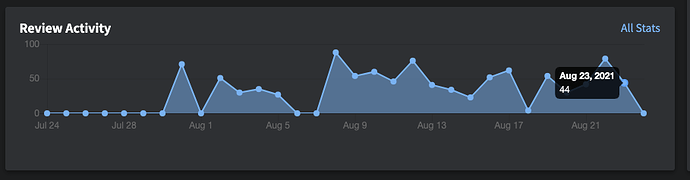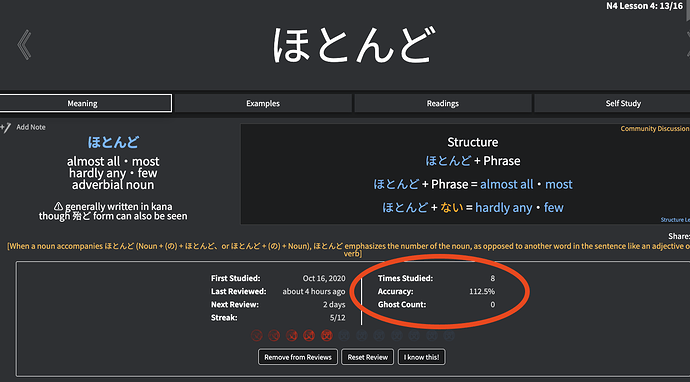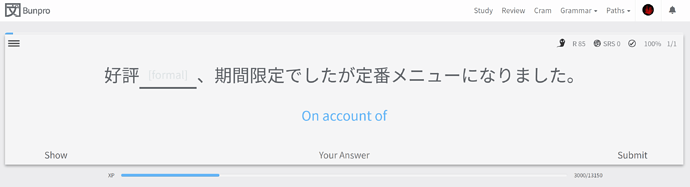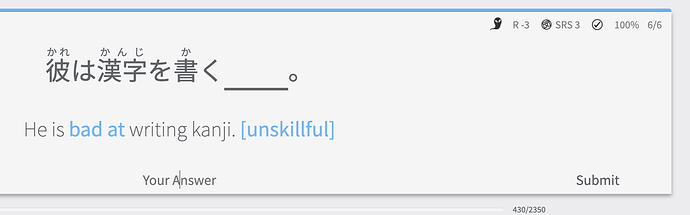![]()
The play and replay buttons both display at the same time after listening to the audio once. Doesn’t affect functionality though.
When writing a DM on iPhone, it doesn’t allow me to scroll the page and so I can’t see what I’m writing. (Actually it allows me to scroll but then snaps the page back down.)
The cancel subscription function doesn’t work, the page https://bunpro.jp/offboardings it redirects you to throws an HTTP ERROR 500.
Hey! Sorry for the trouble. I checked and it seems to be working fine. Could you send me a screenshot of what you see right before cancelling and what you see after please? Here via DM or via email at [email protected]. Thanks!
Seems to be a discourse issue. I will look into it.
@wzbeena @HotAirGun (tooltip) @Humin I have added these to our bug list to tackle. They will probably be ready for the release around the end of this week (or sooner  )
)
@mikaela I think that is because it goes to 0, hence not being included in 1-3. I will take a look into it more.
@HotAirGun Like @conan mentioned, it is indeed a duplicate. We have been meaning to remove it and also one more but haven’t. We will get around to it. 
@fakeaccount Glad it seems to have fixed itself.
When learning new grammar points, the quiz items are always in the same order that you learn the grammar points in. Do you think it would be good to randomize the order instead? I always find myself thinking like “this is the first quiz item so the answer is the first grammar point” (even though I still make a conscious effort to not use that as my basis for the answer).
I just tried it again and it works now.
It seems that on the stats page, the counts are off by one day.
On the homepage I see that I’ve done 44 reviews today (which is correct):
But on the stats page under “Reviews Done Per Day” it shows that they were done yesterday (and none for today):
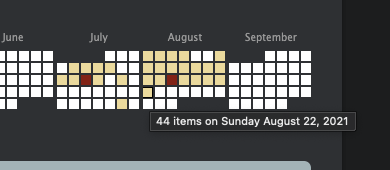
(I’m in EDT, America/New_York)
Edit - This is separate and minor, but I think it would look better if on the dashboard, the graph didn’t show the next day with the zero value (see first screenshot).
Edit 2 - I noticed that this zero-valued next day only shows up in the evening, so I’m guessing it’s UTC-based since I’m in -4:00.
My accuracy is over 100% for some grammar points. Is that intentional?
Also - I just reviewed this but it says I reviewed it 4 hours ago. Could be a time zone issue (I’m in -4:00).
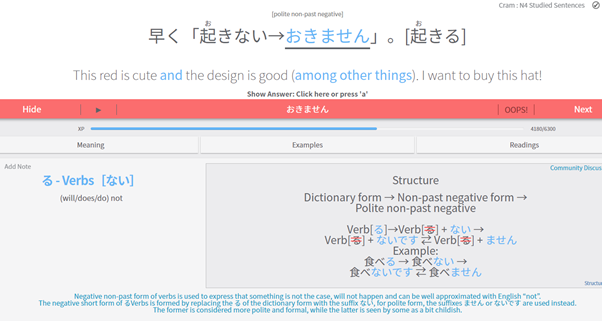
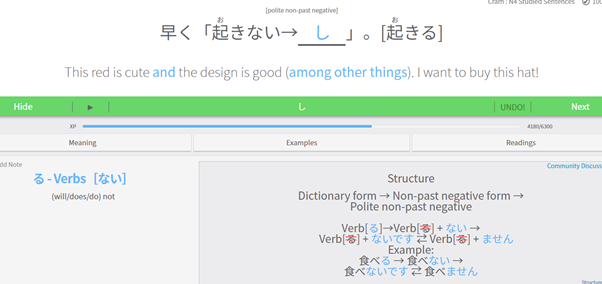
Obviously a few things getting mixed up here.
This was during a cram session. I had selected the ‘N4 box’, and ‘studied sentences’ box. Once it passed that one with the ‘correct’ answer (し in this case) it didn’t happen again, though I only did 10.
Found a weird bug while cramming. If you select N4 and “Select For Cram” then choose “ようにする” for some reason it will eventually error out with a blank page and an error in the Javascript console:
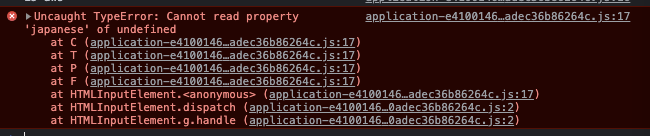
It’s only this grammar point, I found it while cramming all the ように grammar points and then narrowed it down to ようにする by trying each ように grammar point on its own.
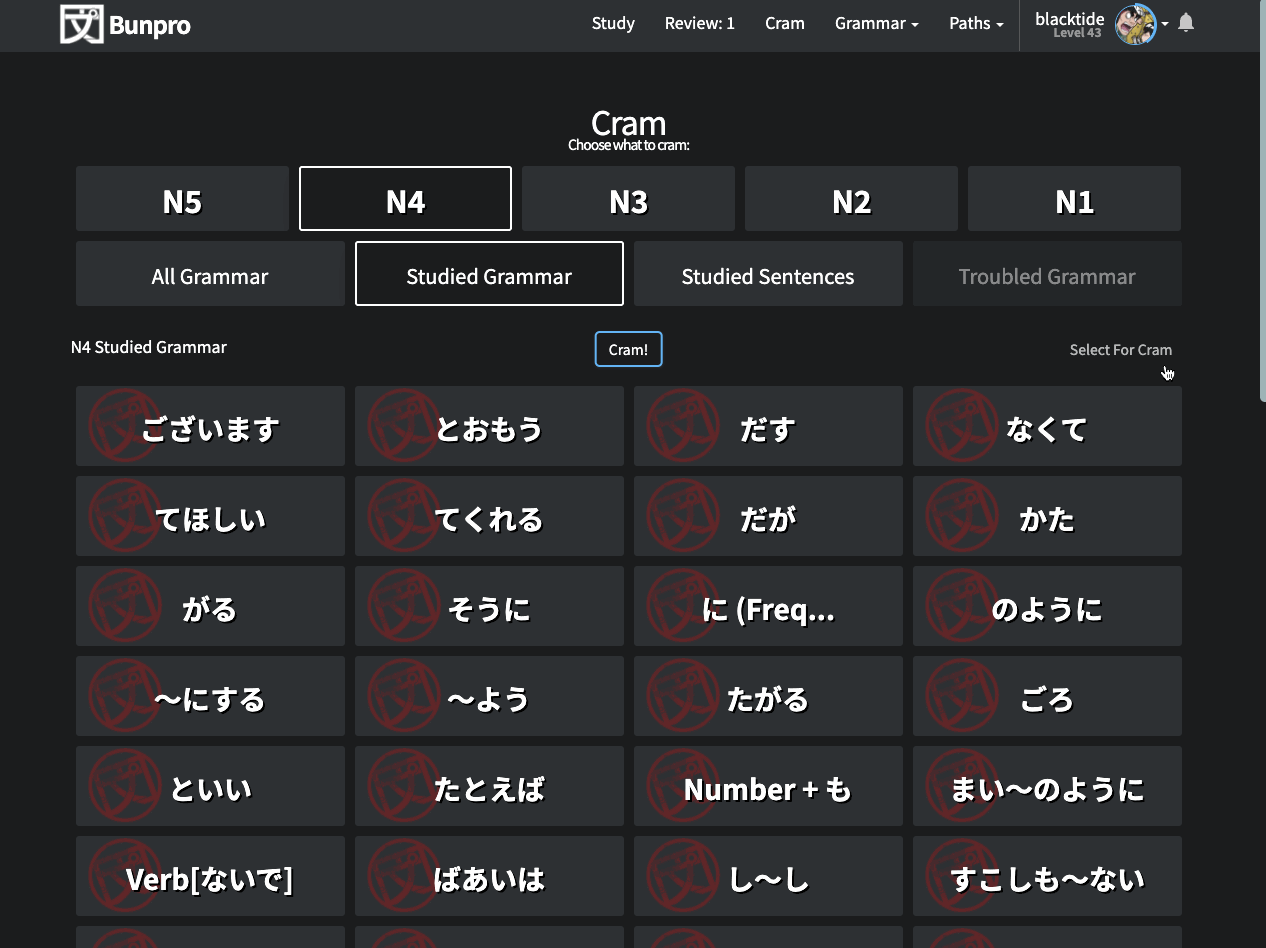
Also - if you click back to the Cram page after a Cram session (without refreshing the page) you can’t use the “Select For Cram” feature again without manually refreshing the page (I’m clicking on the grammar points at the end but they don’t highlight):
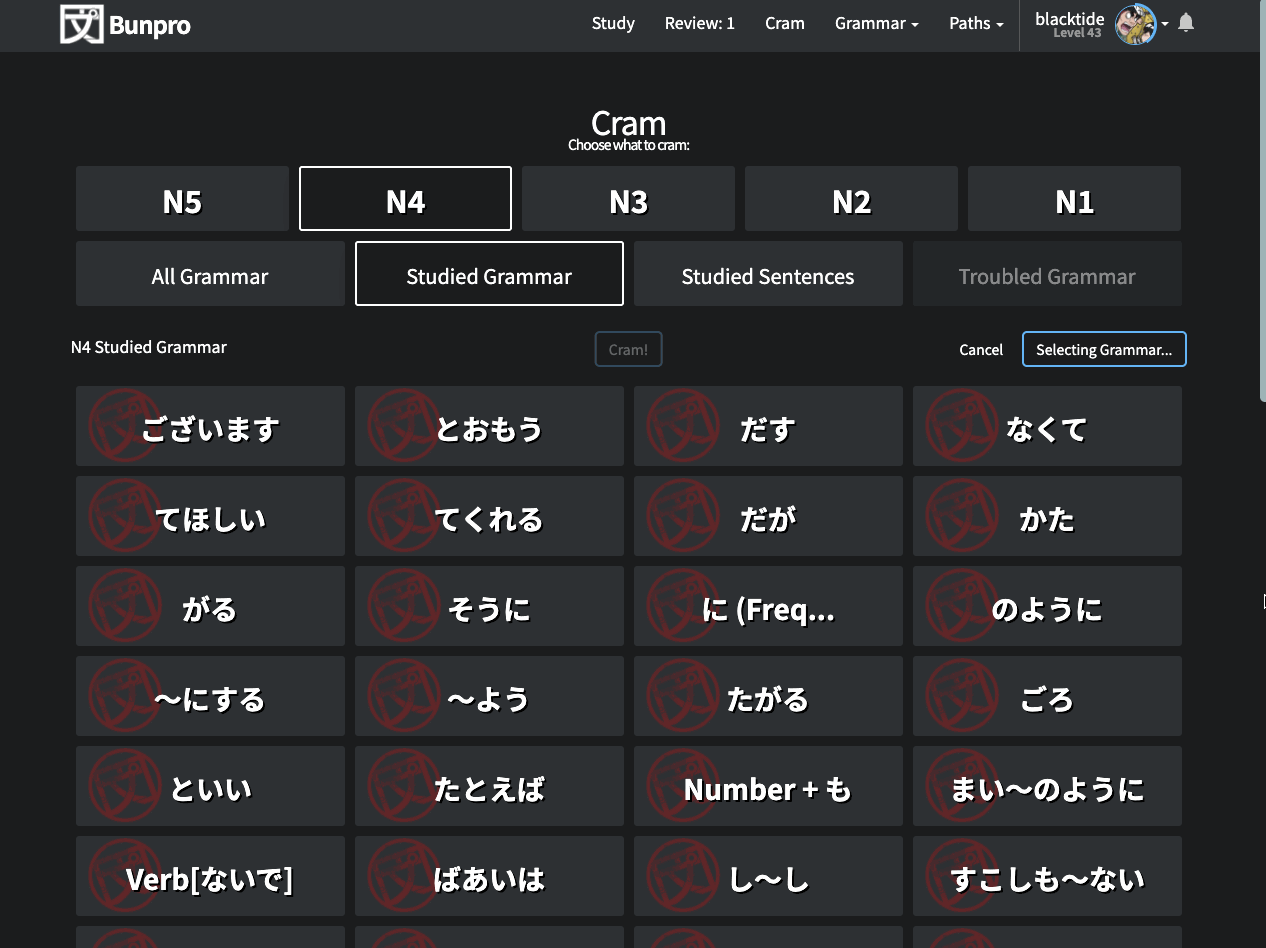
I’m on the latest version of Chrome on macOS Big Sur, if that matters.
I think this is probably a good idea and will be an easy adjustment. I have added a ticket to our pipeline!
I fixed the issue on the dashboard and it will go out with this next release. The issue with it in the stats page doesn’t have a non monkey patch solution so we may need to change to a different heatmap.
For the Review stats, I have fixed the bugs you noted.
For the cram bugs you mention for ようにする and “Select for Cram” , I have added those to our trello board to fix as well.
Thank you for all the feedback!
@SteveB it seems like an error might have occurred causing it not to properly render the question and grammar info. I have made a note and we will look into it. If it happens again please let me know as a pattern will help us pinpoint it better.
If it helps find it, today I’m getting the issue over and over on this sentence:
眠い →_____
hint: sleepy → not sleepy and…
From N4 lesson 1 15/15 (なくて)
In the console, as soon as I answer, I get a
Uncaught TypeError: $(...).get(...).play is not a function
It was doing the thing where I only have one review and it WOULD NOT let me complete it (described earlier). Since the error seems like an audio thing, I experimented by turning off “Autoplay Audio” in the settings. After that, it worked like it’s supposed to, first time, no error.
For whatever that’s worth.
The hint in brackets is now way too hard to read with the light theme.
Looks like there were some colors updated to work better for the dark theme but don’t have sufficient contrast when used with the light theme.
Same here. If it’s on, I can’t turn it off and vice versa. It’s happening for me with both Chrome and Brave on Windows 10.
I had issues with furigana but now it is working after I log off and on and also (just in case) turned Adblock off.
For some reason, when I selected a path and click on a topic nothing happens. Once the topic opened but I was not to add it to my reviews…
Can confirm, can’t open any items that reside in a path. Console doesn’t show anything out of the ordinary either
Should be fixed now! We had adjusted some colors trying to optimize the code and it seems a few changes affected this negatively.
@Shuffleblast @Brand_S @sergiop I am not sure what the issue is with furigana because it works 90% of the time I test. I am trying to figure out the source of the issue now.
@sergiop @EdBunpro It is fixed and the patch will be live shortly. (It’s live now)
@Matt_RWR Are you getting an errors in the console? (if you inspect the page, the console is one option)