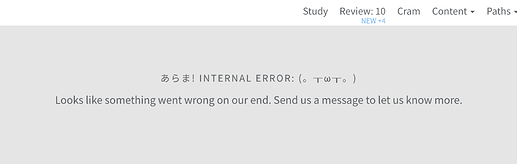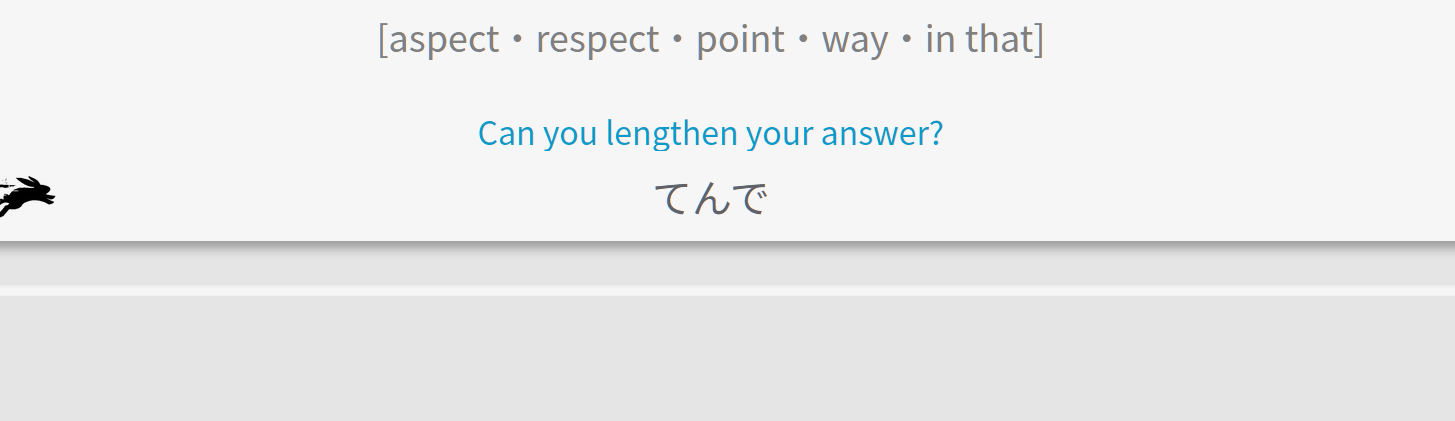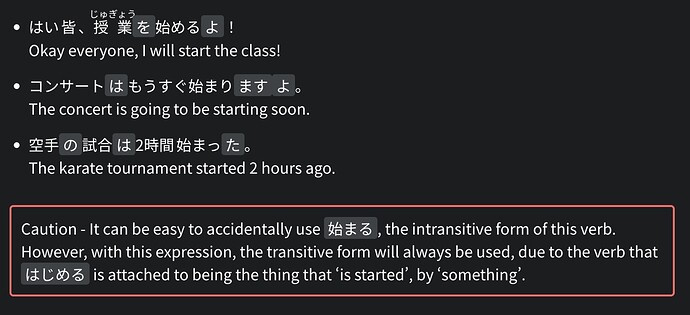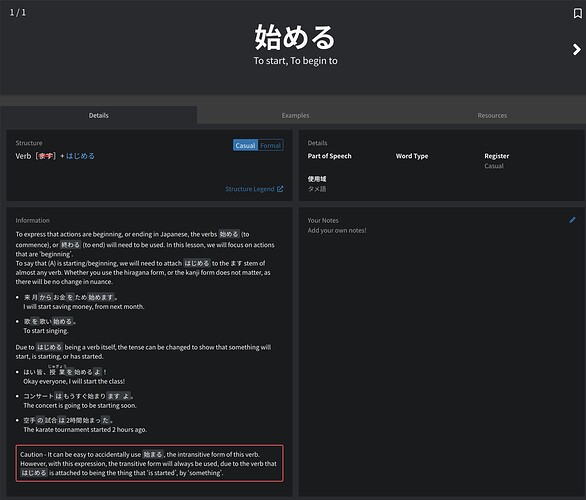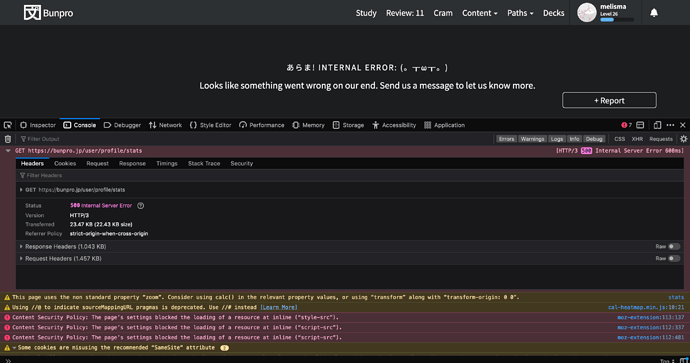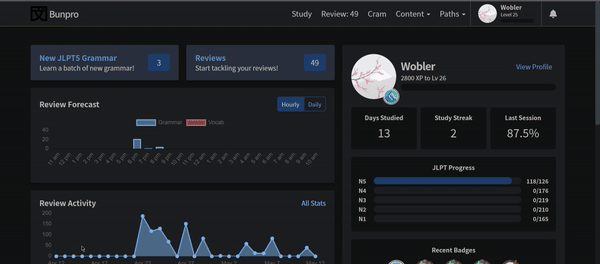In the explanation for the grammar point て-form non-sequence, the word ‘function’ is missing in a sentence.
In order to identify this of て, we will need to think about whether the things being described are happening one after the other, or are simply describing (A), and then (B). Let’s look at some examples.