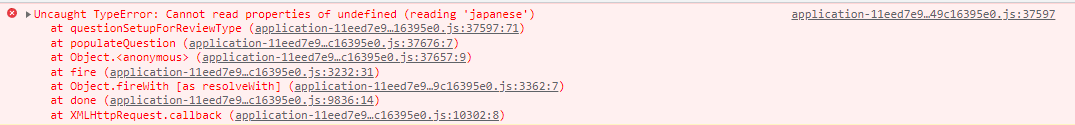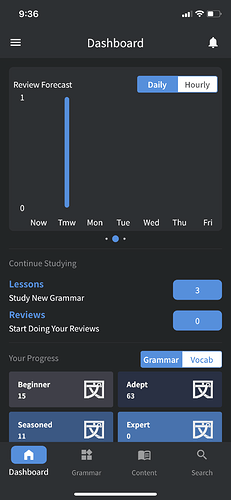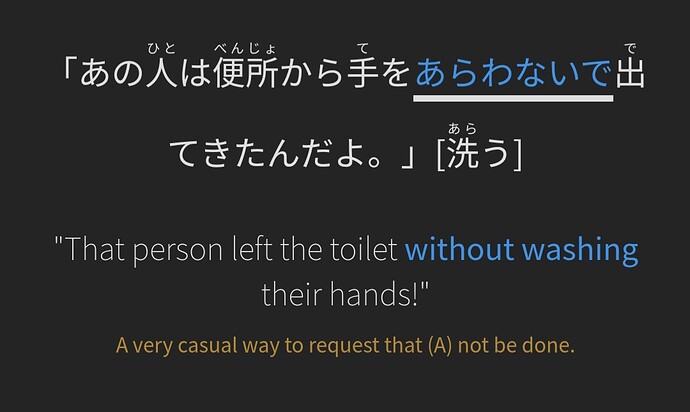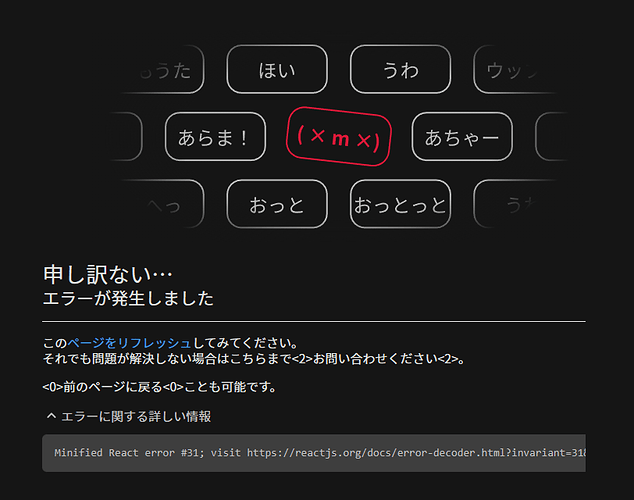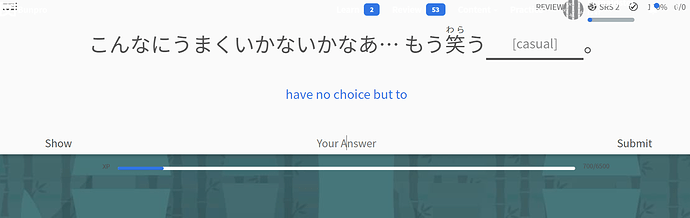You are typing あ instead of お 
Arg! My eyes!!!
Sorry… 
(In my soul I knew it was me and not Bunpro…  )
)
I don’t know if this has been mentioned already, but since the new interface update, the Learn tab at the top of the page says 3 (the batch size I set), even though I’ve completed all grammar points. It used to show 0 before the update.
Bumping this. I’m blocked from learning new vocab due to this loading bug, whether using the beta or the regular version.
- Tried on Firefox, Chrome and Safari.
- Tried marking the vocab as “I know it!”, but this results in the next 3 vocab not loading.
- Does not seem to affect the grammar decks
- Using the beta forces me to the “Good job screen” but won’t let me advance. Using the old version, I get stuck with “Loading…” and a react error:
Uncaught TypeError: study_question is undefined
questionSetupForReviewType application-11eed7e9383ac6a7f64e7cc0baca42f9cc1670e1cce747ae1d6bc749c16395e0.js:37597 populateQuestion application-11eed7e9383ac6a7f64e7cc0baca42f9cc1670e1cce747ae1d6bc749c16395e0.js:37676
<anonymous> application-11eed7e9383ac6a7f64e7cc0baca42f9cc1670e1cce747ae1d6bc749c16395e0.js:36888
fire application-11eed7e9383ac6a7f64e7cc0baca42f9cc1670e1cce747ae1d6bc749c16395e0.js:3232
fireWith application-11eed7e9383ac6a7f64e7cc0baca42f9cc1670e1cce747ae1d6bc749c16395e0.js:3362
done application-11eed7e9383ac6a7f64e7cc0baca42f9cc1670e1cce747ae1d6bc749c16395e0.js:9836
callback application-11eed7e9383ac6a7f64e7cc0baca42f9cc1670e1cce747ae1d6bc749c16395e0.js:10302
@Adam Sorry for the delay in figuring out what was causing this. It took a while to figure out the issue but I believe it should be patched now.
Please let me know if it is working for you now or not.
@Jake The issue still is present for me. Tried logging out / logging in and clearing browser cache. As I mentioned in this other thread on this bug, this seems to only impact a few specific vocab words while others are fine and don’t cause any issues.
It seems my reviews have essentially stopped with the latest iOS app update. When I first updated, it had put me on “vacation mode”, so I had to turn it off and now it only has one item forecasted for review:
It appears to apply online now too, like the update set everything but one item to “known” secretly.
I am using safari on an iPad. No beta testing for me…
When i click on a grammar point in the content>grammar page, two identical tabs open displaying the grammar point.
— Dave
It’s still showing 3.
This is probably another thing which is a problem with me rather than Bunpro…! But I’m confused by it -
This grammar point is described as a use of ないで for casual requests and is contrasted with its use for “without”. However, the description and examples all seem to be about the “without” use case: Verb[ないで] - Japanese Grammar Explained | Bunpro
This is also reflected in the review points (prompted as being casual requests, but actually uses of “without”), e.g.:
I just did new grammar from Kansai deck in the Review 2.0 beta and it seems like grammar points without example sentences bug out the 2.0 completely:
This relates to things like this:
あかん、いかん - Japanese Grammar Explained | Bunpro
あたい - Japanese Grammar Explained | Bunpro
あほ - Japanese Grammar Explained | Bunpro
I was able to quiz them in the old version of Review. Seems like the new one can’t handle vocabulary yet.
I have furigana on. But sometimes it shows furigana, sometimes it doesn’t. I have my wanikani key set, and I don’t know it that could be causing that problem. I always want furigana because it is better for me. Should I remove the key and see it that fixes the problem?
I have furigana on hover too. Is that causing the problem?
There is a spelling error on the とが grammar page. I’ll let you find it, but think Dan Quayle
— Dave
I don’t know if it counts as a bug, but the bar that includes reviews etc prevents me from clicking the button that lets me wrap up session, since the Bunpro home logo is covering it.
That is likely due to using the old “Classic” theme that is no longer supported. We highly recommend changing to the “Light” or “Dark” Site Theme here: https://bunpro.jp/settings/styling
Small bug on the quizzes’ “Good job! … Summary / Continue?” screen:
Number of reviews consistently shows as -1, but the real value is … um, a lot larger … 
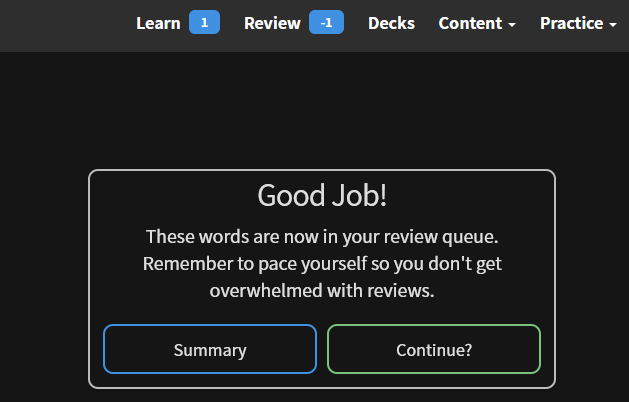
Is this happening outside of when you’re doing Learn? Like, normal reviews or Cram?
I noticed something slightly similar but with a positive 1 instead of negative, but needed to see if it was potentially just me it was happening too. 
I’ve just started having a look for you and it seems I also get a positive 1 when doing a vocab review of an item just learnt a few minutes ago, with the number dropping down when, um, getting it wrong 
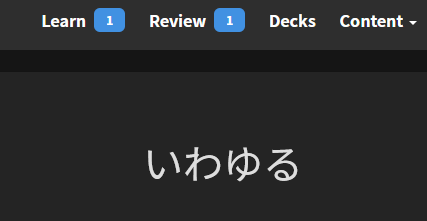
I haven’t tested the other scenarios for you yet, but will post back if anything crops up.
I’ll pretend I never saw this, don’t worry 
All super helpful information for sure, thanks for passing it and any other information along! Helps to speed up identifying causes for bugs by a lot.