Is this happening outside of when you’re doing Learn? Like, normal reviews or Cram?
I noticed something slightly similar but with a positive 1 instead of negative, but needed to see if it was potentially just me it was happening too. 

Is this happening outside of when you’re doing Learn? Like, normal reviews or Cram?
I noticed something slightly similar but with a positive 1 instead of negative, but needed to see if it was potentially just me it was happening too. 
I’ve just started having a look for you and it seems I also get a positive 1 when doing a vocab review of an item just learnt a few minutes ago, with the number dropping down when, um, getting it wrong 
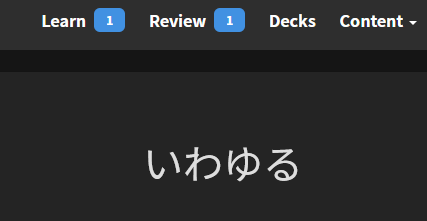
I haven’t tested the other scenarios for you yet, but will post back if anything crops up.
I’ll pretend I never saw this, don’t worry 
All super helpful information for sure, thanks for passing it and any other information along! Helps to speed up identifying causes for bugs by a lot.
Haha, as much as I would prefer not to point it out, it really does seem that getting something wrong triggers weirdness in the review available count, now going down to 0 instead of -1:
However, I would just like to point out that I do get reviews right sometimes too, honest 
Fixed it thanks!
Hi, I’m having an issue where I can’t learn new grammar or view stats. I didn’t scroll up to see if this is already reported as I dont have time right this second, apologies in advance!!
I’m using the Grammar N4 deck and I am most definitely not done with it:
Url: Log in - Japanese Grammar Explained | Bunpro
Screenshot:
Url: Bunpro – Japanese Grammar Explained
Screenshot:
Url: Log in - Japanese Grammar Explained | Bunpro
Screenshot:
Please let me know if you need more info, I’ll be around in a bit.
Mind letting me know if you continue experiencing this please? I believe it was caused by an update for decks but should be sorted now.
I keep hitting a bug where the “next” item on “Learn” is actually the same as the previous one.
When it comes to the quiz, it says “Loading” for a while but then thankfully goes straight on to say “Good job!” etc, so it isn’t preventing progress, but still thought I would point it out.
Not sure if it’s just because I’m using Learn 1.0 or it applies to Learn 2.0 too 
Is it happening for vocab or grammar? Also, does it happen for every single item or just occasionally?
Both grammar and vocab.
It seems to have happened a lot more with vocab, but I’m not sure if that’s just because I’ve been doing vocab a lot more since the new decks were released 
It’s occasional, maybe around 10% of items or so.
I don’t think I’m doing anything to trigger different behavior, just churning through a lot of vocab and occasionally encountering the repetition.
The decks don’t seem to work at all for me. I just get an internal error any time I click on one. I sent in a report, but thought I’d mention it here as well. 
Having the same issue with the vocab decks but I realise they’re new so teething problems!
Indeed Vocab is not supported by Reviews 2.0 yet!
When it gets added (within the next week or two) will be posted on the Reviews 2.0 post.
You shouldn’t be seeing that bug at all though (you should be taken to an empty Summary page), so I’ll have to investigate.
Coincidentally you found a text-bug on that error page for me as well! I’ve fixed it.
Thanks for the feedback
Hi there! “Furigana on Hover” should not be causing any issues.
The Wanikani integration is known to cause issues, so for now I would recommend turning the Furigana setting to “On”, and then manually hiding the ones you know (it will remember these for you).
New lessons working now, stats page still broken but obviously that isn’t as important. Thank you!!
But that’s my problem, the furigana setting is “On”. But sometimes it shows furigana, sometimes it doesn’t. Sometimes it hides the furigana for kanjis I don’t know, but it shows me the furigana for a kanji I know. Should I remove the Wanikani key?
Cram still seems to be rather buggy, e.g. on this session, I just put in 1 listening item to test, marked it as 3/good, but then scored 0% with no items found:
In these kinds of cases, often clicking “Continue Session” seems to leave it in a perpetual “loading” state.
You should be able to set the ones you know/don’t know by toggling the kanji individually (a bit of a painful process, but gives you pretty fine grain control over what you see).
If it’s in “On” mode, the Wanikani stuff shouldn’t be interfering at all.
Hope that helps! Let me know if you got any more Qs 
Just to report, this seems to be happening way more often now, about one third of vocab items are repeats of the previous item with an “empty” quiz to follow.
I can’t seem to access my feedback page from the dashboard at all. When I click on it it gives me an internal error message.