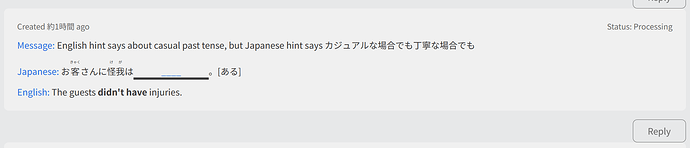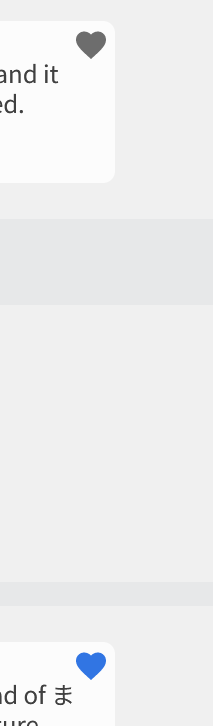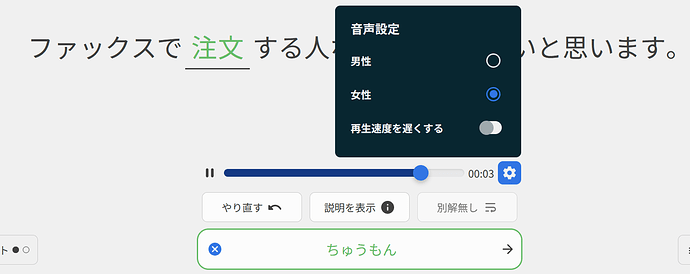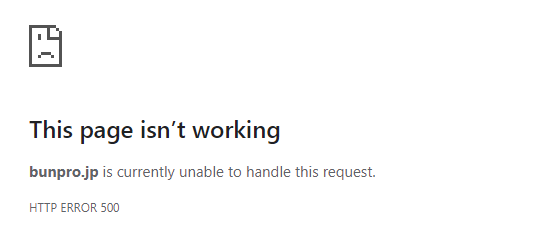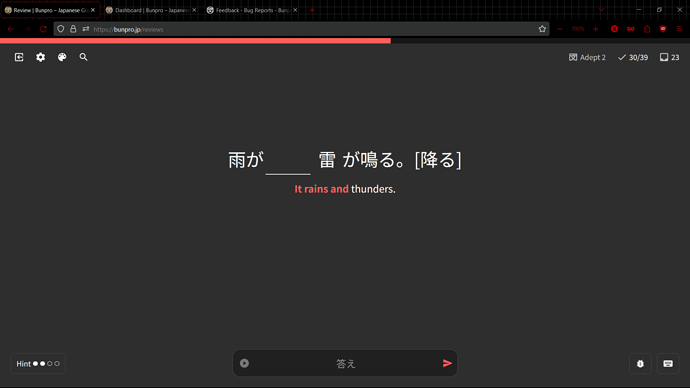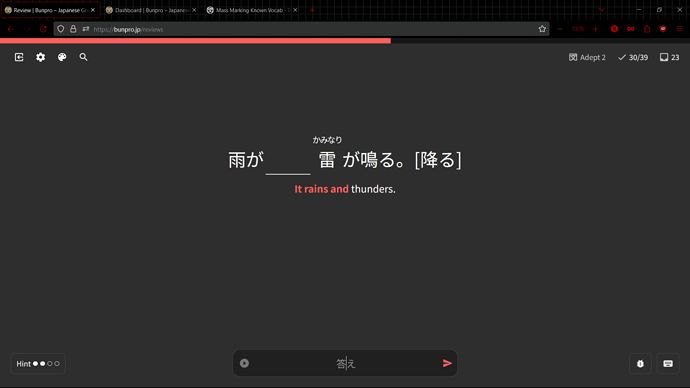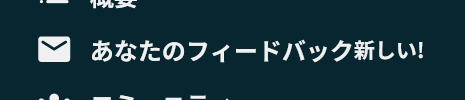It’s fixed now! Sorry I’ve been in the process of moving so I haven’t used the forums for a few days.
I have it set up to 1 new grammar point per day via learn. I did this twice back-to-back and after completing the second the award never showed up. Also, some items in N1 I added manually (months ago) when they popped up in a book and I wanted to study them.