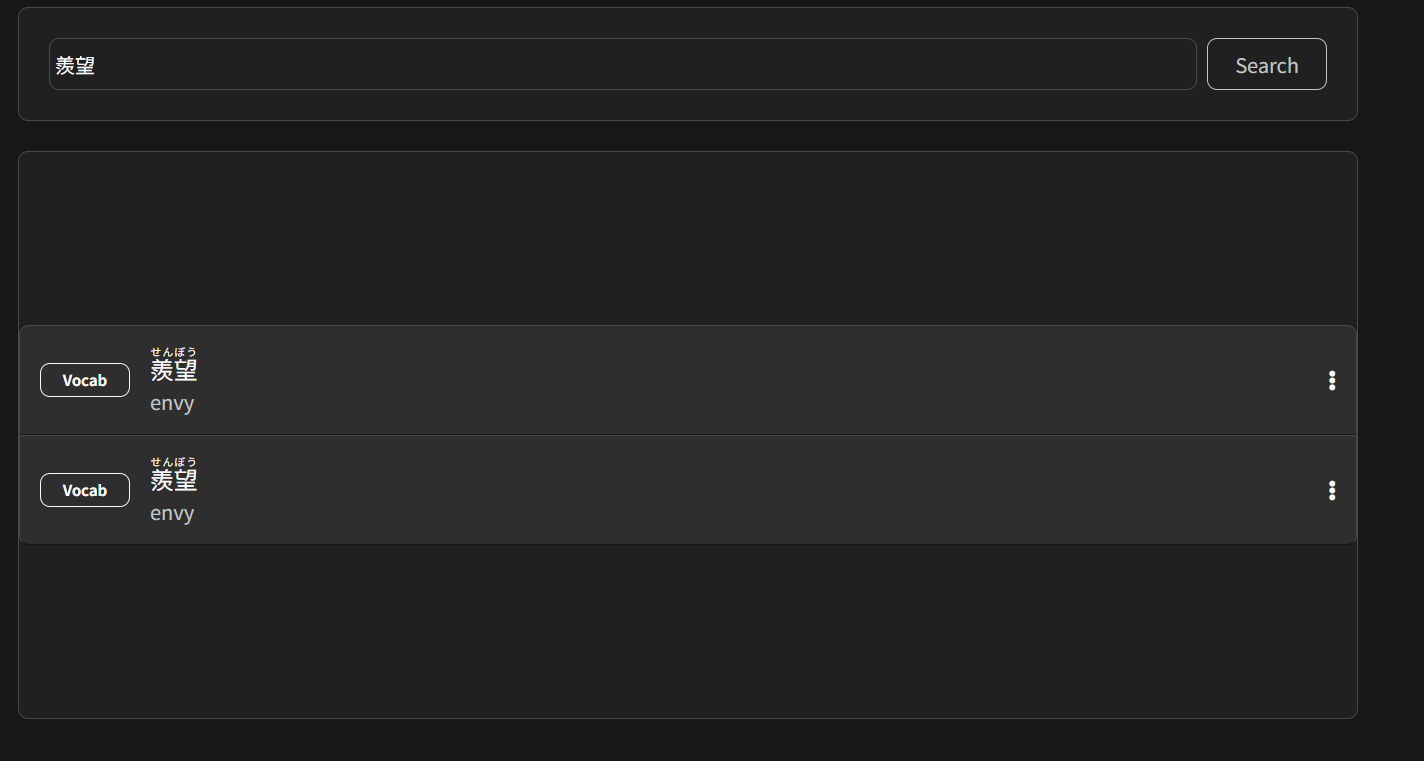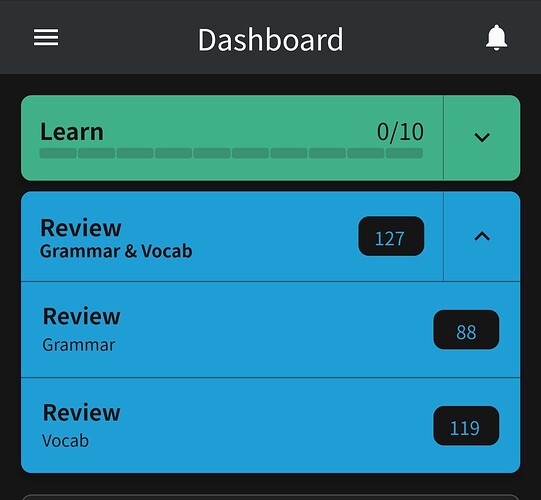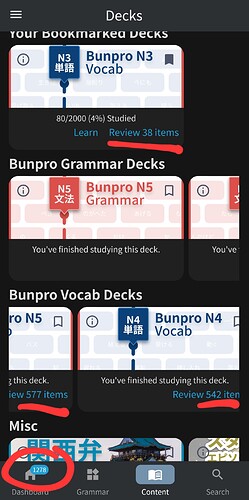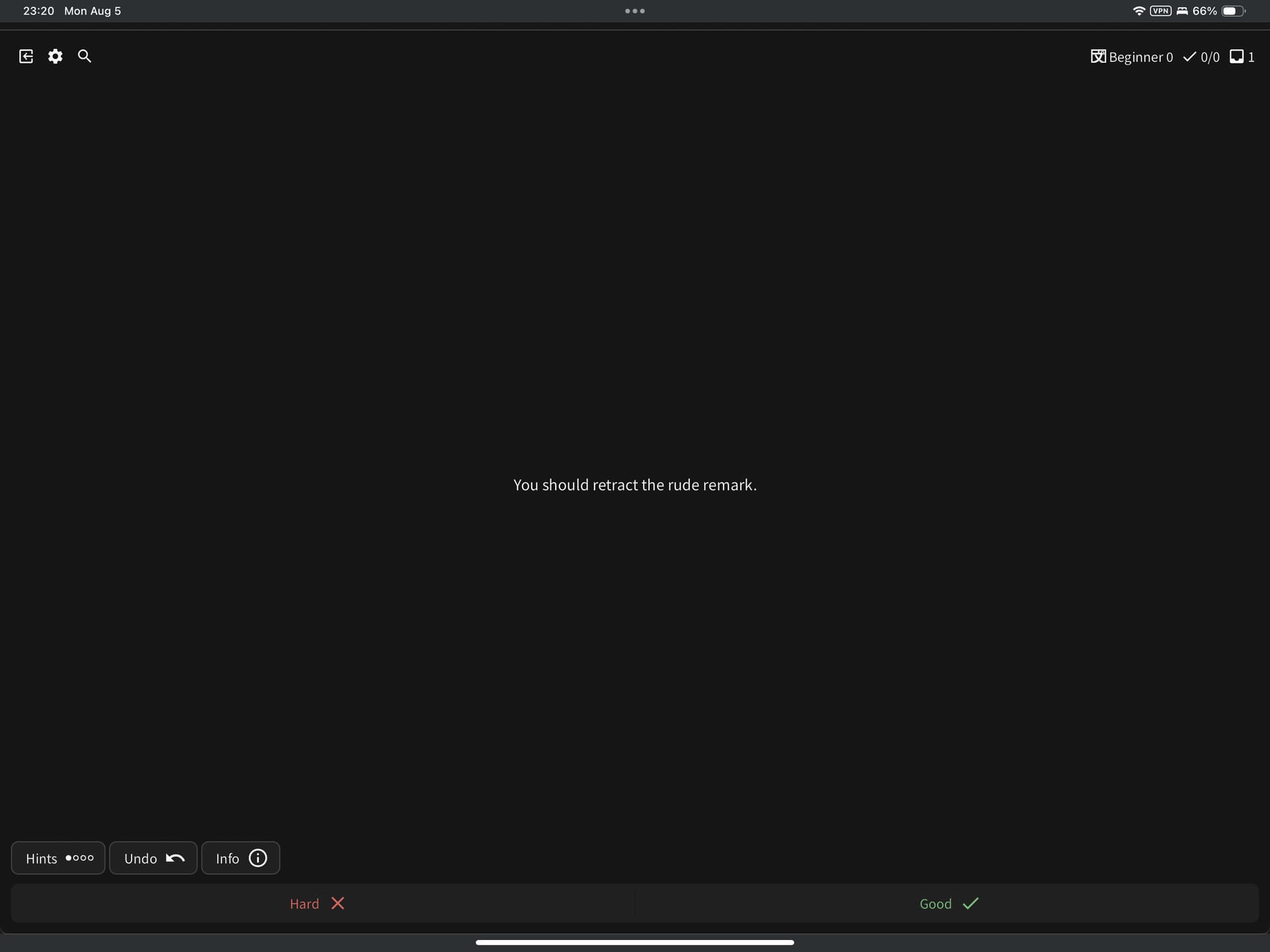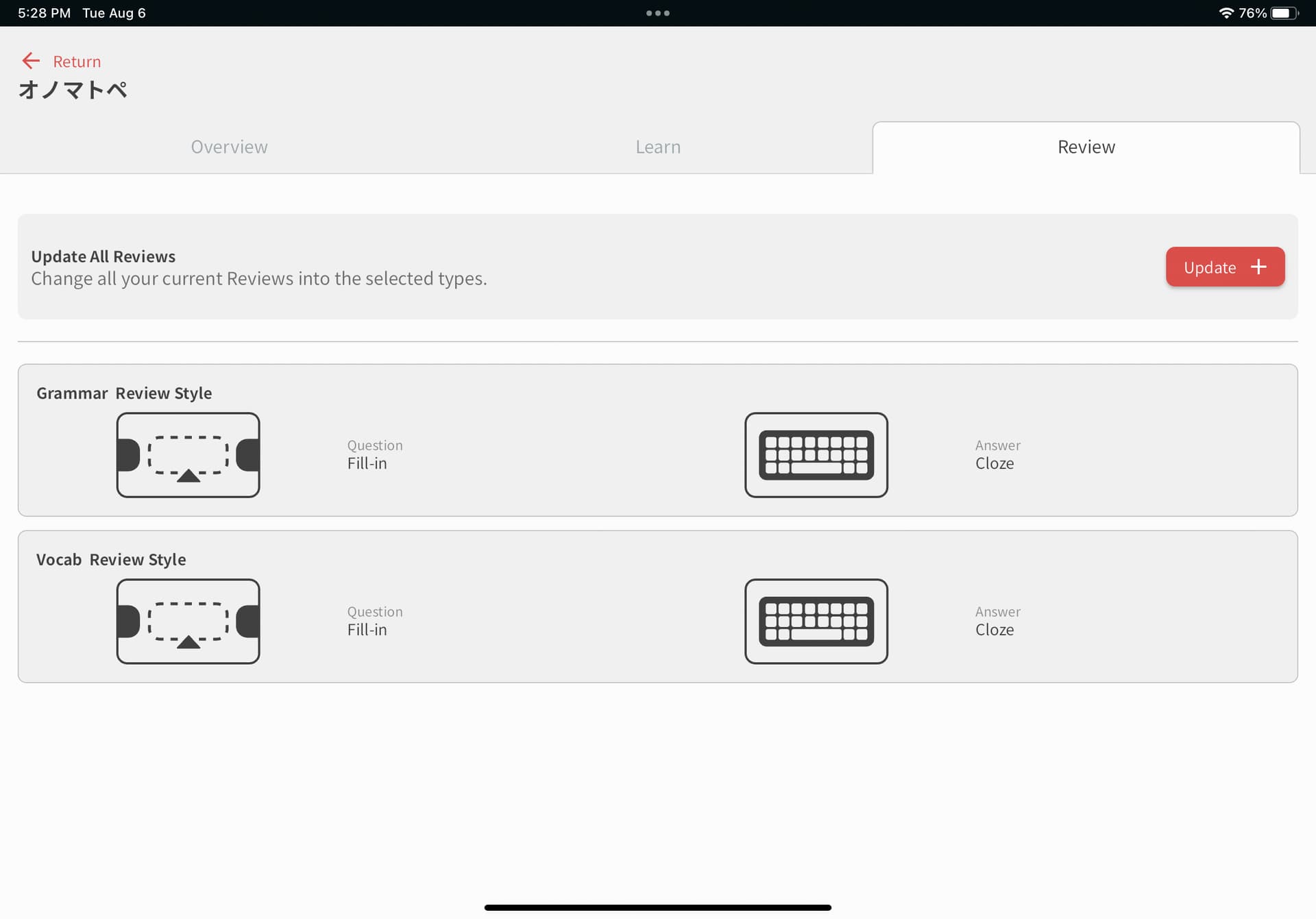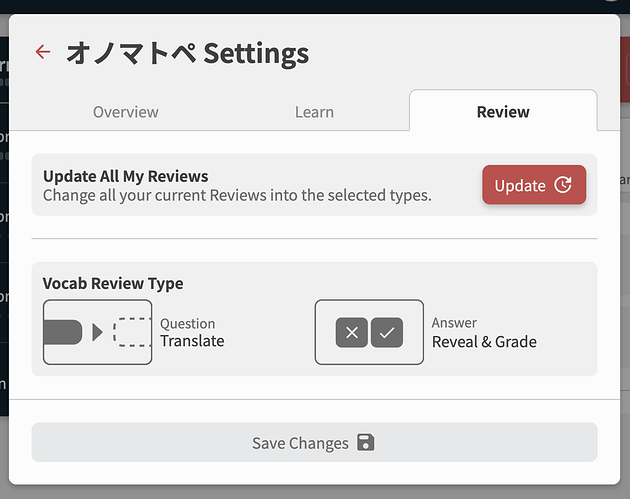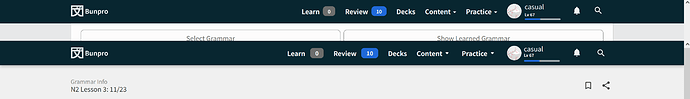Thanks for reaching out. I saw that you had set up a second subscription. The PayPal one was cancelled and refunded.
Someone is going to look into why this wasn’t added to your account.
In the meantime, I’ve manually added this badge for you!
Not sure this one is a bug or intended as well. But some vocab have dual entries when I search for it:
Yes, this is a known issue and will be consolidated in the (near-ish) future.
These are what I call ‘duplicate’ vocabs. If you open both of the vocabs in a browser (e.g. in separate browser tabs), you’ll see that they have distinct URLs, and they will be in different Vocab Decks. One will usually be from the E1 deck, which corresponds to ‘additional vocab from WaniKani’. The other will either be from one of the Bunpro/JLPT N1-N5 decks or otherwise a different deck such as one of the A decks (which corresponds to ‘additional vocab from other sources such as online dictionaries, etc.’
I’m pretty sure that it was mentioned/discussed in this thread: Bunpro Vocab Decks (Announcement) - Mar/29/2024
Basically, the situation is that they did automatic imports of ‘additional vocabs’, in particular from WaniKani, that sometimes also already exists in one of the other decks.
What I do in these cases:
If one of the vocabs is from a Bunpro/JLPT deck, like N1 or N3 or whatever, then I’ll add that one to my reviews, and use the Notes feature to mark the E1 version as a ‘duplicate’, so I know I don’t need to add it if I ever run across it again in the future.
On the other hand, if the other vocab is in one of the A decks, like A1 or A19 or whatever, then I’ll add the E1 version to my reviews, and mark the A-deck version as the ‘duplicate’.
This is just a workaround, though, of course. They are currently working on somehow ‘consolidating’ such duplicate vocabs (possibly by automating it, I guess) so that there’s only a single ‘official’ version. If you only add one version of the duplicate-pair to your reviews, that will make it easier for them to accurately ‘transfer’ your SRS progress (and notes, and user-synonyms, etc.) onto the final ‘official’ version in the end.
Incorrect vocab review count on dashboard
I’ve been slacking, so when I opened up app to do reviews I knew for a fact the displayed review count was wrong. The grammar count is accurate, but the vocab is not. I haven’t cleared the review pile for “118” yet, but I did one review to see if it would update correctly, it only dropped the one review from the count. Gonna see what happens after I do the 118. Review count is accurate in decks and deck page, just not on dashboard
UPDATE did 50 vocab reviews and the review count dropped from 118 to 113, which is 5 so it looks like my review count is just one decimal place too many for the display 
I’ll look into this for you!
It seems that N2 vocabs/deck is broken. If I set the review style of an N2 vocab to “reading”, it only shows the translated sentence instead of a Japanese sentence with the word highlighted in red like the others. And revealing the answer doesn’t even show the Japanese word. The other vocabs seem to work fine. I uploaded a picture as an example. I haven’t tried this on the website, this is on the IOS app.
Hi there!
In the オノマトペ deck, I can for some reason figure out how to make it so that the reviews are full sentences that prompt me to fill in the answers. Instead, I always just get the オノマトペ itself and asked to write in the (most often hyper specific English).
My settings are set to Fill In / Cloze and I’ve updated, saved changes, etc. many times to try to resolve this, but alas no luck. I thought perhaps it was due to a lack of sentences, but it appears all the vocab has a number of associated sentences to mine for these Fill In prompts.
Wondering if it’s just something up with the オノマトペ deck because this hasn’t happened to any of my vocab or grammar decks outside of this one.
Hope I’m not the only person experiencing this and that it can get resolved when possible.
@Jake @Sean Audio for N3 Grammar points have disappeared.
I was doing Crams for N3 lessons up until yesterday, but now it seems there is no audio for any of the grammar points (at least for the ones I checked and I was sure to have seen them this week). N4 and N5 ones seems to be fine for me.
This is happening on the web and the mobile app for iOS.
Thanks for pointing that out. I will take a look.
The audio should be showing again now. We are going through and making changes to some N3 and N2 grammar sentences so some might show with no audio before the new audio is uploaded. On mobile, you may need to reset the study question data if the app doesn’t auto update the sentences.
Hey, I know this isn’t exactly a bug, but I hope someone can help me. I’ve tried to renew my subscription, but keep running into issues. I’ve tried 3 different cards, but they keep getting declined. I had the same thing happen a couple month’s back. Can anyone help me out?
I can’t click on kanji to enable/disable furigana anymore while doing reviews. The kanji just appear as regular, unclickable text now (hovering over it does still display furigana for kanji that have it disabled by default)
I’m on Firefox and this issue appeared today.
Just checked your account!
Looks like your setting for the オノマトペ deck was set to Translate + Reveal & Grade.
Your individual Deck Setting will take precedent over any global you settings you have!
(Kind of a confusing system, I know  )
)
I’ve changed this for you now 
This is intentional.
If you have your Furigana setting as Wanikani, your “known kanji” list associated to your profile will get overwritten periodically by your latest WK data.
The fact it worked before was more an oversight on our part.
If you change your setting to just “On”, then you will be able to piecemeal change your know kanji again.
Hmm, that’s a bit unfortunate and rather inconvenient. I liked having my furigana set to Wanikani to sync my progress, but being able to overwrite the setting as I wanted it by clicking on whatever kanji I wanted to adjust.
Typically, I learn vocab through Bunpro JLPT decks too and not just WK, and once I get a word to Seasoned, I disable the furigana for it regardless of having seen that word on WK or not to get that extra practice. Now I’m unable to do this unless I switch to “On” furigana, in which case it doesn’t sync with my WK progress anymore. 
It would be great if that functionality returned.
I’ve just noticed there’s a little bit of styling inconsistency between top bars on grammar point list (Grammar Points | Bunpro) and individual grammar point (e.g. 限り (JLPT N2) | Bunpro) pages.
- search icon, name, level have slightly different horizontal and vertical alignment
- also spacing between menu items
It’s only noticeable if you flip between those pages repeatedly. Nothing major.
Perhaps you are already aware, but I thought to post it just in case.
This is on desktop Firefox.
Hey there @Sean ! Apologies that must have looked confusing upon review. I subsequently changed it to translate + reveal and grade because of the original problem I posted about with no sentences populating. It made it difficult to answer the prompts because I was required to translate with very specific English inputs because no sentences were populating with my original settings.
When my settings were reverted back I started encountering the same problem again. If there’s any way you can troubleshoot, that would be great! It would be ideal to have sentences populate that I can fill in, since that feels like a more effective way to study the オノマトペdeck.
Thanks so much for your attention here!