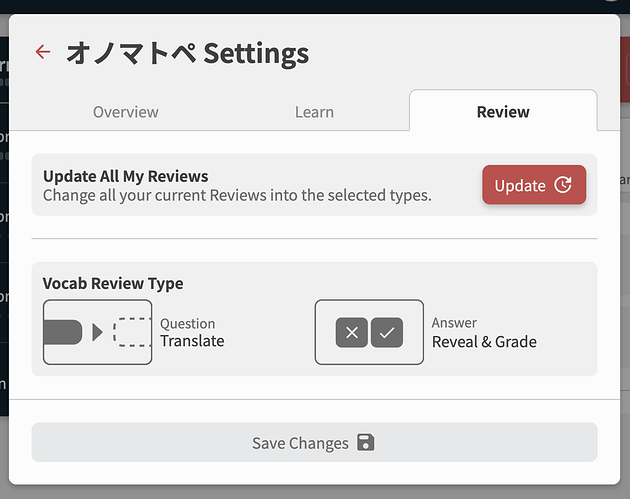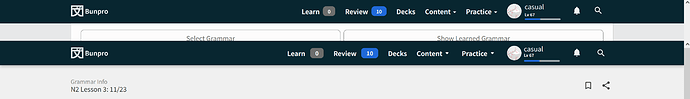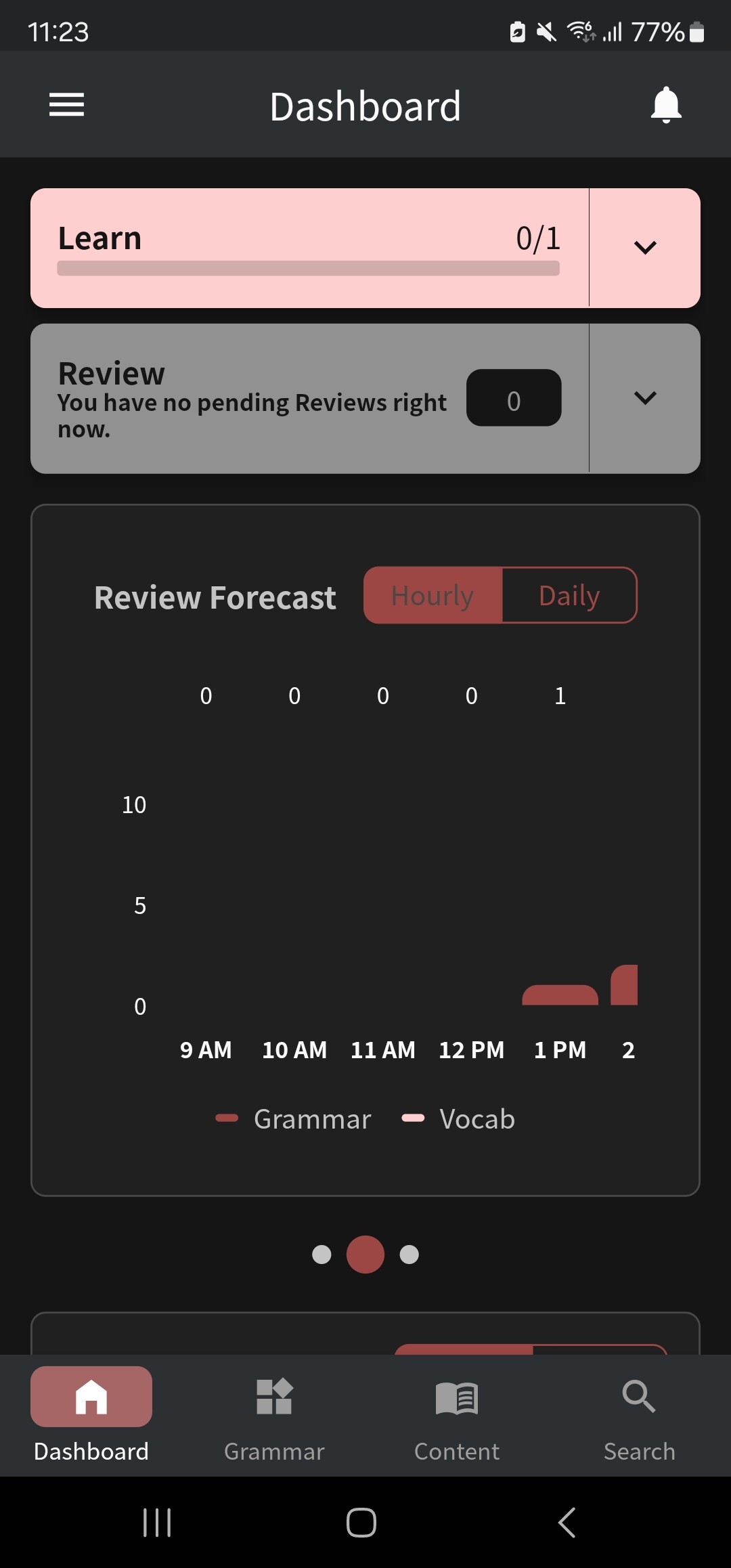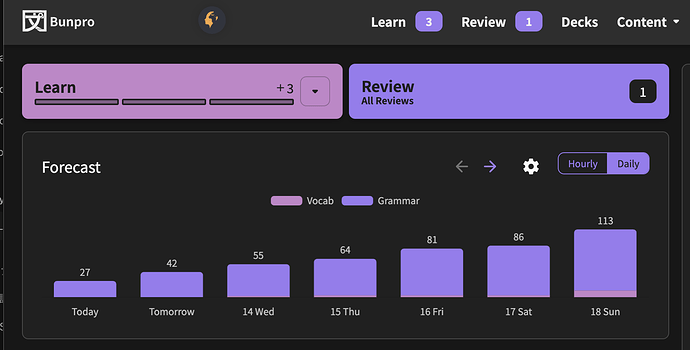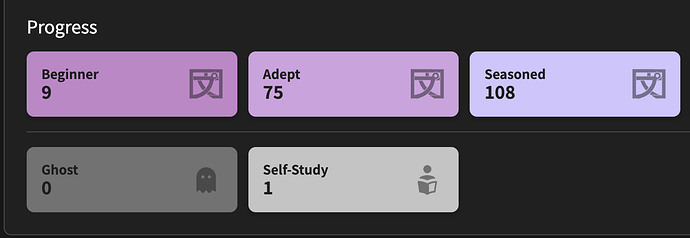Hey, I know this isn’t exactly a bug, but I hope someone can help me. I’ve tried to renew my subscription, but keep running into issues. I’ve tried 3 different cards, but they keep getting declined. I had the same thing happen a couple month’s back. Can anyone help me out?
I can’t click on kanji to enable/disable furigana anymore while doing reviews. The kanji just appear as regular, unclickable text now (hovering over it does still display furigana for kanji that have it disabled by default)
I’m on Firefox and this issue appeared today.
Just checked your account!
Looks like your setting for the オノマトペ deck was set to Translate + Reveal & Grade.
Your individual Deck Setting will take precedent over any global you settings you have!
(Kind of a confusing system, I know  )
)
I’ve changed this for you now 
This is intentional.
If you have your Furigana setting as Wanikani, your “known kanji” list associated to your profile will get overwritten periodically by your latest WK data.
The fact it worked before was more an oversight on our part.
If you change your setting to just “On”, then you will be able to piecemeal change your know kanji again.
Hmm, that’s a bit unfortunate and rather inconvenient. I liked having my furigana set to Wanikani to sync my progress, but being able to overwrite the setting as I wanted it by clicking on whatever kanji I wanted to adjust.
Typically, I learn vocab through Bunpro JLPT decks too and not just WK, and once I get a word to Seasoned, I disable the furigana for it regardless of having seen that word on WK or not to get that extra practice. Now I’m unable to do this unless I switch to “On” furigana, in which case it doesn’t sync with my WK progress anymore. 
It would be great if that functionality returned.
I’ve just noticed there’s a little bit of styling inconsistency between top bars on grammar point list (Grammar Points | Bunpro) and individual grammar point (e.g. 限り (JLPT N2) | Bunpro) pages.
- search icon, name, level have slightly different horizontal and vertical alignment
- also spacing between menu items
It’s only noticeable if you flip between those pages repeatedly. Nothing major.
Perhaps you are already aware, but I thought to post it just in case.
This is on desktop Firefox.
Hey there @Sean ! Apologies that must have looked confusing upon review. I subsequently changed it to translate + reveal and grade because of the original problem I posted about with no sentences populating. It made it difficult to answer the prompts because I was required to translate with very specific English inputs because no sentences were populating with my original settings.
When my settings were reverted back I started encountering the same problem again. If there’s any way you can troubleshoot, that would be great! It would be ideal to have sentences populate that I can fill in, since that feels like a more effective way to study the オノマトペdeck.
Thanks so much for your attention here!
@Sean
@Flandre5carlet I agree with you! This change is quite frustrating. Previous functionality allowed me to turn furigana on kanji I’ve studied with wanikani and forgotten, or in lots of cases, are words with unconventional readings/words comprised of kanji I’ve studied before but I don’t actually now.
I’m not really sure of the benefit of this change 
I agree. I used this feature heavily. Turning furigana on and then needing to subsequently disable everything in step with your wanikani progress is just a lot of busywork.
I’m kind of on the cusp where I might want to just turn furigana off entirely, but Bunpro’s penchant for presenting vocabulary in their extraordinarily rare and never used kanji form kind of sinks this if you can’t subsequently turn furigana on piecemeal. I’m afraid to try if it will wipe out my bank of known kanji, but my reviews today are littered with words which I saw in the wild in kanji form that have furigana welded on to them, breaking the study value.
Maybe in the meantime we can mod whatever cookie or on-device storage element is backing up this functionality?
Edit: yeah, confirmed that “off” means you can’t turn on any furigana at all ever. The prospect of switching to “on” and then turning off 2,000 kanji by hand this weekend is not appealing.
+1 to revert furigana changes back to previous functionality please.
I came here to report it as a bug but have now learned it is a feature.
None of the audio is loading for me since yesterday. I thought it was just the vocabulary one and I just tested and it doesn’t work for grammar either. But I tried turning my VPN on and they loaded. What does this mean? Is it a website issue? I don’t know if those sites or something got blocked in my country (or my country blocked them) so I’m wondering if its okay to have VPN on while using this site? It won’t mess up my SRS or anything? Sorry for the dumb questions. 
@Flandre5carlet @Hamamelis @Eroliene @shankarsuresh
The furigana toggle thing turned out to be some internal miscommunication with how the furigana system works.
I’ll revert it back to how it was.
Finishing off some changes to Notes, so the feature will likely be out later this week!
Sorry for the inconveniences everyone!
Just checked this on your account, and it is working for me at least (accessing from Japan).
We use Cloudfront for storing Vocab audio, and AWS for the grammar ones.
Sounds like a firewall issue.
VPN shouldn’t affect anything (timezone related or otherwise – timezone is set through your settings)!
Is anyone else having problems clearing reviews? It just gets stuck at 1 every time, and when clicked on it goes to the summary page or no reviews page.
Oh wow, thank you very much
Welcome to the forums! 
We’ve had a report about this before.
Looks like it’s to do a self-study question. Potentially one that you tried to delete?
Have you deleted a self-study question in the past/recently?
Either way will do more digging for you 
Yes! But that’s odd? Why would it not be fully deleted? It this an ongoing bug? It does still show that I have one in summary, but when I click into it, it says that I don’t have any.
It started to work today again 
I will keep that in mind anyway, thank you!
Basically to every Self-study instance, there is the “review” component (stores stuff like your SRS level, next review timing etc.) and the “question” component.
For some reason when you deleted the sentence, the “question” component got deleted but not the actual “review” part.
Hence it showing everywhere but not working properly