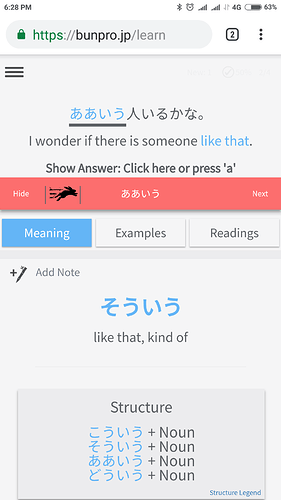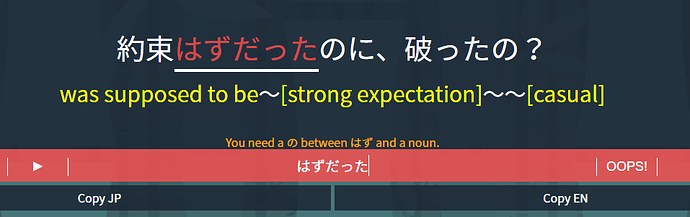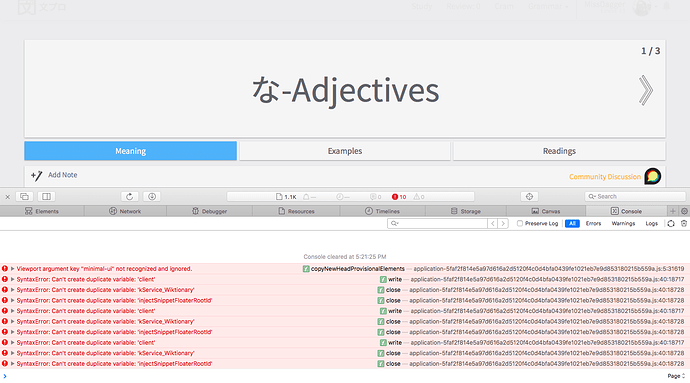@Kumi Sorry about that! I accidentally made this post a personal message. I apologize for the confusion.
Haha, that’s funny. Explains why it said the thread was locked too.

I totally agree with @Anthropos888 and @MissDagger. When you set the Furigana setting to On, you should be able to manually turn furigana for specific words on and off.
I’ve set my Furigana setting to sync with Wanikani and I also don’t understand what’s going. Some words just don’t display furigana by default although I havn’t learned the word yet. I previously assumed this would be an issue with synchronising. Now I think it might be possible that I once clicked the word in a review.
When you set Furigana to Wanikani, you should not be able to manually change furigana globally at all—only locally (i.e. in the current review). Otherwise it would undermine the purpose of synchronising.
Edit: Just to clarify, the last paragraph is only my personal opinion.
That is what the setting Furigana: Off should be for.
I just wanted to note that I don’t actually agree with this, because WK might not be the only resource someone learns kanji from, so they might know a word before they reach it on WK, and there are all kinds of reasons to turn on furigana too. So if the permanent option is chosen for off/on (which I hope) then that should be available to WK syncing people too.
Oh, sure. That’s what I have it set to. What context/setting are you talking about?
Anyone else unable to listen to the audio for the example sentences right now? I tried clearing all cookies/cache/databases for Bunpro. I tried logging in and out. I tried restarting my browser and nothing made the audio work. I use Safari, v 12.0.2 (13606.3.4.1.4)
Edit: My reviews about 12 hours ago had audio. My reviews right now did not. So the problem is not only with lessons. Not that I’m sure it is a problem/bug for anyone but me…
Hey! I have forwarded the issue to the programming team. 
Could you take a screenshot from console (right click in the web browser -> inspect -> choose console tab, take screenshot of it and upload here) just in case?
PS
N3 and N2 examples do not have audio (coming soon  )
)
Please add links to the forum discussion for every grammar point. It’s easier to report errors/questions that way than to open a new thread in the forums. Also errors are fixed faster when reporting them via forum (with the “report error” button during reviews it takes a looong time until things get fixed)
I’ve noticed a few questions include superfluous hints-borderline-answers following the English sentence, e.g.
犬と散歩を____、UFOを見みた。[する]
/While I was walking/ my dog, I saw a UFO. [verb stem]
The “[verb stem]”, like “While I was walking” is in yellow and remains when the non-yellow portions of the sentence are shown. This seems to me like something that should never be included, as it directly instructs you on how to modify the verb to combine it with the desired grammar. I know I’ve seen this on ながら questions like this one, I can’t say for certain if I’ve seen it anywhere else but I don’t think I have.
@Pushindawood Looks like when it shows the specific reason my answer was wrong, I can’t hit ‘a’ or click anywhere to get the correct answer to display.
Hey, 
We are adding topics for every grammar point and at the same time making sure that higher level grammar is not used at lower grammar points 
Uhmmm… Safari doesn’t have the inspect feature natively. Maybe there is a plug-in (or whatever they are called for Safari nowadays), but I don’t have it. Or is there another way to do this in Safari?
I’m doing N5 grammar. I also checked a lesson whose sentences I’d listened to before and it didn’t work either.
This is what happens: I click the play button, sometimes it gets stuck for a bit here, then the play button becomes the pause button and stripes appear in the audio display as if loading and then bumps me over onto the rewind button without playing any audio. (In fact, it seems like the audio is either 0 seconds or not there.) Clicking the rewind does nothing, except sometimes making the stripes appear in the audio display (as when it is loading).
In reviews the sound just didn’t play.
Great explanation!
It will surely help 
You should be able to access console with Option-Cmd-C shortcut.
By the way, have you tried turning off add blocking extension if you have one (asking just in case)?
Okay, so I turned off ad blocking (which really doesn’t have to be on for this website anyway) and nothing happened. So I moved over to the console stuff and thought I’d make sure I get the cleanest view so I closed Bunpro tabs, cleared all its cache/databases/cookies, and opened it up again. Opened console, went to a lesson, clicked on play and the sound played. 
So apparently my ad block suddenly started pissing Bunpro off?  Confusing, but I guess it works now.
Confusing, but I guess it works now.
I did catch that safari found some errors with the console, but they obviously have nothing to do with the sound working or not. Do you want them too?
PS. To make Option-Cmd-C shortcut work, a safari user have to go into Preferences > Advanced and tick the “Show Develop menu in menu bar”. Just in case someone else with Safari needs to find console errors. 
I am glad it helped 
Aaaah, where did the boxes to tick off go in the Readings tab? I loved those since they allowed me to keep track of all the pages I’d already read and taken notes from… It gets confusing after a while!
Actually scratch that. Now audio works when I go with Grammar > Lessons > pick a lesson. The Study feature however is broken; it breaks the audio. It actually breaks the audio for the whole site for me in Safari. (Btw, I have no scripts installed for Bunpro.)
So follow me here:
- Cleared all cache/cookies/etc.
- Restarted browser.
- Sound works for Grammar > Lessons, pick one lesson at a time.
- Go to use Study feature because I wanted to do 3 lessons today.
- The site sloooows way down. And considering Bunpro is a bit slow most of the time, something was making it worse.
- Page loads, I got to example sentence and I click play audio. What I described above happens. No audio plays, doesn’t even seem to be there.
- I go to Grammar > Lessons, pick another lessons than before. Audio doesn’t play.
Meaning something in the Study feature is crashing audio on the site. I took out the console and I will post the screenshot below. This also means that I will need to clear cache/etc, and potentially restart my browser again. (Sorry, it is getting a bit old after doing it like 3-4 times in the last 24.)