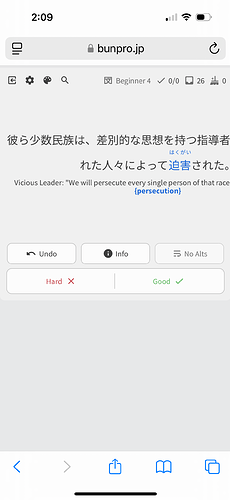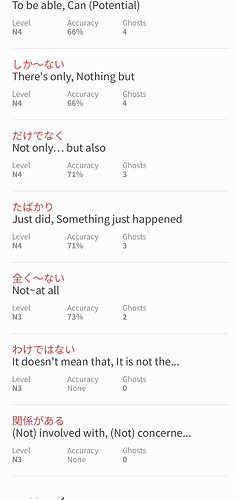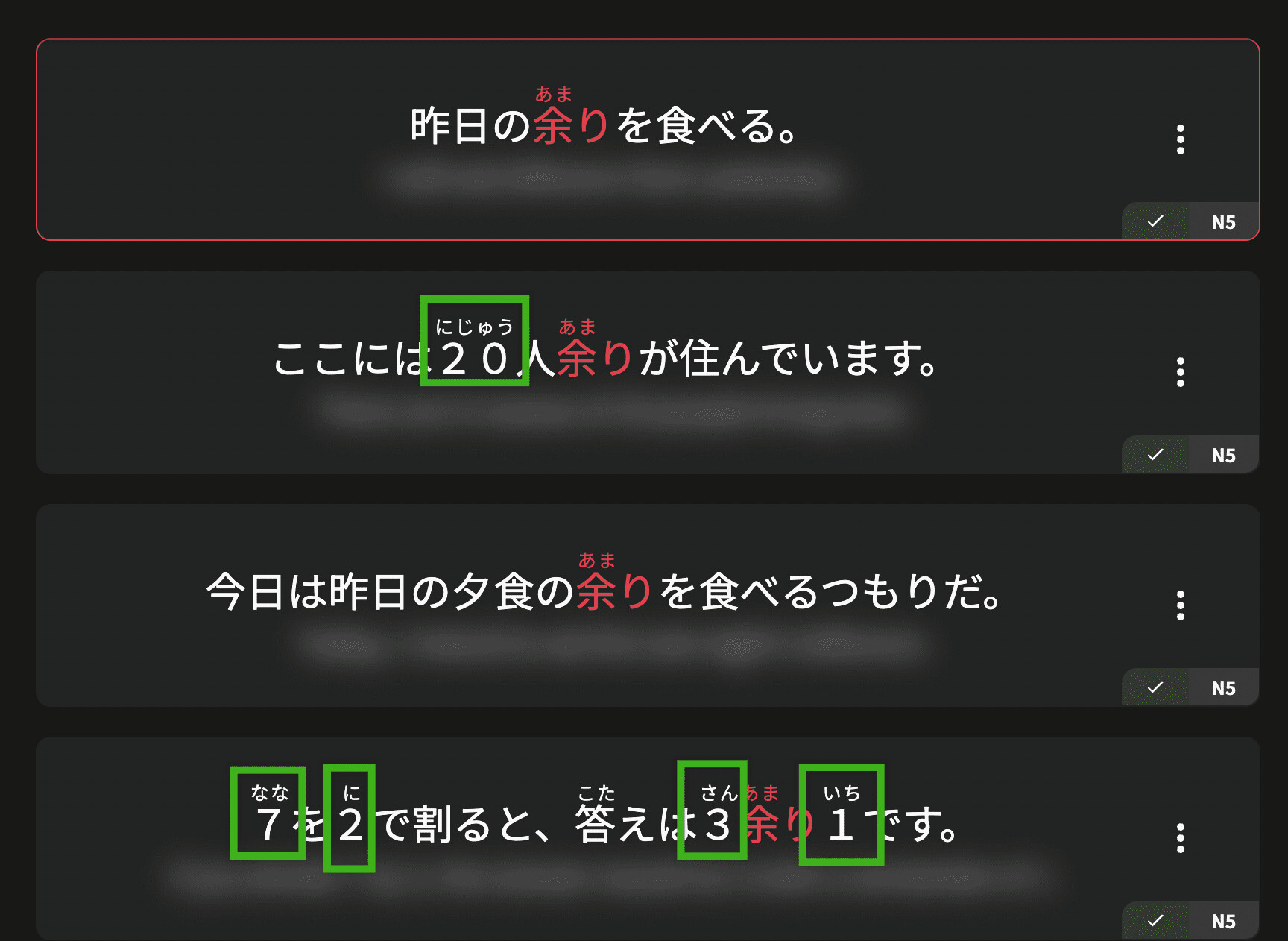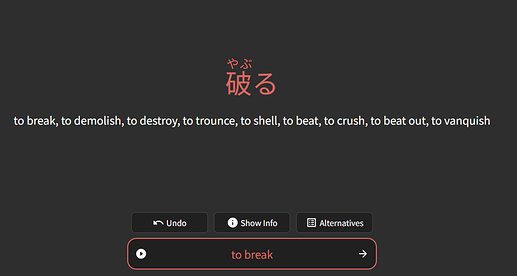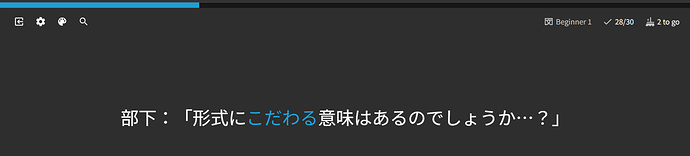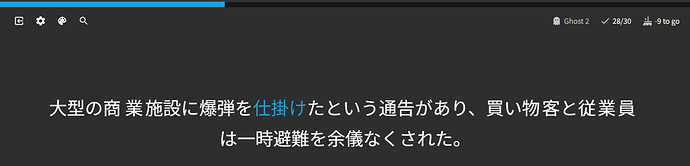I know someone reported this already, but here’s an another case of example sentence text being cut off. On mobile (web), iPhone 15 for reference.
Keep getting HTTP 400 while trying to import words via jmdict id to custom vocab deck
Deck: Import Deck Vocab | Bunpro
-
Try to import via jmdict id.
-
Stuck at “Saving”
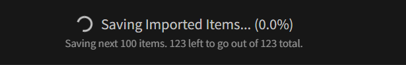
-
Browser’s console logs are full of HTTP 500 errors.
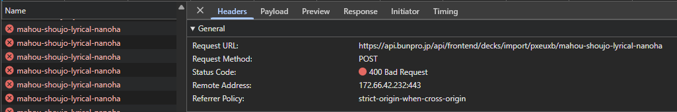
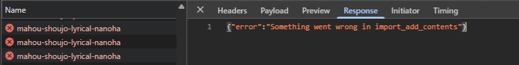
Happy to send more details such as browser HAR file, exact list of jmdict ids that I want to import if you tell me how to send them to you.
Yes, I’m fine now thanks for checking in! I just kept restarting the process until it eventually reached 100%.
I’m also getting errors while trying to add cards to a custom deck. When I attempt to save the imported items I get a bunch of FetchErrors in the console while the progress is stuck at 0%. This wasn’t the case earlier when I first ran the import tool but I had to exit because it originally got stuck at around 10% (I was trying to import around 6,000 cards from Anki).
Upon exiting and attempting to import again several times I noticed that each time 100 cards were successfully saved so it seems like only the first fetch is succeeding.
I then tried to only import one batch with fewer than 500 words but that doesn’t seem to help, the fetch is capped at 100 words.
Also this seems very similar to the issue I had earlier when turning vacation mode off and I had a large number of reviews that need to be updated and only a small batch was able to update at a time so I had to restart multiple times to update all my reviews. Since this is too tedious to do with a 6,000 word deck, I’ll wait until a fix for the import tool is available.
In addition, the latest batch of imports I attempted to mark as known/mastered with the Know All choice in the dropdown fails with a 414 URI Too Long error. I tried deleting that unit so I can re-import the batch but the response reports that the delete service is unavailable.
I then created a new deck with a single unit/batch of < 500 words and the save imports process doesn’t error out but I still get the URI is too long error when I try to click Know All for the unit.
Edit: In the end, I actually was able to master all the words in my deck by reducing the batch size to 400 to avoid the URL error as well as using a separate deck for each batch to avoid the import issues. Really appreciate this feature even though it’s still in beta and looking forward to when its polished and officially released.
Hey team,
I found that sometimes while I reading through the learning then it suddenly close the page and show “Added to Known” and the learning would disappear from my learning list. I’ve experienced this a few times and it quite annoying me until I found that there are some N3 items show as completed and I’m not sure how to bring them back to my learning queue. Can you help me looking into this issue?
User Furigana over numbers
For some mysterious reason, user furigana over numbers is not recorded for a long time.
For instance, consider this page: 余り (JLPT N5) | Bunpro
Here is how it looks like:
I know how to read numbers, so I normally do something like this:
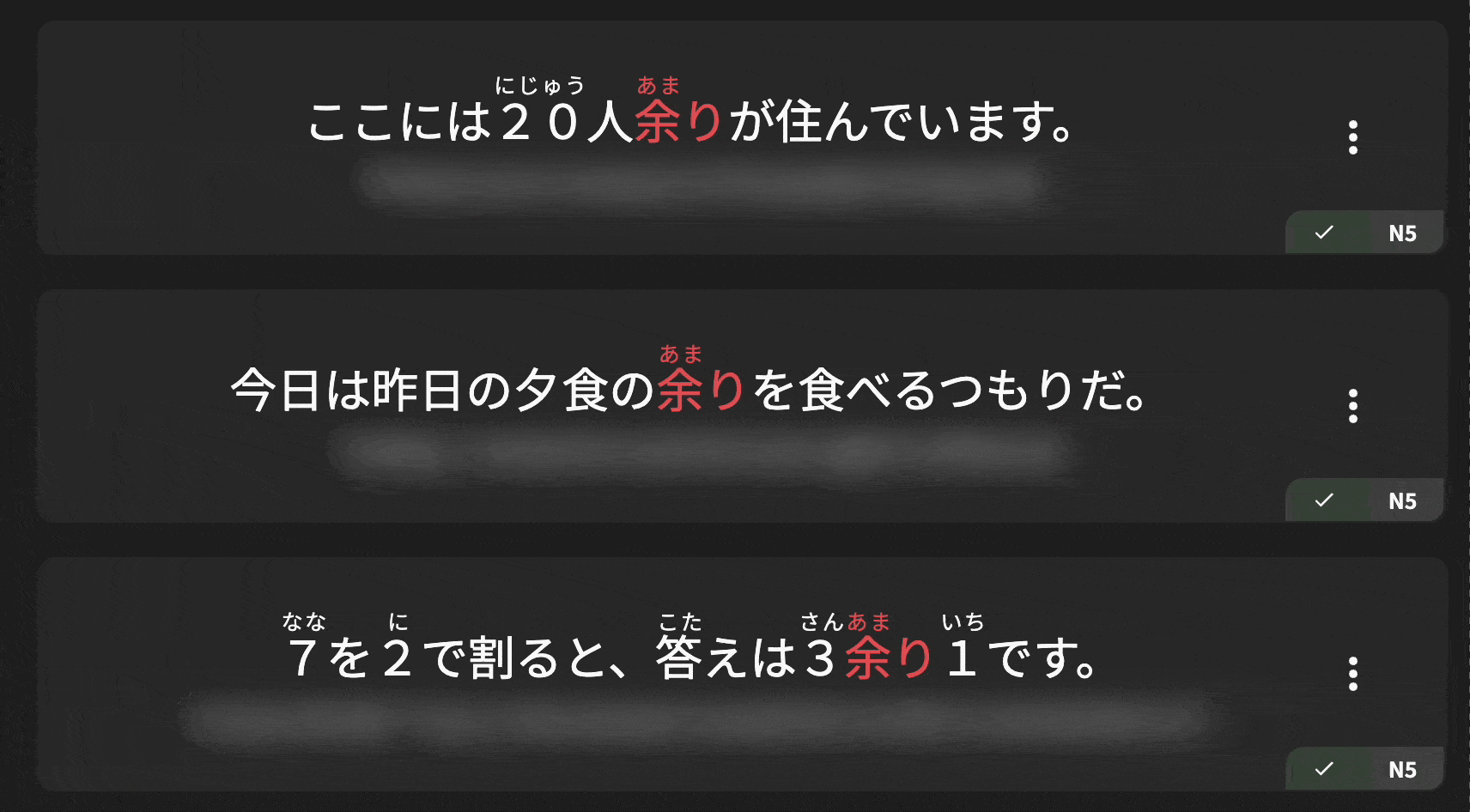
but trust me, after a couple days, I will see those furigana again.
It’s quite annoying to see that I’m learning a lot of kanjis so I don’t need furigana over them, but plain numbers still have furigana over them.
PS: I use both the web app and the Android app (mainly the latter)
I think 破る is broken. It is only when I try to answer with ‘to break’ that it is considered incorrect. The rest of the given translations work perfectly.
edit - ‘break’ by itself seems to work too
Hi again, thanks for the report and all the detail.
Sorry for the late reply. Been on a bug hiatus for a while to try focus on new projects.
Please give me the HAR file via DM and I can look into it.
Also, plz provide the exact text you copy-pasted, and into what Episode you tried to import.
Are you trying to add more than 500 items to a Deck Unit per chance?
Hi there! Welcome back to the forums.
This is on the website I presume?
What Deck are you “Learn”-ing from, and what exact items are being skipped?
If you can provide me the URL and which items are being skipped, I can investigate!
Thanks!
Fixed! Will be out on next release.
Thanks for the report!
Investigating!
Currently hitting a lot of internal errors, even after being prompted to log in again:
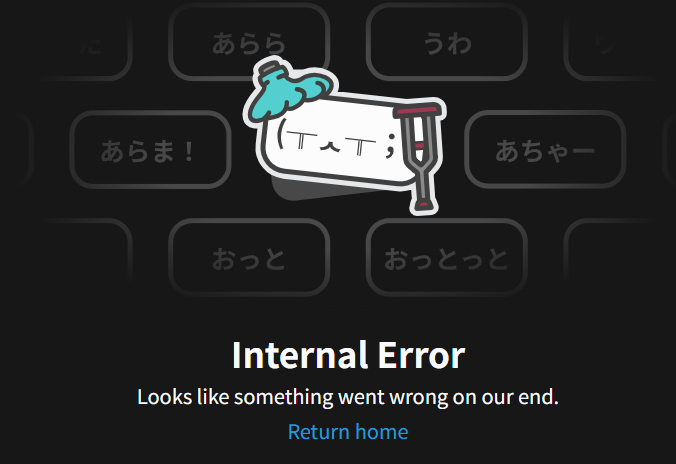
The Community Decks page in particular doesn’t seem to want to load 
We have pushed a couple updates this morning. When a build is pushing it will cause a small downtime window which could lead to those errors.
I just checked the community decks page and it was showing fine just now. Please let me know if it persists. I will keep an eye on our logs and see if any errors are coming through.
Hi Jake, unfortunately I am also getting some errors with my Learn exercises. The first one loads fine but then it gives me an error message when I try to move to the next exercise. Thank you for your help.
Thanks for the info!
Still seem to be getting errors at the moment (e.g. only the “My Decks” tab on the “Decks” page currently seems to be loading).
I think I found it. Should be fixed now 
Should be fixed now!
Thanks for the swift report 

Great, it seems to be fixed! 
By the way, in case it’s useful, I just encountered another -1 remaining during a Cram session:
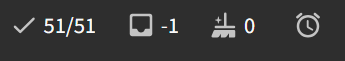
Just a bit of extra detail from a review session just now, in case it’s useful:
During reviews, the “wrap-up” randomly triggered, then it seemed to “untrigger” immediately.
It seemed like the review session was continuing where it left off, but counters in the top-right started wrapping up instead:
The completion fraction remained the same, regardless of further correct or incorrect responses, and the number “to go” iterated down by 1 after every correct answer.
The reviews were new ones until it got to the final two of the session, which were genuine “wrap-up” reviews (there were 2 reviews answered incorrectly during the review session, and the session auto-terminated on wrapping these up and getting to the “-10 to go” state, as always seems to happen now).
Here is a screenshot after getting to the “-9 to go” state:
I’m not sure if I accidentally made a split with 501 words or something but after deleting missing entries the count in the tool for each unit was always < 500.
I just tested Know All on one of the units that failed previously and it seems to work now. Thanks!