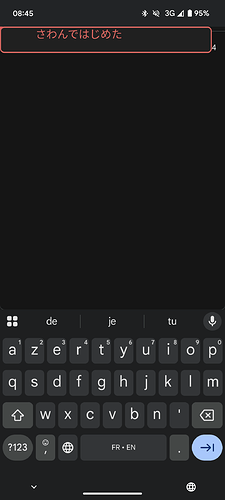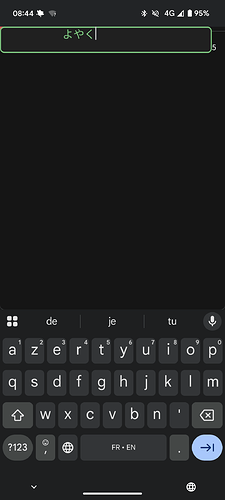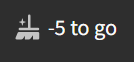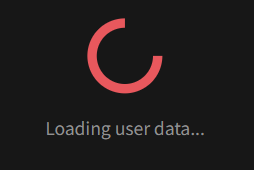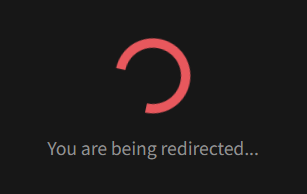Hello, & thanks for the warm welcome!
Hilariously enough I just re-added it as a term for review to check if it would happen again, and now it seems it was moved into the beginner category as if nothing ever happened, lol.
At first, i came across it by doing my daily N4 terms, and when I got to do the review at the end it wasn’t there. So I just did the initial review for the 2 out of the 3 terms I studied for that session. I’m pretty sure I didn’t add it to the Mastered rank, unless I somehow accidentally did and I didn’t notice.
After that, I tried removing from the reviewing pile, which I thought that would somehow reset it, since I didn’t see an option for resetting my progress on that specific grammar and then tried re-adding it to no avail, which by what you’re telling me was a mistake, so my bad for that one.
So I just completely removed it from my reviewing pile again and happened upon it once I tried to learn today’s batch of N4 grammar. And again, I was unable to review it, even though it appeared normally in the daily goals I had to learn.
And that was what prompted me to write this.
So it seems likely it might have been moved there by accident? If so, I’m so terribly sorry for wasting your time!

 ).
).
 ) have had issues with performance on Safari in the past.
) have had issues with performance on Safari in the past.