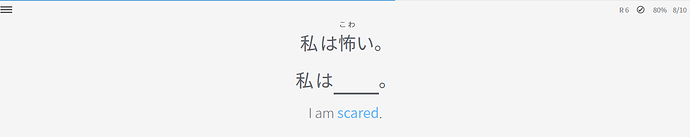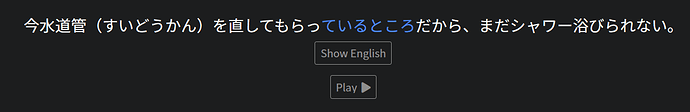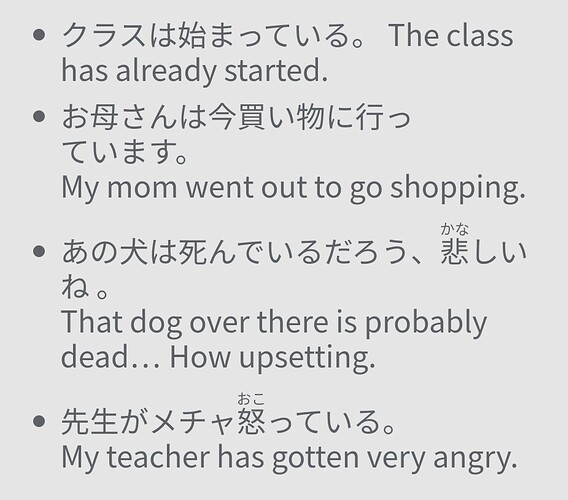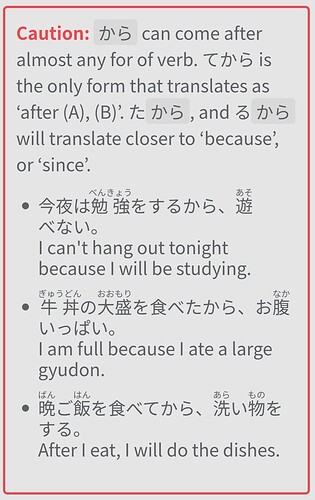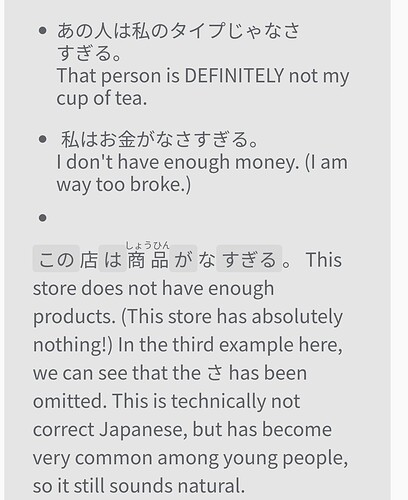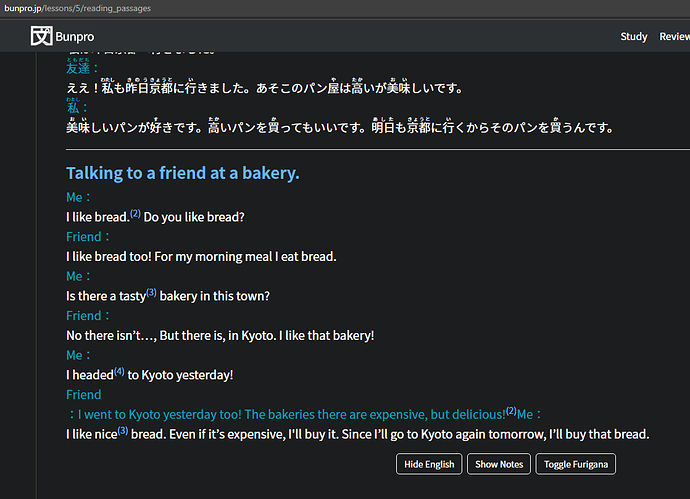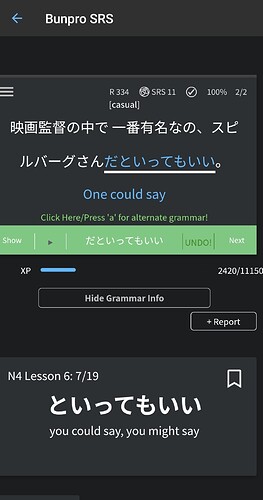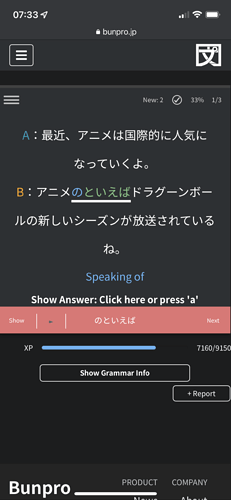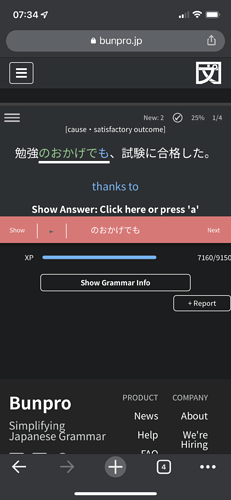Should be the prompt for the polite version, usually it should say something to that degree above the review point iirc.
Yeah I think that might have confused me because it wasnt there. There is also usually the word it wants you to use in brackets to the side but that was missing too
Ever since I noticed the change in how the page refreshes the “reviews” and “review forecast”, it has introduced a bug where clicking on the “reviews” box doesn’t take you anywhere. You have to do manual refresh before you can click on the box to take you to review study, making the whole view update pointless in the first place. Can I disable this refresh feature? I personally prefer page’s content to be static until I want it to update.
Fixed! Thanks for letting us know about that! Apologies for the inconvenience 
Verb [て]+から: in the first sentence it should be “form” instead of “for”.
(Btw: I am a huge fan of the grammar explanations. I am redoing N5 and even thought I learned the stuff in class, I was able to learn a little bit more about some subtle differences. Thanks a lot!)
@cherry_k @raragi fixing both of these right now. Thanks again for letting us know, it really does help a lot! Sometimes this stuff is easy to miss when you’re starting at it all day every day 
Glad to hear that you are enjoying the explanations! Feel free to let us know if any of them are not very clear, we will do our best to continually update them to be as concise, and helpful as possible… 
Sometimes I click on some kanji to see the furigana, but the pop-up comes up and shows me all the sentences. Can I bypass this somehow so I can just see the furigana?
Hey! We are currently working on a change to the popouts and how they are triggered.
Found in すぎる. Last example is not separated from the following text. (And maybe add something like “too much not my type” in brackets to the first one? Would be easier to relate to the grammar point)
During two of the three new lessons I did today, the Quiz Me! portion would not accept the correct answers. I would even copy and paste the exact text the answer was using to no avail. I had to close-out the session to stop the loop.
Any assistance would be greatly appreciated. Thanks!
@sanluyene Actually, if you look closely at your pictures, the の in the first one, and the も in the second one are highlighted blue, where the rest of your answer is highlighted green. That’s their way of saying “you got everything but this part right”. When you get that red bar indicating a wrong answer, I believe you should be able to hit ‘a’ or click on ‘Show Answer’ and it will change to the correct answer. 
So the correct answers are:
といえば (without の)
のおかげで (without も)
There’s something funky going with the reviews today, as I had to repeat multiples because I got the review end report, and they were still reviews pending.
One of them I had to repeat it even 3 times to get it off from the review queue.
Do you also plan to change how the furigana works?
Because tapping on words to enable/disable furigana randomly doesn’t work on my phones (iOS and android). Reloading the page fixes it. I never had any issues when doing reviews on PC