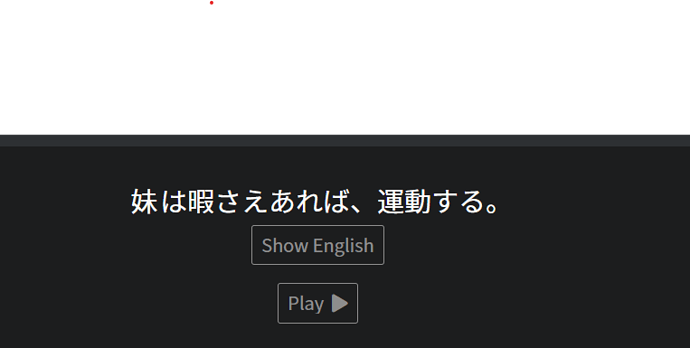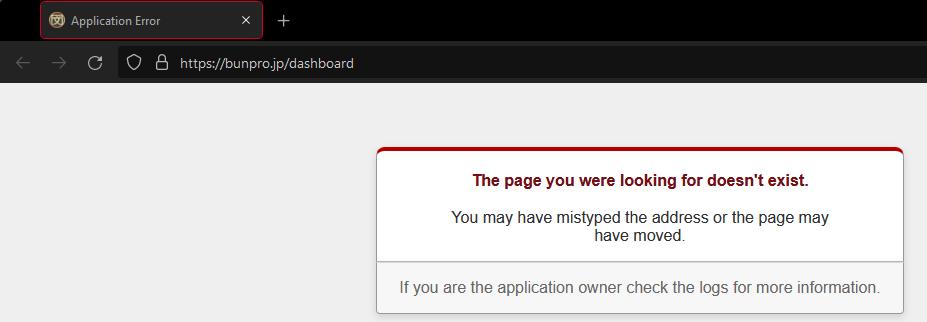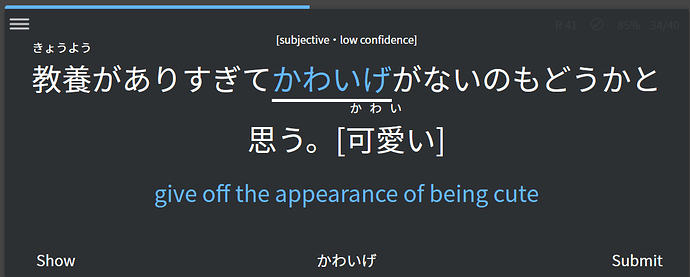I have “Auto Highlight Errors” turned off, but when I made a mistake in my review just now, I got a hint telling me exactly what was wrong (missing の). Shouldn’t that setting disable those kinds of hints?
I was doing them without and it was still giving me the error, telling me I needed the extra particles. That’s why I was confused.
I will run the lessons again, thank you.
When testing a second time, I had the same issue where I would enter the answer as といえば and Bunpro would add the の at the start claiming my answer to be wrong without it. Attempting to submit the answer as のといえば would also not work.
I logged-out of the site and came back, and now it it’s working just fine ¯_(ツ)_/¯
During reviews:
When reading through the example sentences and clicking a word to show furigana, I’m brought all the way to the top of the page, and have to scroll all the way down again to read the sentence.
This happens very single time a word in the example sentences is clicked on during reviews. (Except for the ones that have vocab info, that is.) I hope this is a bug, and not intended behavior.
On this grammar point , the first example sentence is missing the strong tag to highlight it in blue.
Edit, also the modal box isn’t popping up on the other example sentences when clicking on “さえ” or “ば”. Dunno if they are suppose to be clickable, but the mouse icon shows me it as clickable. I noticed other grammar points show the grammar point as clickable but nothing happens. I wonder if it’s possible to change the mouse icon to not display that as it can be a source of confusion.
There’s a mistranslation on the grammar page for [い] Adjective [なかった]:
北海道は暑くありませんでした
Is translated as
Hokkaido was not cold.
Instead of
Hokkaido was not hot.
Fixed! Thanks for letting us know about that. Greatly appreciated! 
The website keeps greeting me with this
And should i make it past this to do my reviews, either it wil keep saying “Loading Reviews” but never actually loads them or i get hit with the same screen as seen above.
I have the same issue
Same, seems like the server is down
Same here, though I have gotten it to load reviews after a lot of reloading.
Seem to have the same issue
@nmcs4102 @Launchbay @rhia_starsong @ChristophWally
Should be patched now. Sorry about that! Seems there was a very edge case bug that triggered an error that crashed things. 
Thanks! It’s loading a bit slow, but does seem to work.
@Jake - I’m actually getting a maintenance notice now. I take it that means it’s not quite patched, yet?
Same here
Sorry I needed to put it into maintenance mode to fix the latency issue @rhia_starsong mentioned.
Everything should be back to normal now.
Everything seems fine now for me
Looking good now. Thanks!
Definitely works now!
However i have another issue to report, which has been there for a while…
Sorry to pile them on right now 
When i press input the answer and hit enter, sometimes it wont turn green and just move onto the next card like this, that same card will then reappear later on in the same set of reviews or if the review amount isnt particularly large; once I’m done with the set show up as its own new review that I supposedly have not yet cleared.