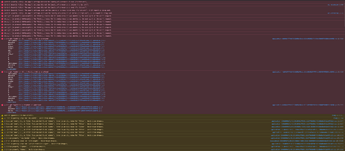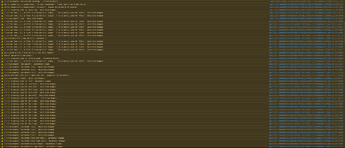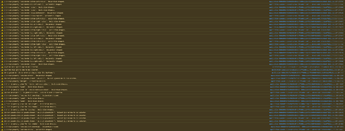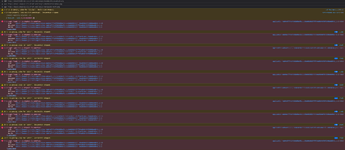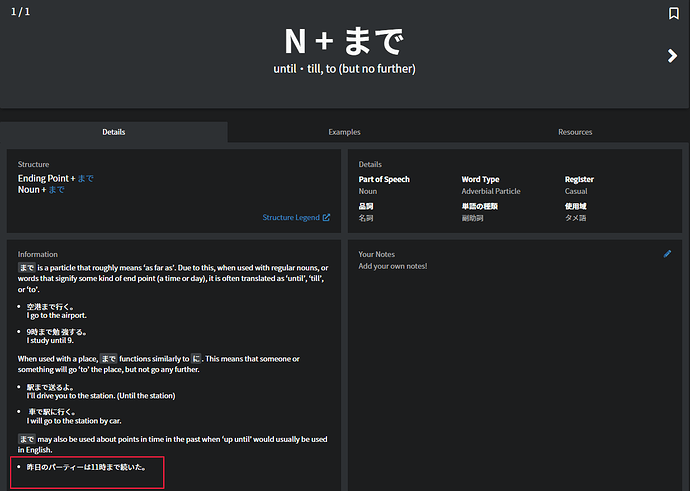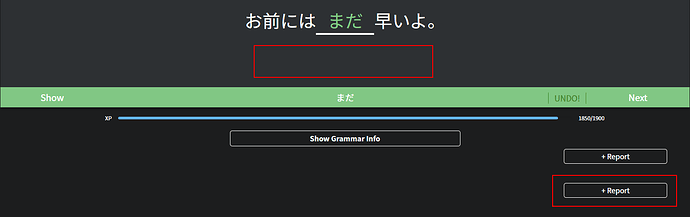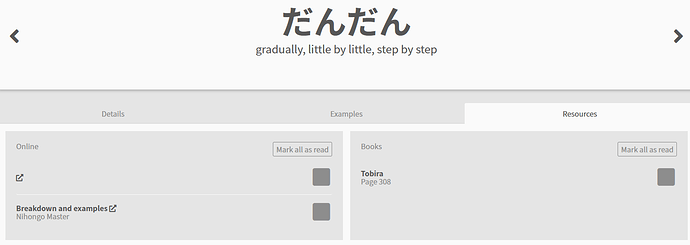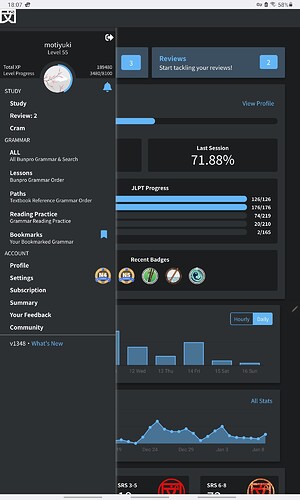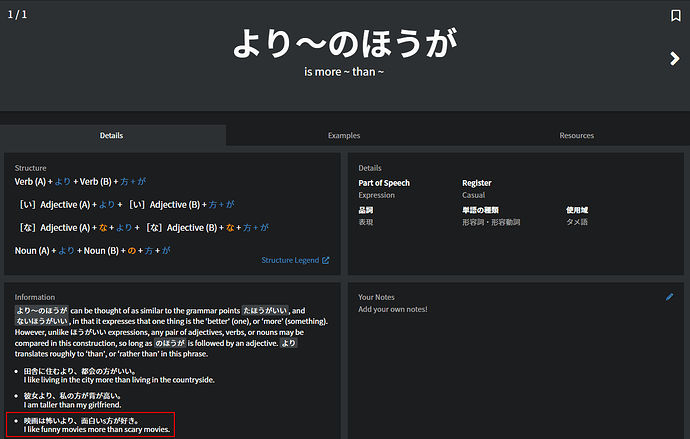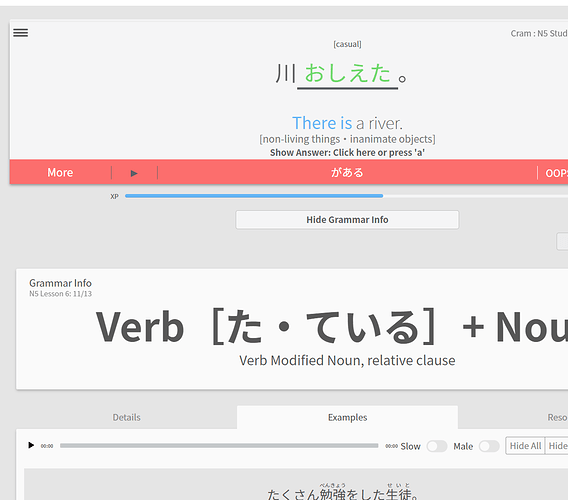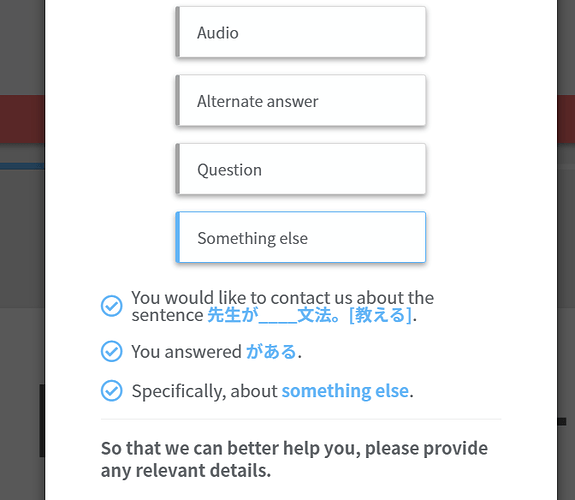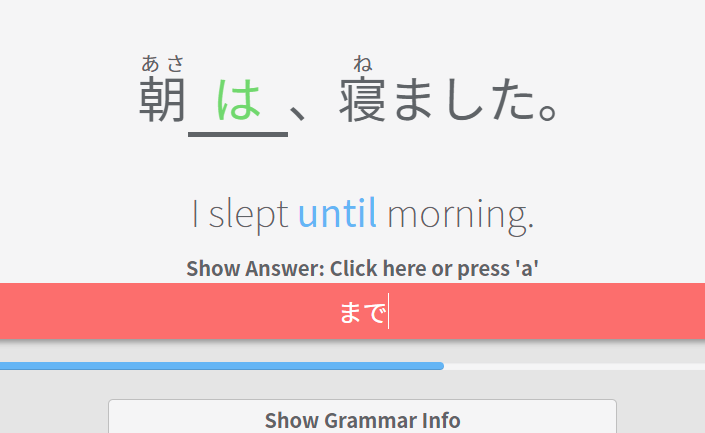Do you get any errors in the inspect console?
Several pages worth of them, yeah… 
Looks good!
This also happens to me every so often, I reported it a while ago and heres what mine looked like.
I dont have any more recent screenshots but when it happens the reviews dont go away until I do it a couple of times.
Yeah I thought that the change from get to find had fixed it but it seems that something is still not 100% right.
@Sasugasm Thanks! I will look into it. That is just what I needed.
On mobile browsers at least on iOS is not possible to edit or delete a custom sentence. The context menu opens but doesn’t allow clicks. Tested on an iPad in Safari and Chrome.
Also while in cram mode, after answering a question there are (Chrome) two “report” buttons:
(Also this particular question doesn’t have any hint. Can’t make a report because it says that a bug was reported already)
Hello  Would it be possible for tablet resolutions to use the desktop mode (or something similar) by default? This is how Bunpro looks on my Samsung S6 Tab Lite (without ticking Desktop mode in my browser):
Would it be possible for tablet resolutions to use the desktop mode (or something similar) by default? This is how Bunpro looks on my Samsung S6 Tab Lite (without ticking Desktop mode in my browser):
The sidebar blocks much of the screen and I can’t seem to close it, which interferes with using the website in general.
The experience is much better if I turn on desktop mode in my browser, but since my browser forces me to turn it back on every time I make a new tab or restart my browser, it’s a bit inconvenient:
Screenshot_20220109-181032_Firefox Nightly|300x500
Thanks!
It might be a feature from your viewpoint, but I think it hinders mobile usability. You are blocking zoom via the following meta tag:
<meta name="viewport" content="width=device-width, initial-scale=1.0, maximum-scale=1.0, user-scalable=0, minimal-ui">
On mobile or tablet, being able to zoom (especially to read tiny furigana) would be a big improvement. I’m sure all Bunpro users are eagle-eyed, but maybe after a decade or two of being faithful Bunpro customers, zoom might come in handy!
I don’t know if anything has been changed but so far it didn’t happen again.
Instead I can’t hide furigana now unless I tap somewhere else on the screen after tapping a word.
Should I not be able to zoom? Because I can to it without any problems. Or do you mean somewhere else on the site outside of reviews?
The meta tag is present on all Bunpro pages, reviews included, and I can’t zoom (using Firefox on iOS). If you can zoom which browser are you using?
I’m using Safari on iOS.
On my android phone I used Samsung Internet Browser which also worked.
On Windows10 with Chrome zooming is also possible.
However I just tried zooming in on android with Google Chrome and Firefox and it does indeed not work. Seems like it depends on the browser.
One I try to add my credit card info to pay the subscription the website return 500 status. I hope this to be fixed as soon as possible, I have received several emails about the failed payment
On a cram session, it shows me a sentence of a different lesson but expecting the solution of the real lesson, when reporting it tells me the expected sentence to be shown, the audio also says 川がある
What I did to reproduce the error was to start a cram session only with learned grammar, the first sentence was already bugged.
OK, I started a new cram, and only the first sentence is wrong, When it started I noticed that the sentence changed several times before I did anything. This bug only happens on the first sentence of a cram session.