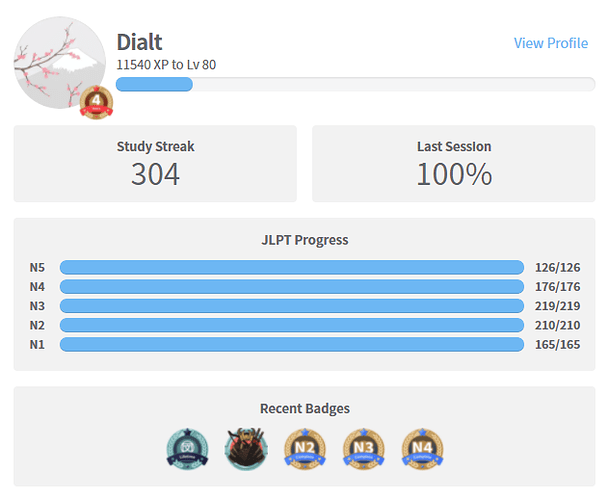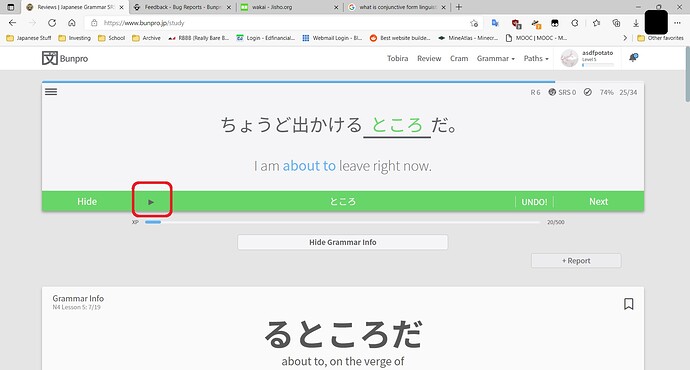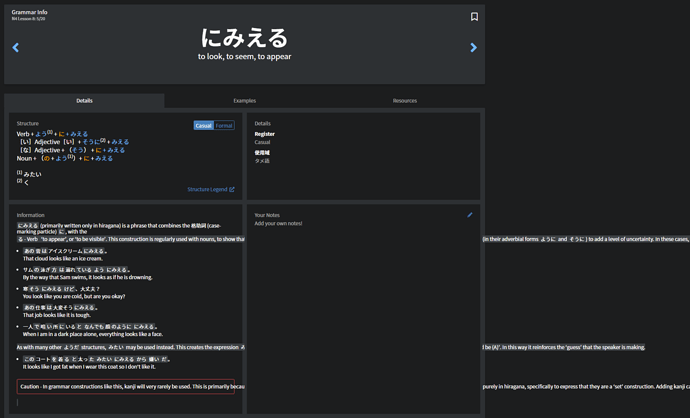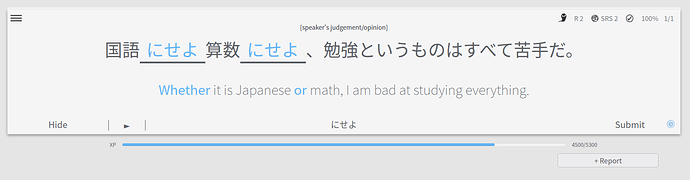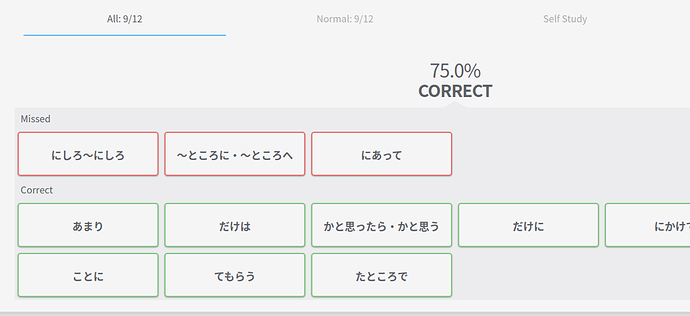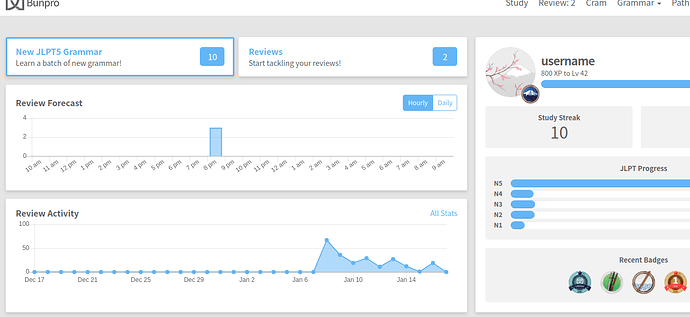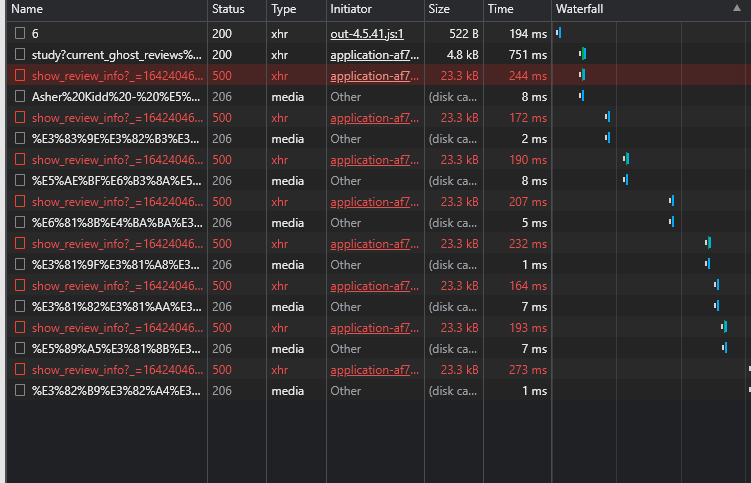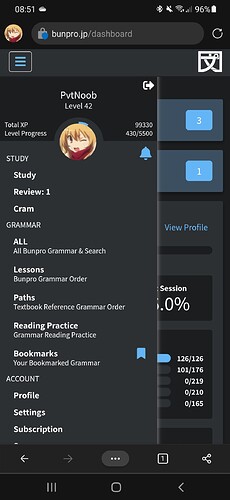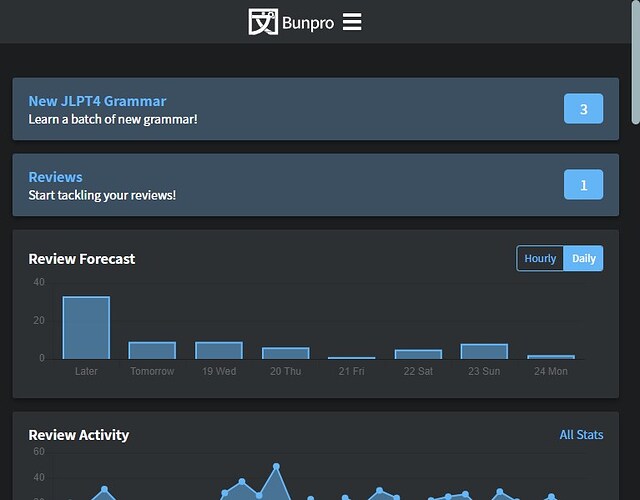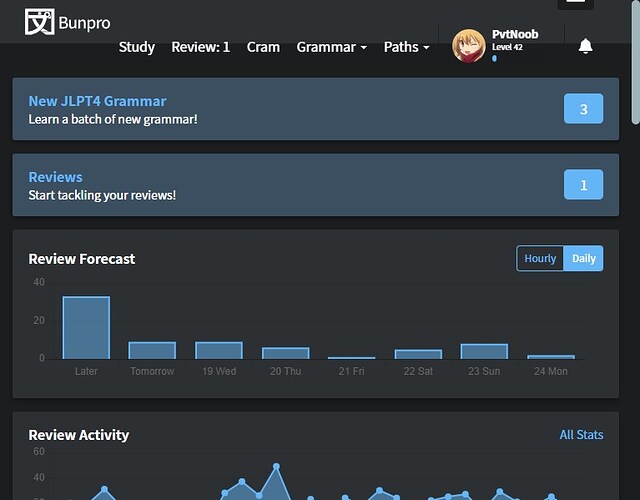The N1 badge is not unlocking for me, even though I finished N1 around a month ago.
Hi.
I just started using Bunpro. It looks great. But I am not able to type in my answer in Reviews module.
The Space and Enter keys appear to work just fine, but pressing any other keys simply does not register.
I even tried copy pasting the answer, to same effect.
I made several attempts now, using a couple of different browsers, e.g. Chrome, but nothing seems to work. Cannot tell if this is a bug, or it has something to do with my settings. I searched for an answer, but could not find it.
Thanks!
Hey! It seems to be working fine for me. Do you have any addons installed? Are there any errors in the console?
Does the answer box have a blinking cursor in it when this error is occurring? I remember someone awhile ago made a very similar post and they were just not clicking the box to begin, although recent changes should have fixed this so the clicker is automatically there and you should just be able to click.
Thank you so much for the answers! I reinstalled Java and it is now working as intended.
No idea whatsoever if that helped, or if it were only a coincidence.
But it is working perfectly now. Thanks again!
Passing on from someone on discord:
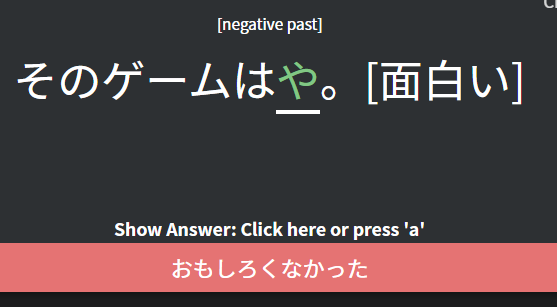
Not sure if it was in a cram session like the one a few messages back. Confirmed, this was also in a cram session.
Heya! Thought I’d check whether there’s an update on this bug report (see parent post for more info  ). I did a bit of digging and found that the sidebar appears automatically on mobile when the screen is wider than 768px (pretty sure this isn’t intentional?). The sidebar ends up blocking a good chunk of the screen making the website pretty hard to use.
). I did a bit of digging and found that the sidebar appears automatically on mobile when the screen is wider than 768px (pretty sure this isn’t intentional?). The sidebar ends up blocking a good chunk of the screen making the website pretty hard to use.
It also looks like (if Chrome’s dev tools are correct) the iPad currently gets the desktop mode by default despite being much tinier (768x1024) than my 1080p tablet, and so it would be good to bring desktop mode to any mobile devices in general wider than 768px.
Was this the first question that appeared in a cram session? I’m going to assume yes, it’s an annoying bug that seems to pop up from time to time related to cram. I can’t remember exactly how to reproduce it - if you close a cram session without properly ending it and then start another session, the system gets a little confused.
It’s been noted a few times, but mods have said a cram overhaul is coming soon so I’d imagine this point is probably being addressed as we speak.
For this sentence under the grammar point ~るところだ, the sentence that you are given to work on is ちょうど出かけるところだ when you click the play audio button (circled in red in the picture below) it plays instead 大事な相談をするところに邪魔が入った。
The page for が見られる seems to have something wrong with it - the grammar notes don’t fit in the box properly and are partly unreadable for me.
がみられる | Japanese Grammar SRS (bunpro.jp)
If you click “Show Grammar Info” button while doing reviews, the furigana in the Information section doesn’t render properly until you click on any grammar link.
Firefox 96.
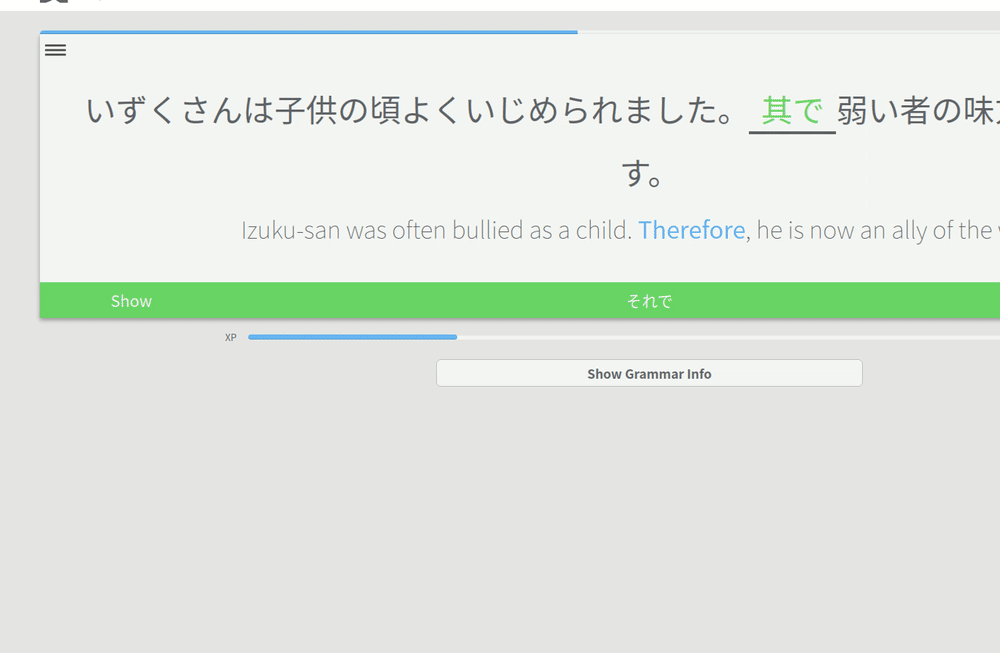
On the にみえる page, something is very wrong with the information text. Looks this way to me on both Chrome and Firefox.
Is it just me or Bunpro doesn’t accept one’s answers atm for reviews?
I enter the answer and press Enter, but sound doesn’t play, still corresponding button appears:
nor my answer get marked as red or green.
Also, after “finishing” reviews this way they’re still marked as wrong:
And after I get back to main page, all reviews are still there:
If anything, I’m using Chrome of latest version and none of the scripts, pure vanilla Bunpro.
I currently have 13 reviews I’m unable to complete – they all seem to result in 500 when being fetched. I think they’re all ghosts.
Having the same problem
I have the same problem, but only with ghost reviews.
This was a formatting error that was caused by incorrect wrapping on a couple of grammar points. They have all been fixed now. Sorry for that!
@username2 @Disconn3cted @Drokk
Thanks for pinging us about the problem. I believe it should be resolved. Please let me know if you continue to experience any issues. Sorry about that!
Everything is working great now, thank you for instantaneous response!
The header styling seems broken. I have tested it on desktop (Chromium Edge), phone (Edge on Samsung Galaxy A50) and tablet (Edge on Samsung Tab S6).
On Desktop with >= 768px width and tablet in landscape mode:
The header looks perfectly fine.
On my phone:
With a click on the hamburger menu the header looks perfectly fine too.
But on my tablet in portrait mode and desktop with < 768px width:
With a click on the hamburger menu:
With a click on the hamburger menu the header looks pretty bad. But this wouldn’t be much of a problem, would the sub-menus be accessible.