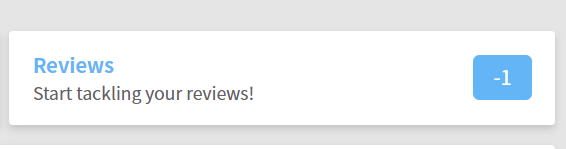

That’s -1 too many reviews.
The count at the top is wrong too, and the count in the progress bar is too.

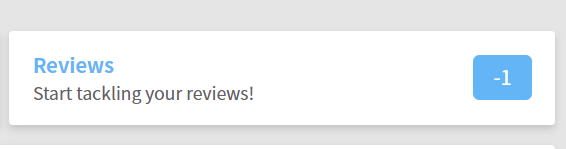

That’s -1 too many reviews.
The count at the top is wrong too, and the count in the progress bar is too.
Probably happened after a reset?
Aye.
I’m having the same issue. Any news on a fix?
I’ve got a review that I can’t get rid of - just did a group of lessons tonight, but the review for that 1 lesson doesn’t load. Not sure which one it was, but I think it’s this one:
All I get is a blank review, typing something in doesn’t give a good or bad answer, and even the report button doesn’t work. Using Edge, and have all extensions disabled, even explicitly allowed ads on the site for Edge trying to fix it.
Console is showing multiple errors, that last error seems to repeat if I leave it on the page:
Could you click on the at E (application-3ea84…) line and show me what that brings up please?
Hello,
I tried studying two grammar points and they’re not actually submitting. I tried on mobile and on my desktop same issue.
Are you getting any other errors? The one there is related to the audio and shouldn’t be preventing the ability to submit.
Getting the same error as @melisma. GET call to bunpro.jp/study/show_review_info?reviewable_type=GrammarPoint&reviewable_id=35&grammar_point_id=35&_=1642486790240 is throwing 500 after submitting review, causing grammar point to not submit.
Went ahead and opened an incognito window just in case… here’s the console:
Just to be clear, I can hit submit and it continues to the next step… but it’s not showing me if I’m correct and it’s not actually saving. (If I go to study a new grammar point it gives me the same grammar point to study again)
Also getting the same JS errors as @melisma, but that is probably just due to the fact that the API endpoint is throwing up with 500 server errors.
All good for me, thank you!
I haven’t checked the console but I had the same thing as the others just now. While doing 20ish reviews, 7 of them had to be repeated due to not being submitted properly. After that I learnt 3 new items, only 1 of them actually worked.
The 結構 grammar point has a typo in it:
…than it is an an な-Adjective.
an instead of as
Fixed! Thanks for the heads up 
There seems to be an error on the う - Verbs[た・ました]page.
Under casual examples, it has:
打うつ + った
but this should be
打つ + った
(no う)
Fixed, thanks for letting us know 
When adding a self-study / custom sentence under the examples tab of a grammar point, I’m shown the following under the Japanese section
Include four underscores ‘____’ where the answer should go. Use Japanese () after a kanji to add furigana.
I’m unable to get furigana to work and can’t find tutorials that include its use. Does someone have a working example, or is self-study furigana bugged?
I tried these:
亀(かめ) English parentheses
亀(kame)
亀 (かめ) an English space
亀 (kame)
亀(かめ) Japanese parentheses like the instructions asked for
亀「かめ」 just testing
亀{かめ} just testing
亀(kame)
亀 (かめ) Japanese parentheses and an English space
亀 (kame)
(かめ)亀 this and all the following were just tests
(kame)亀
(亀かめ)
(亀kame)
(亀かめ)
(亀kame)
What I’m using:
Ubuntu 20.04.3 LTS (64-bit)
Firefox 96.0 (64-bit)
Looks like it is bugged.
It should be
亀(かめ) Japanese parentheses like the instructions asked for
In reviews it will show fine, just on the page it isn’t currently showing correctly. I will get it patched and released later today.
@PvtNoob Thank you for the detailed writeup. I took a look at it since you posted and am stuck on fixing it. I will see if we can sort it out and get it fixed. Sorry for the wait.
@matt_in_mito @Dialt Sorry about that. It seems something happened that didn’t award the badge to you. You guys and anyone else who has earned it should now have it.