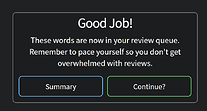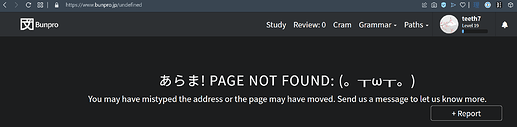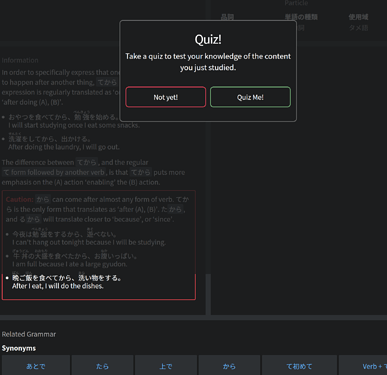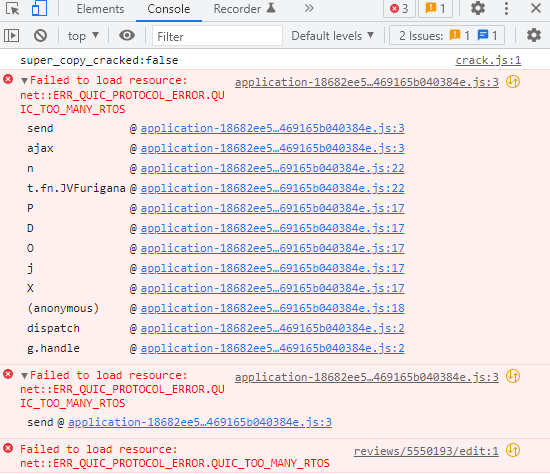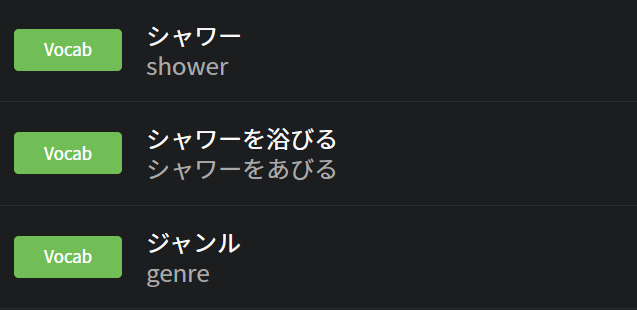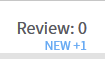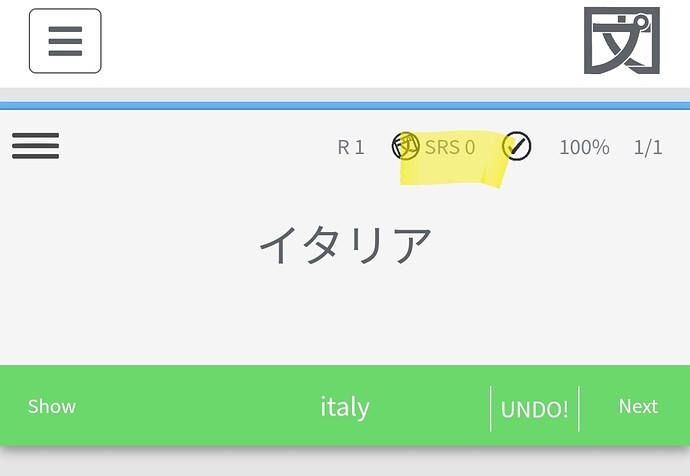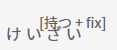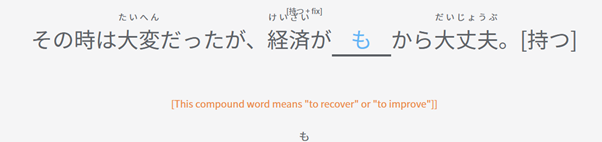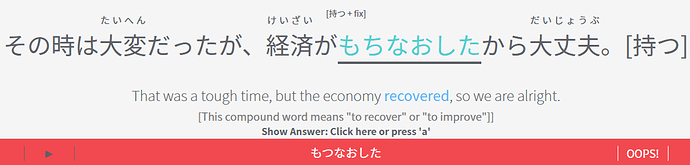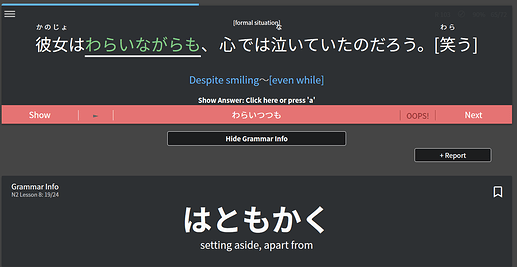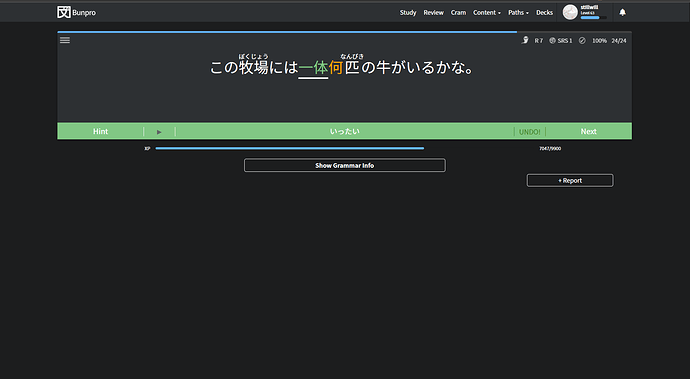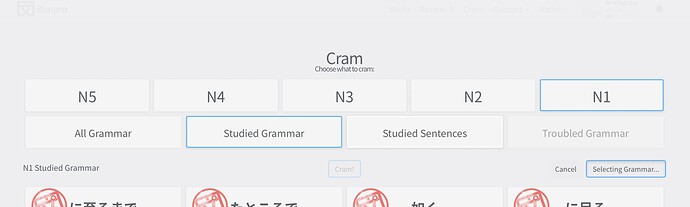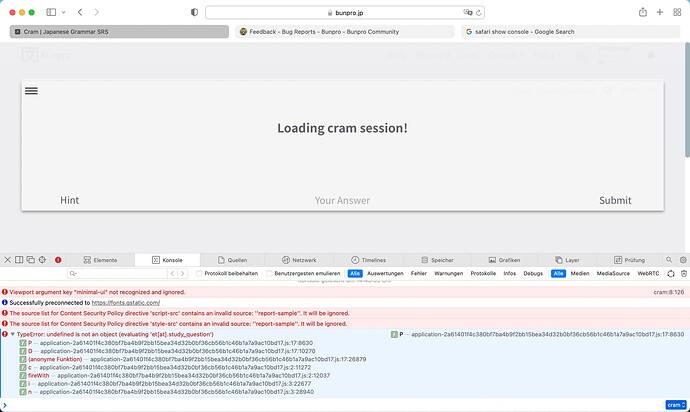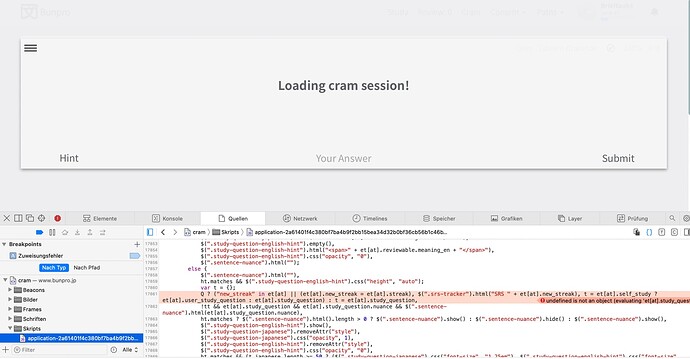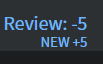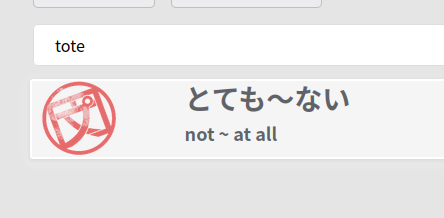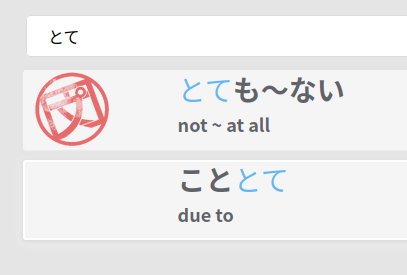When I finish lessons and get the “good job” modal with the continue/summary buttons, if I press the left arrow key, it (probably) attempts to return to the previous screen from the lesson pages and I end up at the URL “https://www.bunpro.jp/undefined”, maybe because it’s expecting some queue to be populated with lesson items to traverse backwards into with a URL fragment that it can construct an address from, but after finishing the initial lesson questions, it’s been cleared and is no longer populated.
System: Windows 10, Opera 82 (Chromium)
To reproduce:
- Do a lesson batch.
- Answer all the initial questions.
- Receive the modal:
- At the modal dialog, instead of pressing enter (i.e., continuing) or clicking a button, press the left arrow key.
Result: Sent to a non-existent URL. Can just go back a couple of times in browser or click any navigation to get back to the dashboard.
Expected result: Go to some summary screen of lessons just cleared, or back to the dashboard.
–
The same thing happens before starting the quiz. If I hit left on the keyboard, it still controls the lessons behind it, and I can scroll around and defeat the mask behind the modal dialog (see the bottom text with full brightness):