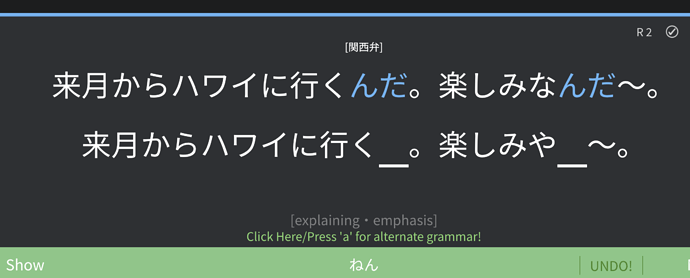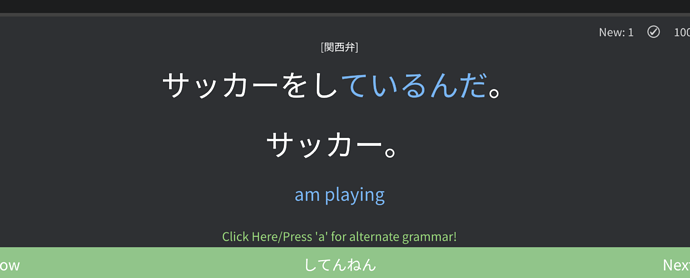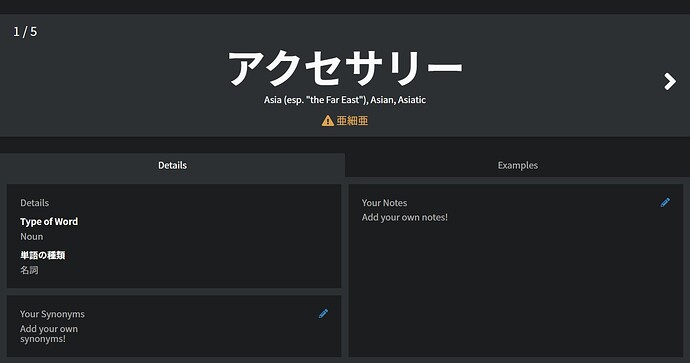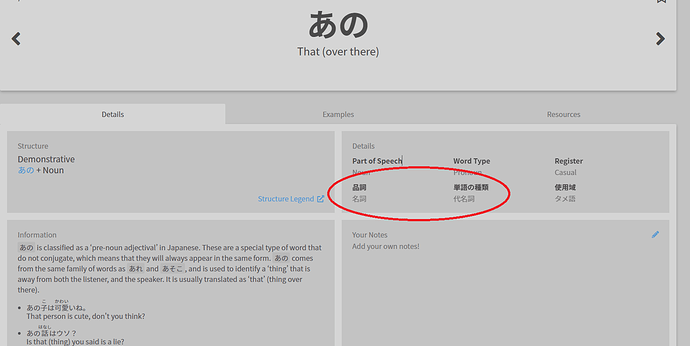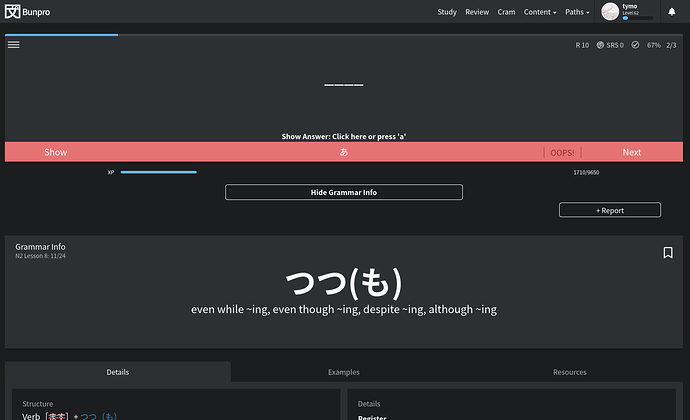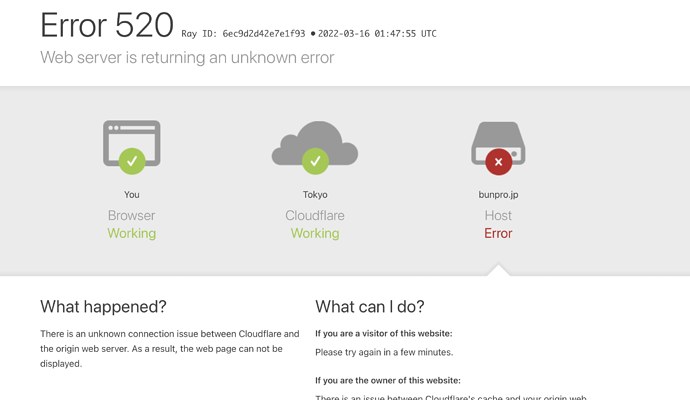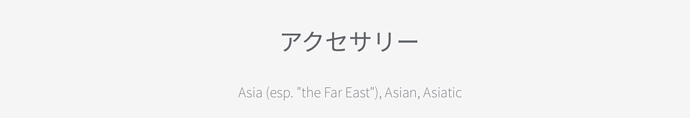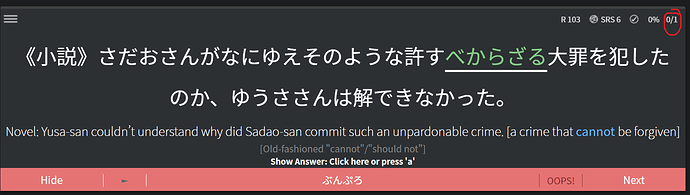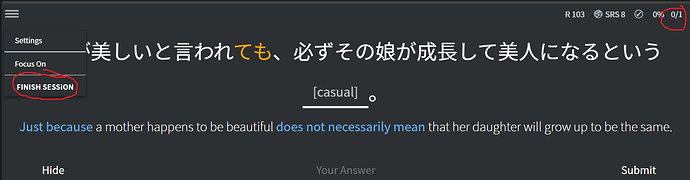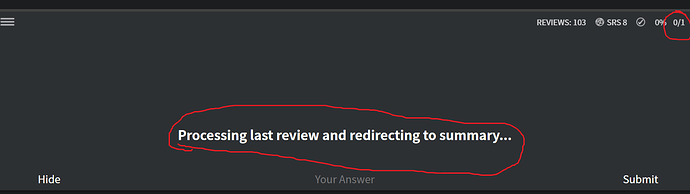I’m not sure if it’s a bug per se and if it’s easy to fix, but during reviews the website often just stops responding for like good 5-10 seconds after entering the correct answer. It’s pretty annoying to have such pauses.
I somehow managed to break my profile. If i try to go to the link i just get the " あらま! INTERNAL ERROR: (。┰ω┰。)
Looks like something went wrong on our end. Send us a message to let us know more." message.
i also have a single review which wont load.
It happened when i wanted to review some new items through the Content → Grammar page. I selected a few items, pressed study and my number of reviews went from 0 to -1. Since then its all bugged.
When doing a review, it allows me to press “a” for alternative grammar when there shouldn’t be one for this point and displays a blank spot in place.
Edit see this as well with the てん grammar point as well. Might be worth doing a clean sweep of reviews just to make sure the behavior isn’t replicated with the other points imo.
Can you let me know which page it is happening on (and also any it isn’t) please? I should be able to sort it out for you.
Frustrating issue in grammar points on mobile:
Card pop outs in the Example sentences are currently triggered on touch down, not touch release, meaning they get accidentally triggered and open when I’m just trying to scroll through example sentences. Very frustrating to have to close the pop out to continue scrolling. Can this be changed please?
https://bunpro.jp/user/profile leads to the error page.
https://bunpro.jp/study : if i have any actual reviews it works as expected. If i dont have any actual reviews the dashboard shows 1 review and when I open the study page it shows the loading page, where it remains stuck.
Happened to me too, I finished N1 on Sunday and am still lacking the badge.
Hi:) Recently, I can’t take own notes in the (Android) App or on the website. It happened the first time a few weeks ago. I could enter my notes and save it but as soon as I went on to the next grammar point or on my profile, the entry was missing again. Sometimes I can’t click the save button after entering the notes. I couldn’t find anything related in previous posts etc. so I thought to post it here. Thanks!
Blank sentence, no answer and no hint. Showed up in my reviews even before I added this specific grammar point to my reviews, I was just looking at its page (〜つつも)
I can’t seem to find a way to toggle furigana for a word that is also a grammar point. Clicking it always takes to a grammar explanation popup, even if I’m in the grammar explanation itself. I think it makes no sense to repeatedly open a grammar explanation popup when I’m in already in the explanation itself, it should just toggle furigana instead.
Is showing the furigana when you hover your mouse over the grammar point what you had in mind? If so, then you can enable that behavior through Settings > General > Furigana On Hover.
The ‘wrap up session’ feature that I use all the time seems to have disappeared. There is only ‘finish session’ now. So if I’ve got one wrong, I have to go through every one of my reviews to get back to it again.
I came here to say this! I would like the wrap up button back too 
Hi @KrisX , are you still seeing this incorrect definition for アクセサリー?
It is actually very confusing because I fixed this error a few weeks ago, but for some reason you are still seeing it. On my end, the card has the correct information.
Originally I thought that the mistake may have been accidentally reapplied in some kind of patch that we pushed through, but that doesn’t appear to be the case. Either way, if you could let me know if you still see the error, that would be great. If you do see it, perhaps try clearing your internet cache and trying again, but if it is still incorrect then we will have to investigate further.
Edit- This appears to be a bug. The title of the card and everything is correct, but アクセサリー is getting pulled into the display somehow. We will find the issue and fix it asap.
I’m still seeing it there. Could you send me a screen cap of what you see please?