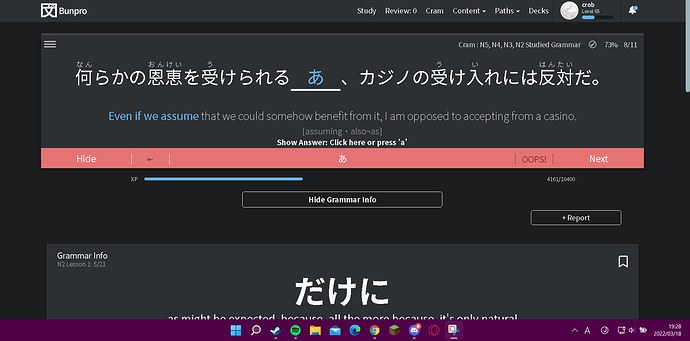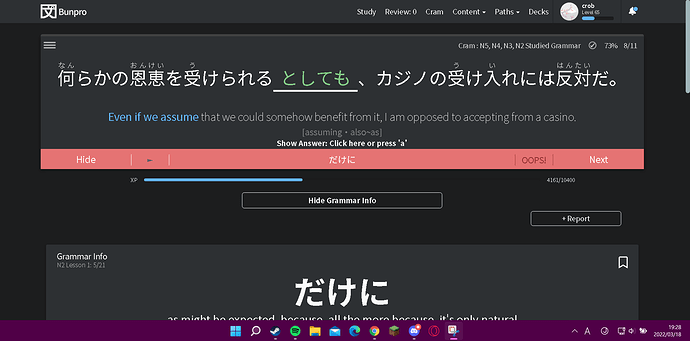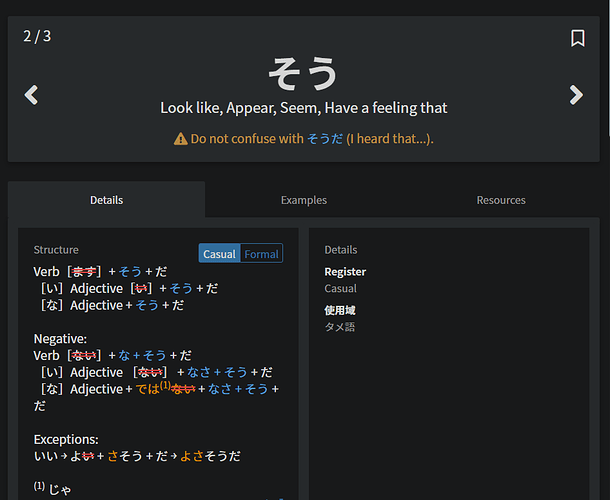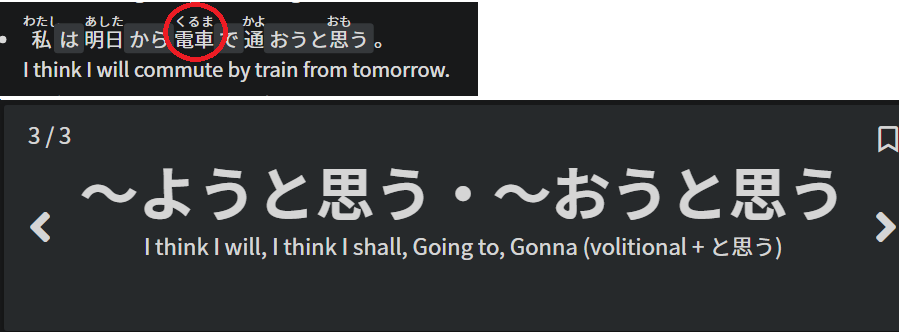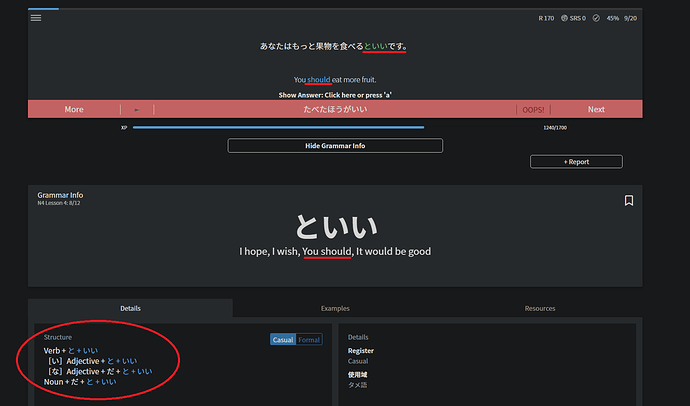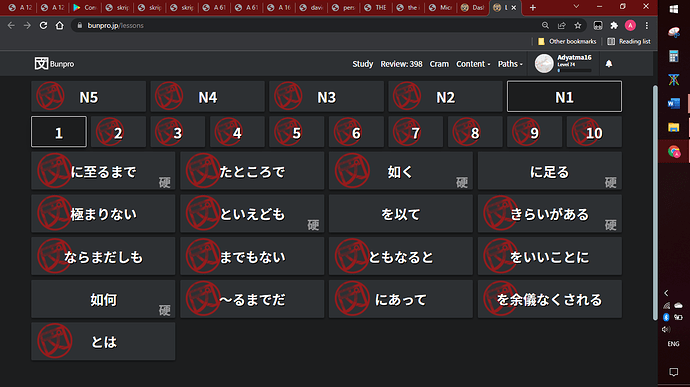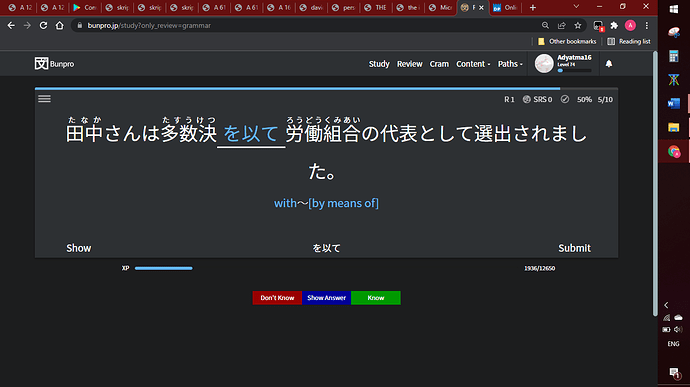My poor wrap up button disappeared :c
That’s my second favourite button after the oops button.
“Furigana On Hover” is on already, also the main Furigana option is set to “Wanikani”. With that furigana on known kanjis is hidden (unless hovered) and unknown is always shown. With such setup clicking on a kanji allows to toggle permanently visible furigana to fine-tune and that works fine. Unless the kanji in question is part of a grammar point, then it’s impossible to toggle it as grammar explanation popup always appears, even if the click happened in grammar explanation page/popup itself.
I would also like me wrap-up button back. Am working through a huge pile of reviews and not being able to stop after a certain amount without being able to review my wrong answers extends my review time quite a bit 
I see. So if you’re on the grammar page for some grammar point that has a kanji that you want the furigana to be shown you would rather have the behavior of a mouse click be to toggle the furigana than to trigger the popup. That’s interesting, perhaps the the popup could instead be triggered by a double click event and have the single click consistently toggle furigana for all kanji present.
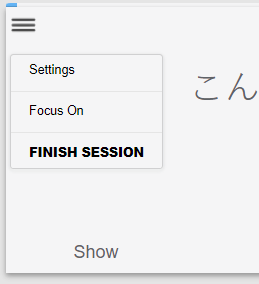
I’m using edge on Windows 10
I need my wrap up button! >:c
Give it back! Please
Yeah unfortunately it still doesn’t seem to be fixed…
@Jake Yes hello
My beautiful “wrap up review” button is back.
I hope he had a good break but please inform him that he needs to inform everyone 1 week prior to a vacation next time.
I won’t write him up, and he is only going to receive a verbal warning this time.
Ive been getting this problem where when i go to look at the grammar info the wrong grammar point shows up
1 そう
Lesson should be titled そうだ not そう.
The way this lesson is layed out is confusing. it reads like it was intended to be for そうだ but then a bit of the way through forgot and thought the lesseon was for for そう then remembered it was talking about そうだ. then when they went to title the lesson, forgot again and titled it そう. the lesson explanation is 90% そうだ and 10% そう. it seems like it needs a total re write.
Thanks
2ようと思う
Miss spelling
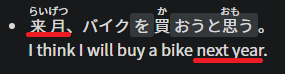
I can’t access a vocab page to remove it from my reviews: https://bunpro.jp/vocabs/一号車-Car%20No.%201 produces a 500 error. I think the . in the URL might be the culprit.
Thanks a lot! It’s back 
It seems that these three grammar point can’t be reviewed (?). I’m using anki script btw, may be thats the issues?
Lately sometimes during reviews, it’s been having me do some items twice despite having gotten them right the first time. It counts both of them toward both the total reviews done and the SRS advancement. So far I don’t think its done that on any where skipping an SRS stage is likely to hurt me, thankfully, but
I’ve noticed this too. It seems to happen at random as far as I can tell.
When you answer the first time, the answer bar doesn’t change color to green or red, right? I think the audio won’t play at all, as well.
I don’t recall if it turns green or not, but it definitely doesn’t turn red (and I don’t have audio turned on anyway so I wouldn’t know about that). I’ll have to try and pay attention to see if any oddities happen before I get it the second time, 'cause that’s the only time I’ve noticed so far that anything was off.
In colour blind mode they are the wrong colour
![]()
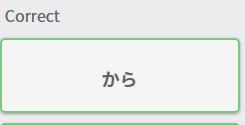
They should be like this
![]()