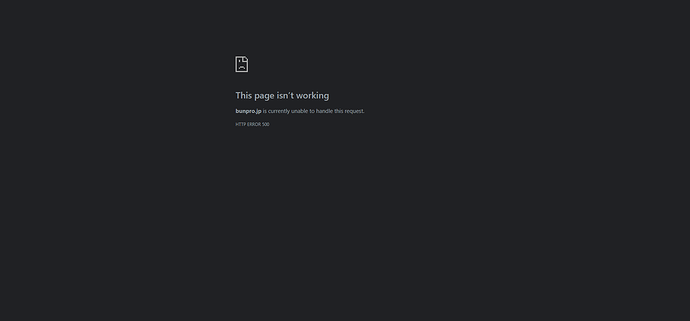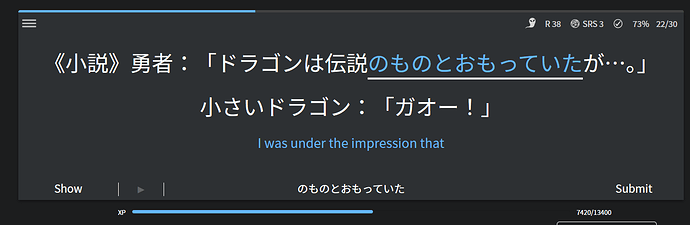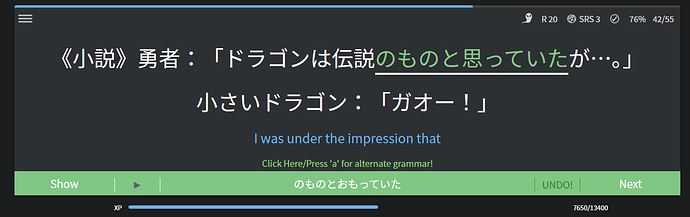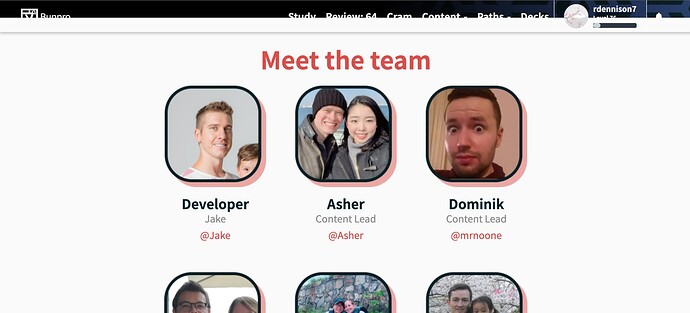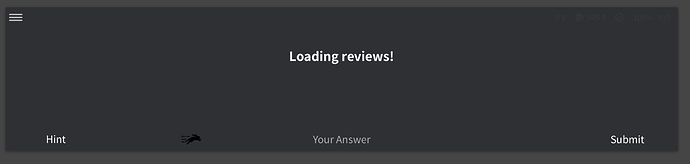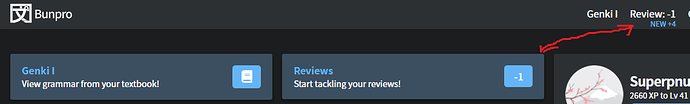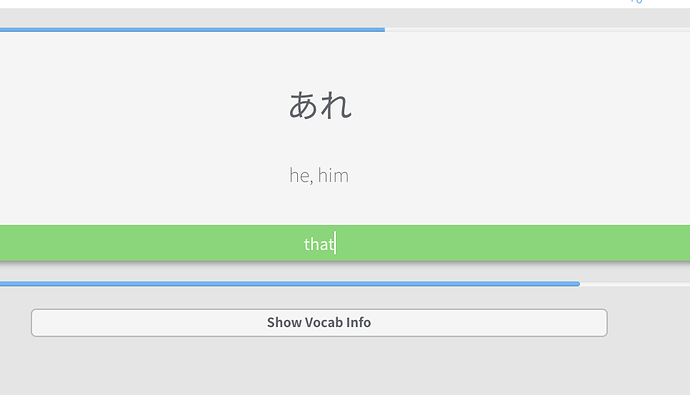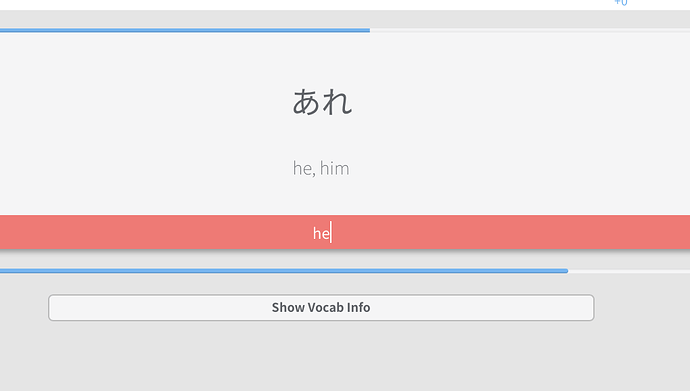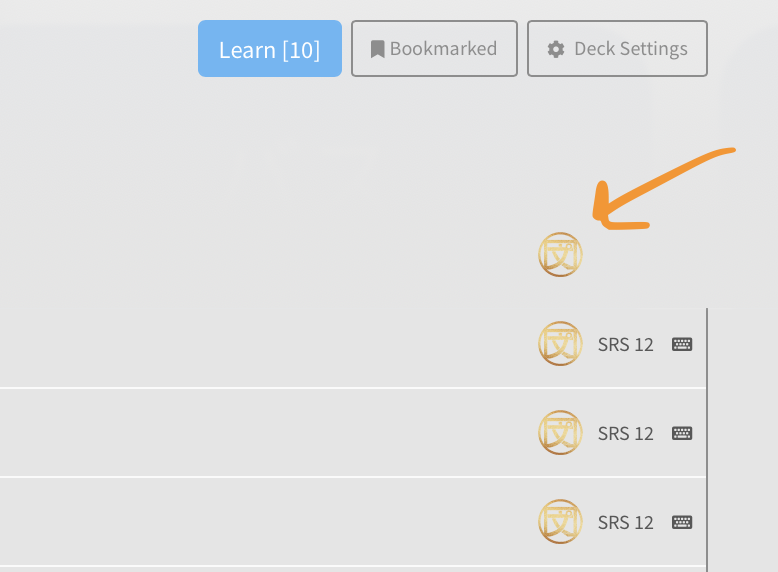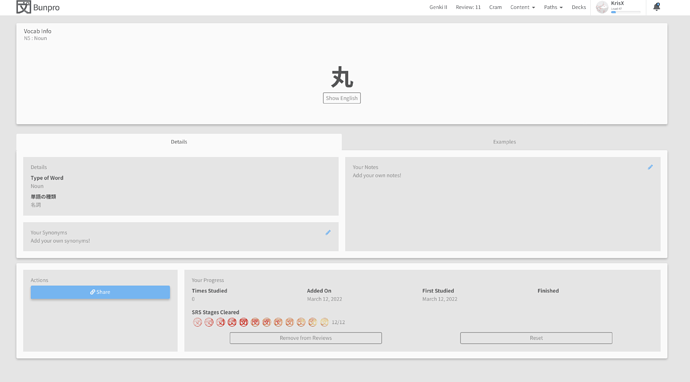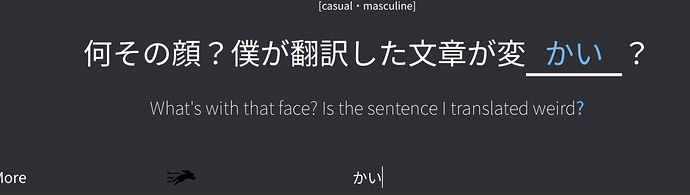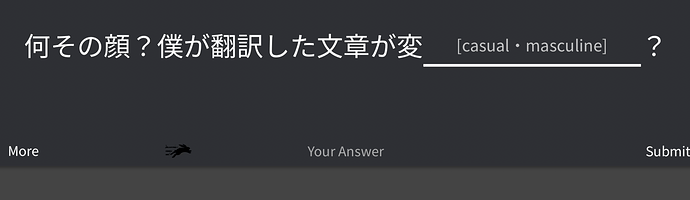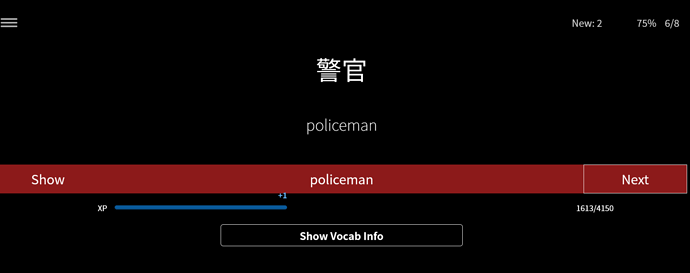i keep getting this error when i go to subscribe plz help my streak is gonna end soon…
Either nothing was different or I wasn’t paying well enough attention when it happened, but it just did it twice. First with a vocab review, although it didn’t give me the second review at the end of the session, it put it back in my queue for right now afterwards, so when I went back to the dash, it showed me with 1 vocab review. Last time that happened, it seemed it was an error or something because when I clicked it, there were actually no reviews. This time, there was. The second was with a grammar review, and it had me do it a second time at the end of the session. That one was one where I’d had a typo and backspaced to ignore it, and I think that’s what happened with at least one of the vocab reviews that’s happened with, but I don’t think it’s related since most of the ones it’s happened on I entered correctly on the first try.
Managed to get a few screenshots of the issue that I’ve been encountering. It seems that the SRS level only increases once for me (when the bug occurs), which is a relief.
The bug happened on two separate reviews in the same session today, and both were ghost reviews. But I want to say that I’ve encountered this with normal reviews as well.
The bug: after entering a correct answer, audio doesn’t play, nor can you get it to play, and you can’t click/use keybinds to show alternate grammar or the summary page. The SRS level increases and all you are able to do is go to the next review.
Seeing the same sentence in the same review session again, this time it “clears”:
Hello ,
i report what i think is a bug .
on my review it ask me stuff that i have yet to learn ,
i think that the regular U-verb , Ru-verb on my session have been converted to the negative form yet it is classified as regular when i click on view grammar it show only the regular form(and asking for the negative ) .
On the review forcast it can go into decimals
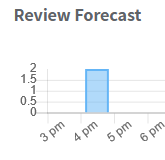
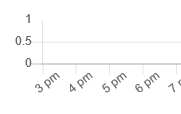
Now that ive found that out its time to do more lessons so i dont get this again
In vocab deck あの definition is he/him, but it requests that (which is correct) to answer
In vocab deck word carrot doesn’t have reading included
Vocabulary items あれ and 彼 have flipped translations (あれ is translated as he,him and 彼 is translated as that, that thing).
@Jake I’m very curious what a Jake does for a living.  Also it seems like the Navbar
Also it seems like the Navbar
on this page is unintentionally sticky. Looks really weird.
Hey there @rdennison7!
I pushed a fix for that a few minutes ago, so you should be able to see the results in a bit! Thanks for reporting 
Sticks around even during refresh. Was adding grammar points before this happened.
Probably a problem that fixes itself but decided to let you know.
It did fix itself after doing reviews also but a point of interest might be that in the image it says
“NEW +4” when I only added three points and when I went to do the reviews there was also only 3 to do.
For me on the kiwi browser on Android, the lesson text for って is almost completely in blue font, which makes reading it rather hard.
My guess it that some closing tag is missing in the corresponding resource.
nope, seems to be gone
Ok, new weird one. "あれ” in the vocab has “he, him” as English definition. If you put in “he” it is marked incorrect. If you put in “that” it is marked correct.
This maybe a bug report or a feature request:
In vocab decks, please can you add a function to sort words by SRS level. There looks like this is there now, but when I push the little SRS level icon in the place where one expects a sort feature, I don’t get a re-sort, instead it just shows me the word “Maru” in learn mode.
Actually, this sort feature would be great in the grammar deck, too! Thanks!
Fixed, it should now accept all answers, and the default answer has been changed to ‘that, that thing’
Fixed both of these, they should display correctly now. 
Another I’ve been running into this week (again on both browsers) is after a correct answer the same question pops up immediately after but with some UI elements missing.
When this comes up (almost every review session), I have to use the finish/wrap-up to get out so I can re-enter reviews and continue.
Update: I think this and my previous issue may be related, when I get down to 1 review, it just won’t load up, no matter how long I wait, so some junk data may have gotten in somehow. If there is a way to clear that item out, I’d appreciate it.