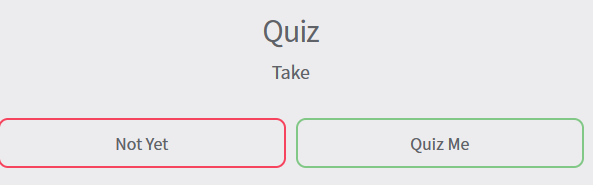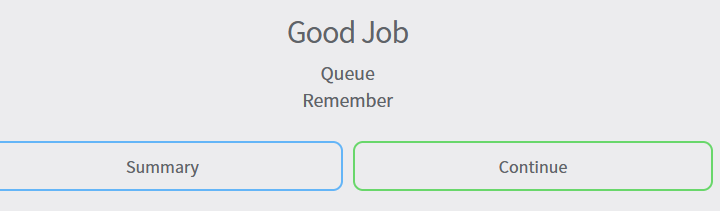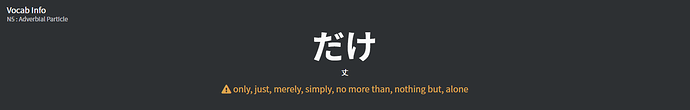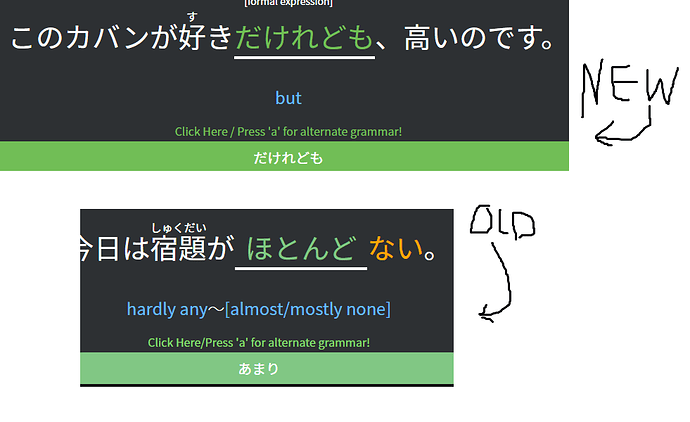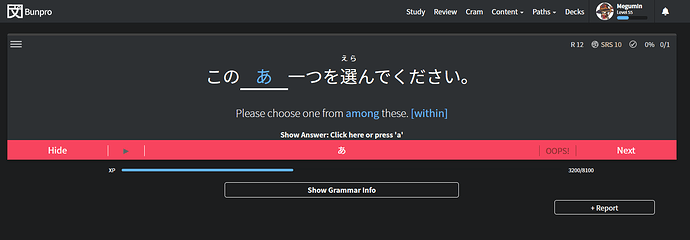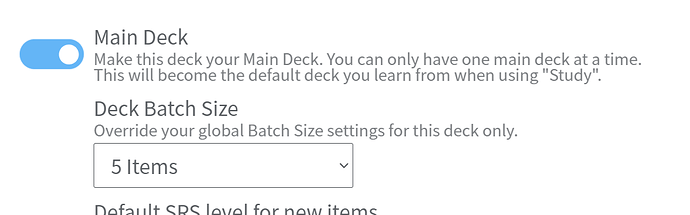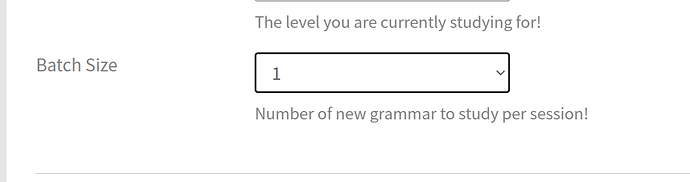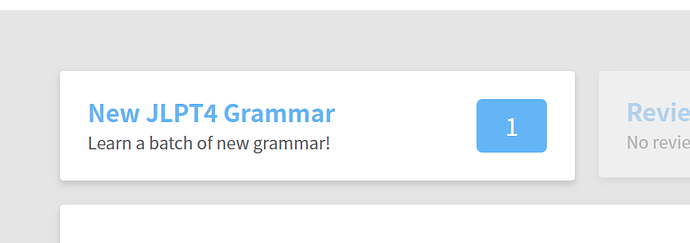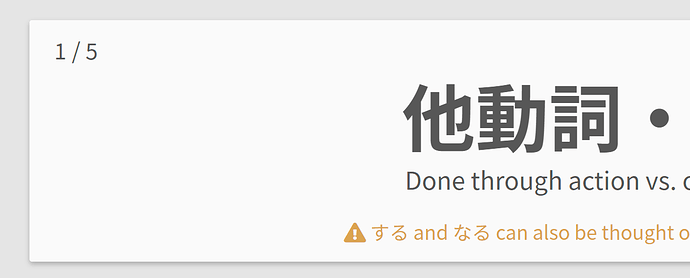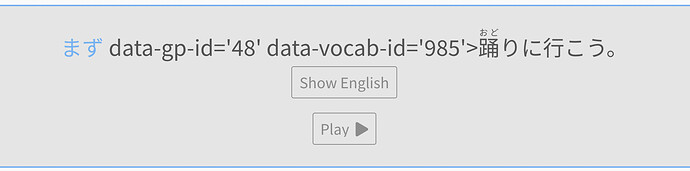This also happens to me pretty much every review session for 1-2 reviews. I type the correct answer, audio doesn’t play and then later the same review comes up again and then it works when I type the correct answer. Here is the error that appears in the console when this happens.
Uncaught TypeError: $(...).find(...)[0] is undefined
// Above error comes from this line of code
$(".play-button").on("click",function(){$(".native-audio").find("audio")[0].play()})
Browser: Firefox 98.0 (64-bit)