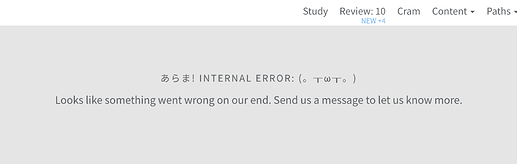For ないで下さい , the orange text says “In casual speech, ください can be omitted, resulting in the request finishing in て”; shouldn’t that be で as in the Details underneath?
Mine is also broken, but I just realized it when I read through your post and checked mine 
I finished N5 and N4 but there are items that are not marked as finished.
Edit: On reloading the page I get different results. Sometimes it’s working as expected and sometimes I get the exact same issue as described by @Autom3Wheel:
it looks like i have learned everything from N4 to N2
The N5 Grammar points
けど - けど・だけど | Japanese Grammar SRS
And
が - が | Japanese Grammar SRS
Have their descriptions/Information block switched with each other
bunpro lost my progress it no longer recognises i completed n4 grammar and lsot my progress towards n3 grammar it no longer shows the bunpro seal on grammar i have completed so i forgot where i was on n3 (about halfway through somewher)
me too
@jaeschl @TrunanW It should be working correctly now. There was a caching issue that has been fixed.
Hello,
Trying to do N5 lesson “のが下手”, but the examples tab doesn’t show anything (nothing happens when clicking it), and then if I click the arrow to go to the next lesson, it somehow exits the lesson page and brings me to the “Careers” page.
This is on Android + Firefox.
That seems like an incredibly odd bug. Are you able to reproduce it?
It was consistent for a few hours but it just disappeared now!
So I guess it must have been some kind of cache issue maybe, probably not much to do with bunpro itself 
You beat me to an edit. There was a formatting bug in the writeups that I fixed. The redirect to the careers page was what threw me off.
Oh great! Thanks a lot!
Can’t load anything in the Android app.
Anytime I try to load anything, it says:
{“errors”:[{“detail”:“An error occurred”}]}
In the explanation for the grammar point て-form non-sequence, the word ‘function’ is missing in a sentence.
In order to identify this of て, we will need to think about whether the things being described are happening one after the other, or are simply describing (A), and then (B). Let’s look at some examples.
@Jake Any chance you could let me know the team’s thoughts on this? This is still happening to me and is a point of frustration every time it does. Maybe it’s just me… Thanks!
We are taking a look at this. We had discussed maybe even removing or changing how the on tap works for mobile. On desktop it is really easy to have hover to show and then click to popout but that option doesn’t work on mobile.
What are your thoughts (or anyone else who wants to chime in) on keeping the popout on click (with the switch to on release not on touch down) versus returning to the old way of just click for furigana.
A third option we discussed would be click to show furigana. If furigana is visible then trigger the popout.
Fixed!
Thanks Jake! So my personal thoughts are…
- In general I’m fine with having popout on click / touch release. At least that would fix my issue and wouldn’t radically change how things work right now.
- I liked click for furigana but also like popouts. I think one big thing is predictability. On mobile I can’t really tell when clicking will open a popout or trigger furigana. But in general I like the popouts more than returning to the old way of furigana only, if that’s the question.
- For your third option of furigana first then popout, I’m not sure that’s any more useful than the current setup of popout > furigana, at least not to me.
- Rather, my favorite idea right now is single tap for popout, double tap for furigana toggle. This is predictable because I know my double tap will always toggle furigana if available, and I don’t have to unnecessarily open a popout first if I otherwise don’t need to look at it. So if that’s feasible it sounds great to me. Only potential drawback I can think of is if double tap makes the site less accessible to anyone.
Thanks for your response and sorry for the delay in getting back!
Hey, I just returned to Bunpro after some hiatus, and I bumped into some issues:
- On the Content->Grammar page, I can fold all of the N5 grammar by clicking on the N5, but I cannot fold any of the other grammar sections.
- On the Cram overview page, when I hover over a grammar point, I see that there is a link attached to it, but I cannot click the grammar point. (I can copy the link, though.) Tried this in Firefox and Chrome to make sure it’s not a Firefox issue.
- There is the feedback section inside Bunpro, but it seems that I can only provide specific feedback (e.g. for a grammar point), but I could not find a way to report general feedback (like the points above) through the site. Is there a way to give general feedback inside Bunpro, or should it go into this thread here?
Cheers for looking into this!
I think it is resolved now. Could you let me know if you are still seeing the error please?