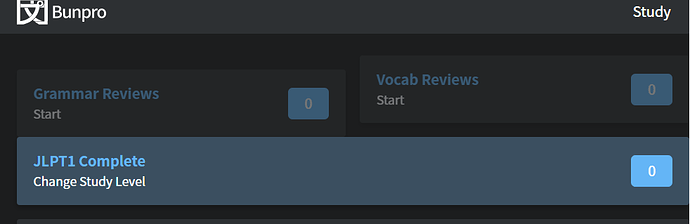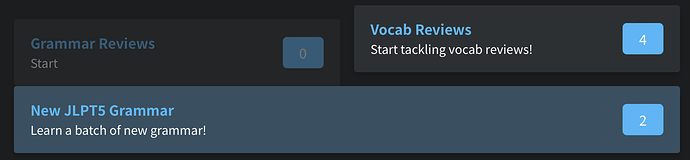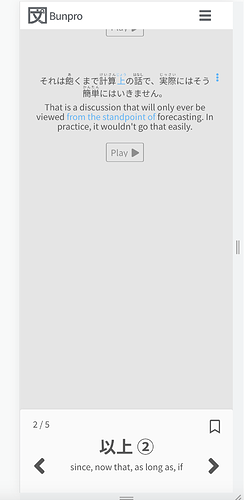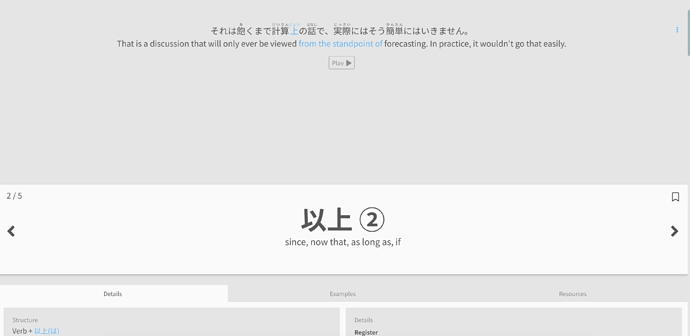It would be nice if this could somehow be fixed. 
My dashboard looks slightly strange; the reviews sections are not aligned properly.
I’ve also noticed that after doing some decks for the first time, after the first review, I get 0% instead of the actual number of items I’ve properly studied the first time. The SRS seems to not be affected though, it’s just a display issue I suppose.
Turned on vacation mode for the day due to being super busy and knowing I wouldn’t be able to get on until past midnight. Turns out it didn’t activate or something, despite showing that it did, because I’m back down from my 860 day streak to a 0. Everything is fine. 
Hello! This still seems to be an issue. Please let me know if there’s a better way to report this.
I am also having this alignment error, both on Firefox and Brave.
Fixed! Thank you so much!
Having this issue too but I can’t click on my vocab reviews. I tried in two browsers (Firefox and Safari)
@CuddleJumper @melisma
Should be fixed now! Thanks for pointing it out 
@severian I have reverted your streak  Sorry for the panic
Sorry for the panic
I’ll dye over the grey hairs  Thanks!
Thanks!
Hi, my broken profile page and bugged reviews (always one remaining even after finishing them all) still exists. A solution would really be appreciated.
Hi! I’m just getting started with Bunpro and absolutely love it. Planning to review N3 + N2 grammar before going into N1.
I’m reviewing N3 now. However, when I click on the next grammar, the example sentences from the previous grammar point are stuck at the top of the page. That means I have to scroll down to see the new grammar.
I’m very keen on continuing with Bunpro if this gets sorted.
Can you post a screenshot of what this looks like on your end? Also if there’s any strange errors in the console (F12) feel free to post a screenshot of that as well. Thanks, and welcome to the site! 
What device are you currently using? I’ll pass this along to the dev team though, thanks for sharing! Looks strange though as it isn’t appearing for me, but we’ll get it squared away nonetheless.
I appreciate that. I’m using macOS High Sierra on my Macbook. Let me know if you need any more information/screenshots etc and I’ll check back later! 
Hi Admin, I had the same problem as AzJ when I learned the new grammar, the page showed the example on the top and the lesson is at the bottom, I have to scroll it long to see the lesson, can you help me?
I’m using a Surface Pro laptop, Windows 11.
As of a few hours ago I am encountering a lot of bugs.
If I click on the “Resources” tab on any grammar point nothing happens.
If I click on “Examples” and select either “Hide English” or “Hide Japanese” it only hides the selected language for the first 2 context sentences. From the 3rd sentence onwards there is no dividing line between the sentences. Between the 8th to the 9th sentence there is a larger than normal gap and from the 7th to the 8th sentence there is an even bigger gap.
On the “Details” page there are now most of the context sentences from the “Examples” tab which I don’t remember having been there before. There are no dividing lines between any of them and bigger than normal gaps between the 3rd and 4th and 4th and 5th.
I’m using a Windows PC with Chrome- I’ve also tried logging in on Firefox with the same problems.
This is only happening while doing Lessons yeah? Looks like something specific to Lessons must have gotten tripped up behind the scenes. If you search the normal point up manually (Content > Grammar > then search) does everything look normal there?
If so (fingers crossed!) then I would say until a fix can get implemented, use the second method of adding grammar points for now. Just in case there’s any confusion about this method, when you go into a point at the bottom of the page you should see a ‘Add to Reviews’ button so click that and you should be good to go as normal. Sorry again!
Thanks for replying. I just tried looking up the grammar points manually by going Contents>Grammar>search and unfortunately had exactly the same bugs. Also tried going Contents>Grammar and scrolling down selecting grammar points without using the search bar and had the same problems.