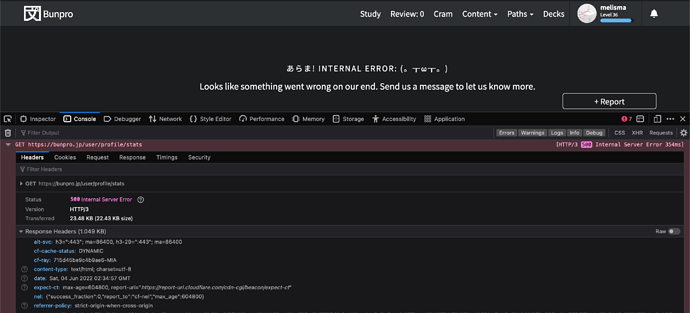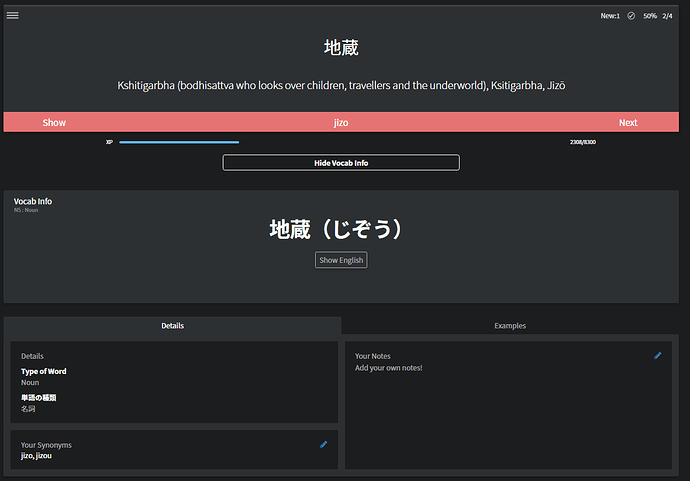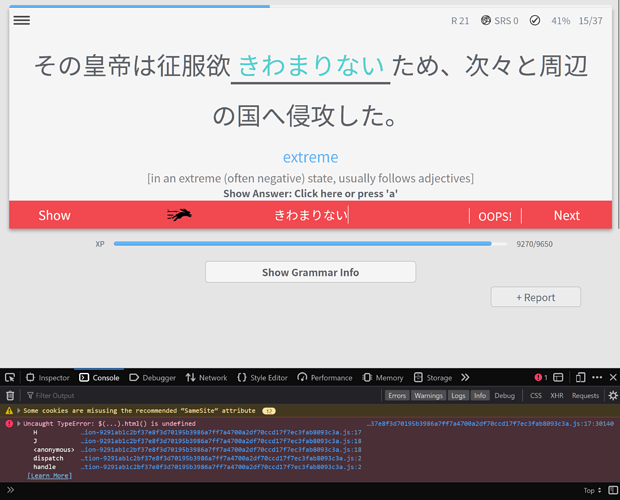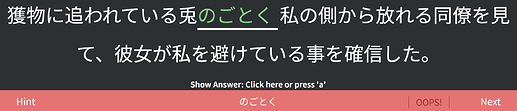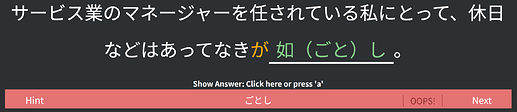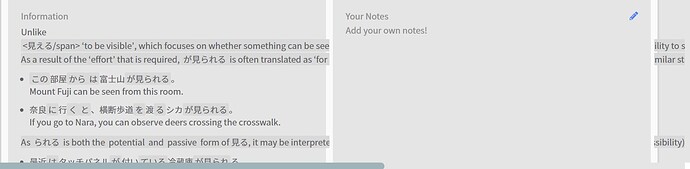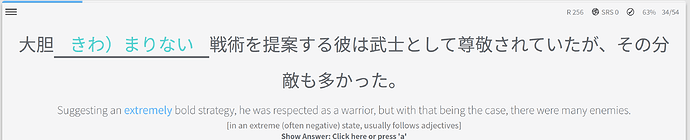ごとく was accepted 
The link to my profile page (https://bunpro.jp/user/profile) is still broken, and after finishing all reviews it keeps saying i have 1 review remaining, which isnt right. I reported it multiple times the past month but i guess the feedback option is there just to make people feel they reported an issue and not actually being read by anyone?
Can you send me a screen shot of what you are seeing please?
Here’s a picture of the error on my stats page in case it’s related to @akooij’s issue… My profile page is working though, it’s just my stats page that’s been broken for a couple months. Thanks!
This is what i saw happening when it broke: Feedback - Bug Reports - #2448 by akooij
I had the same issue a few months ago, caused by the exact same steps i described in the above post.
Don’t know if this is already known, but if you add synonyms that are close to what is one of the already accepted answers, those synonyms won’t be accepted. This example is especially bad, because there is no way I can get accustomed to any of the answers.
Edit: this only seems to be an issue during the initial lesson, as I was able to type in jizo during review just fine.
Cram doesn’t seem to be working for る - Verbs (negative-past tense) and う - Verbs (negative-past tense). (When I select just these for cram, it says “Loading cram session!” but the session never loads)
I cannot complete my reviews because the answer for this example sentence for きわまりない is " きわまりない ", which includes spaces that I cannot use in the answer. I tried resetting my progress and removing the grammar point and re-adding it, but I am still stuck on this sentence.
Fixed all of the ごとく sentences, all unnecessary spaces should now be gone 
Fixed all of the 極まりない sentences too, all unnecessary spaces should now be gone 
Can’t tell if this is a bug or expected or perhaps I’m misunderstanding what SRS being displayed is for. Maybe the vocab system does not have full SRS support since its still in beta?
However often a vocab at 0 will show a higher SRS number on the review screen. Example of review page ![]()
The deck screen and the vocab page, it shows 0 as expected. 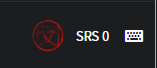
So the main question is, is the SRS on the review screen wrong or referencing something else? My concern is that the vocab is affecting my other SRS scores in a weird way that I can’t see. However I’m more leaning towards its just a visual issue and I can just ignore it.


@Asher it Is still not fixed.
I don’t want to complain on delays but seeing your answer on Typo - #2 by Asher I wonder how to report this kind of issues effectively.
🫣 This should have all been fixed. I’ll report this to the dev guys right now to see what the deal is.
This one actually hasn’t been fixed on the backend yet, as it’s in lesson 10 of N4. I am about halfway through lesson 8 at the moment, so should hit lesson 10 in another day or two  . Have been going through everything with a fine tooth comb
. Have been going through everything with a fine tooth comb 
Looks like those sentences still broken.
Fixed it!