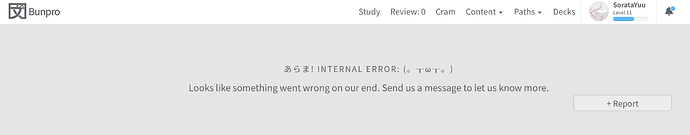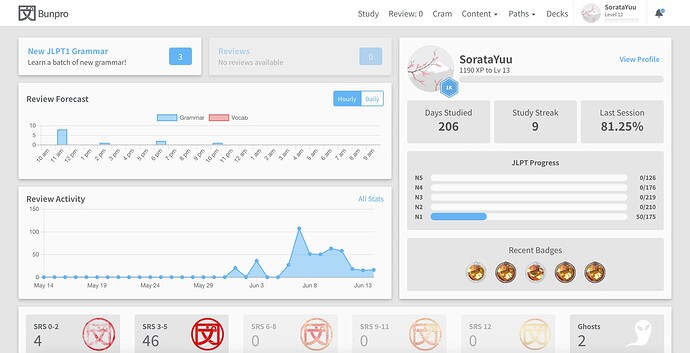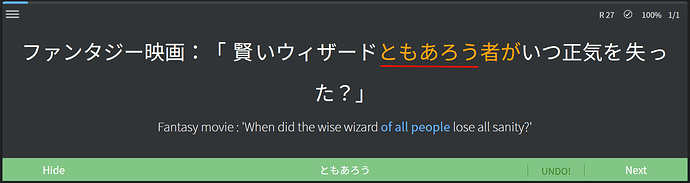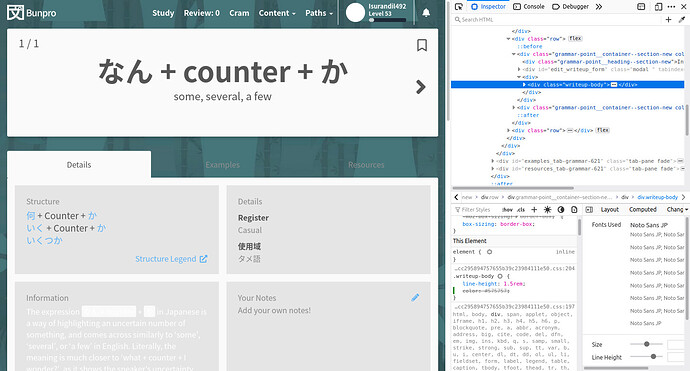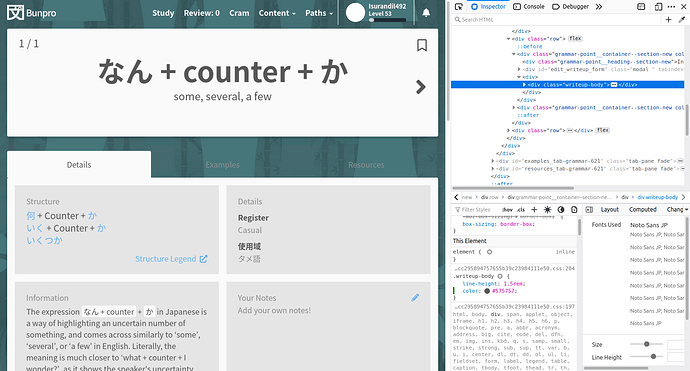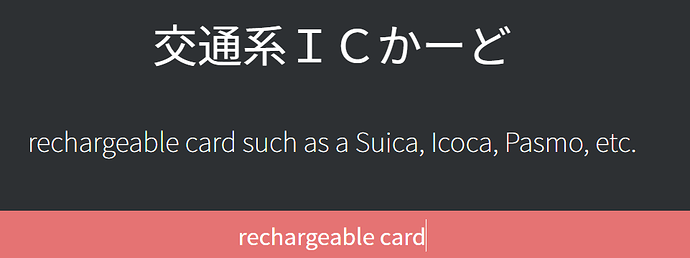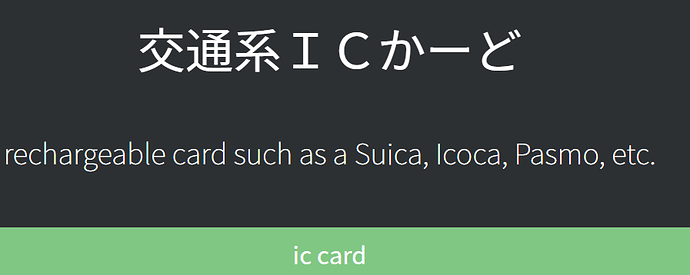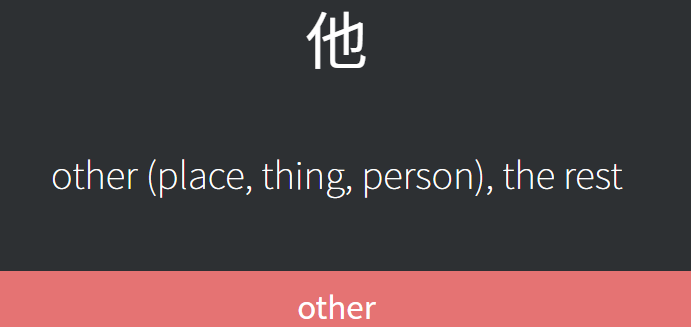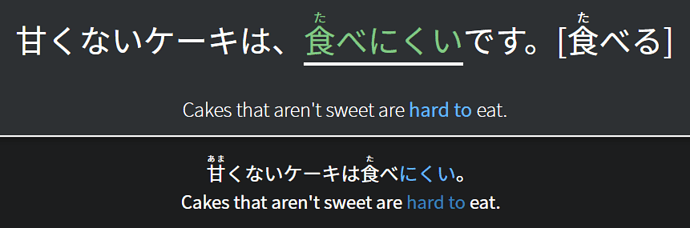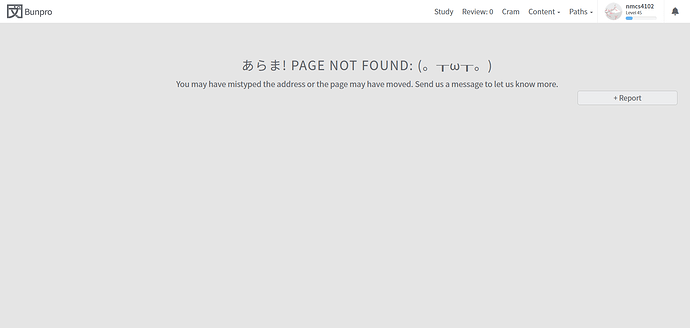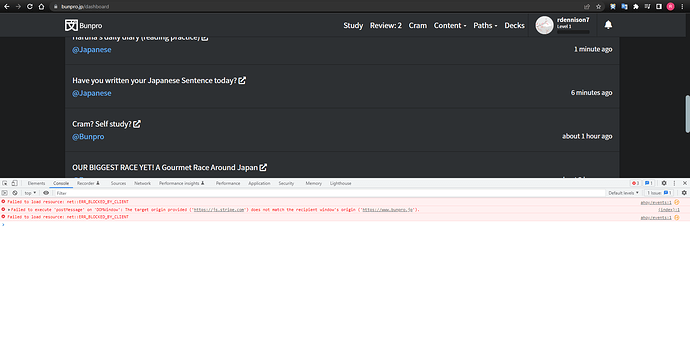Hey! Could you check and see if the stats page is working now please?
It’s working, thanks so much Jake!
Great! Sorry we weren’t able to sort out the issue for you sooner.
Hi, the moment I click on “Study” it just gives me an Internal Server Error. Only started having this issue yesterday 
Sorry to bump on this, JLPT is coming and this is quite a major blocker right now  It seems to have coincided with the addition of new JLPT N1 Grammar on June 12th too.
It seems to have coincided with the addition of new JLPT N1 Grammar on June 12th too.
Could you send me a dm of a screen shot of your lesson page and what the next grammar points are for you please?
Hello, please find it attached. If I click on the lesson page it immediately
crashes, so let me show via the deck page of the N1 Grammar deck.
Thanks. Found the issue and will have it sorted shortly. Sorry about that 
Are you yet still eating!?
Looks like a yet slipped into that sentence. grammar_point_id=72 for まだ
.writeup-body is missing a foreground colour definition. Firefox falls back to the default theme foreground colour, in my case: white. At least, that is, what I think is happening.
By adding a colour definition to the .writeup-body class this can be fixed:
It’s not exactly a bug per se and I’m aware that vocab decks are still in beta but this stuff is fundamentally flawed. Just look at these pictures.
Do I really need to guess the required input? Sometimes definitions provided don’t match with what’s actually required of me to type in.
And some words have additional details given in parentheses which need to be input (including parentheses!!!) to be counted as correct.
Also 人 has three different vocab points with different definitions without a way to know which is which. Basically I have 1/3 of a chance to give a correct answer.
And btw the actual bug - SRS counter is broken during vocab reviews.
Going to say that I’m assuming this is a bug even though its in N4 and not N5 as I just did a few in here. But the furigana is missing (doesn’t appear on hover either) when this appears in review even though its in the deck just fine.
grammar_point_id=100
example_sentence_id=327
Another bug for today on そうですね | Japanese Grammar SRS
I can’t seem to figure out what it wants here. I think I’ve tried as many variations as I can guess of these words but the word can’t be learned because I never get the answer right. Happened when I tried to learn from Genki I 2nd Edition.
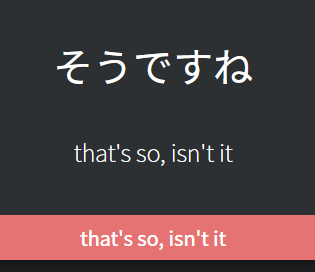
I was wondering if there is any update on the Wanikani Furigana bug? It seems some people have found a solution, but I am still having the issue sadly.
Another where the answer doesn’t work in the Genki I vocab. Telephone doesn’t work either here. 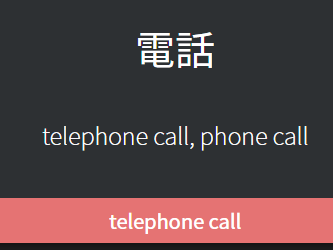
Hello , i need help I cant write any notes , when i open window write something and save it the page is still blank . my previously notes disappear also . thank you in advance 
Is this happening with more than 1 grammar point? Either way, can you link the one that’s having issues currently? Thanks!
Hi,
In the past couple of days I’ve been experiencing a bug when in study mode, though luckily it is really easy to recreate.
When in the study quiz of new items, if I press the left or right arrow (to correct typos), it instantly redirects me to a page not found error.
Oof that’s the suck. If it happens again, you can try making a new reply with the name of the web browser you’re using, along with screenshot of the console, as this will be the best way the Bunpro team can see what’s going wrong and how to fix it.
If you’re using Chrome, you can right click the webpage, select inspect, and this crazy developer tool will appear. Select the Console tab and send a screenshot over. 
Here’s the crazy dev console if you need a screengrab of what to look for.