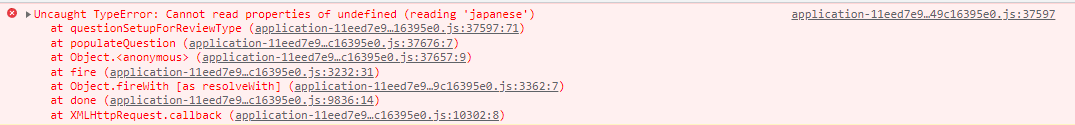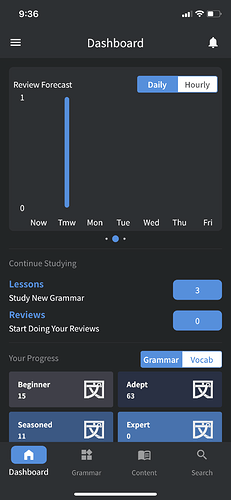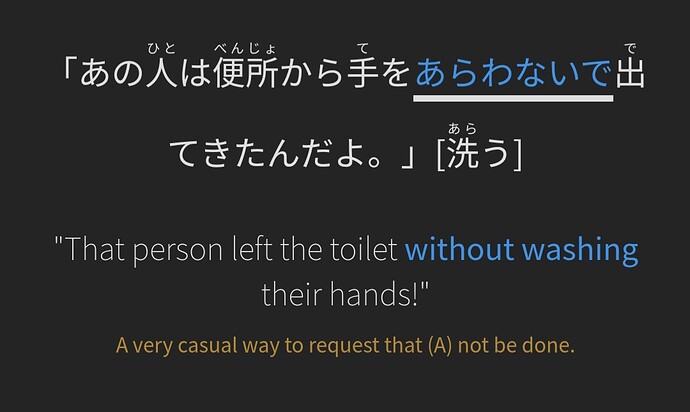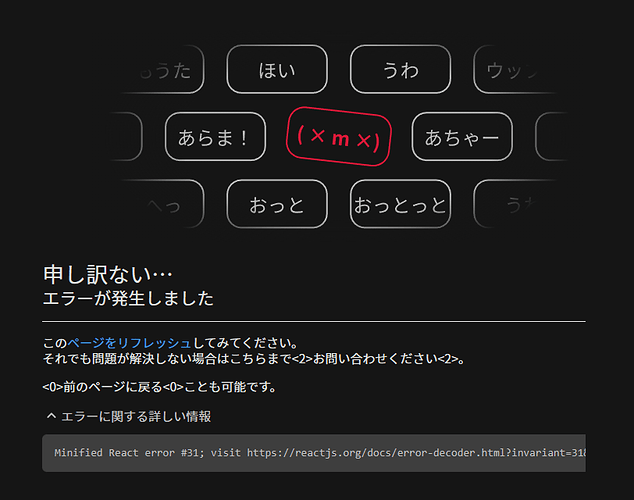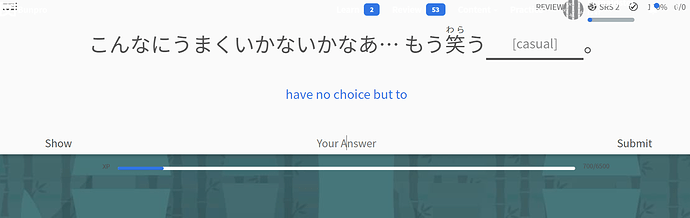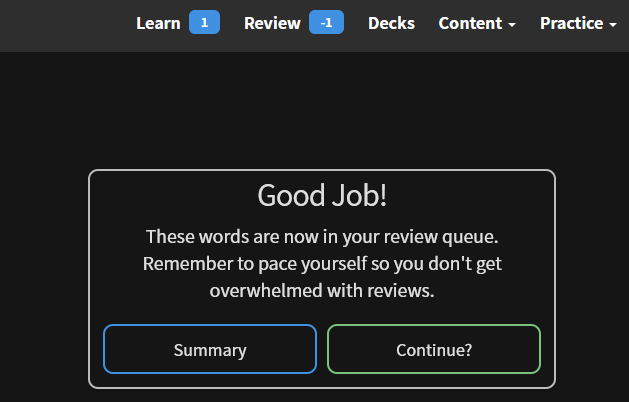Not sure if it’s a bug or intentional, but none of the example sentences for the N3 grammar point というと actually seem to use というと:
They seem to be the same example sentences from と言えば.
The “Details” seem to be the same too.
Not necessarily a problem because I understand these grammar points are similar, but it seems a little confusing, or looking at it another way, 2 grammar points for the effort of 1! 
Oh, but now I’ve checked and “といえば” seems to redirect to this grammar point?
But I’m sure I’ve already studied all of this before 
Have grammar points been combined, perhaps?

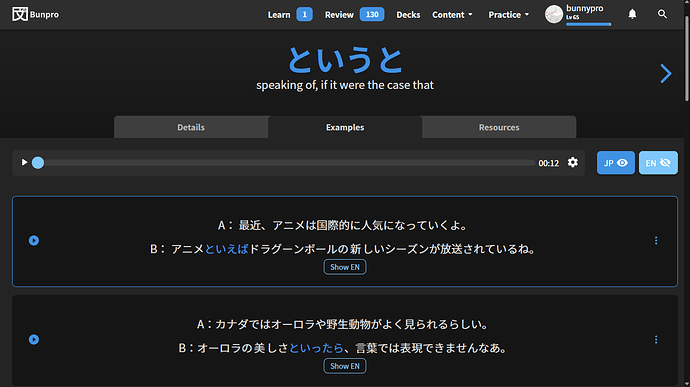
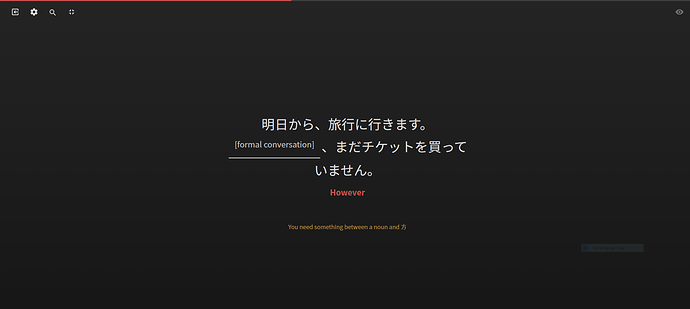
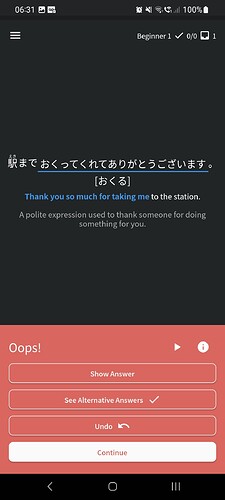
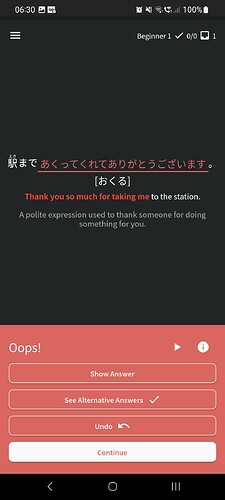
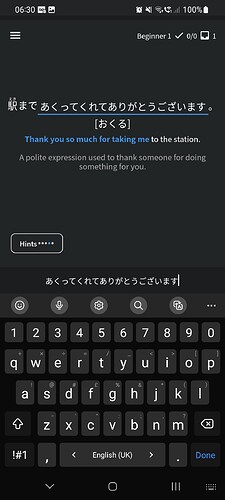
 )
)