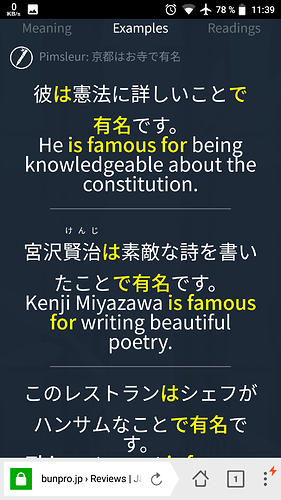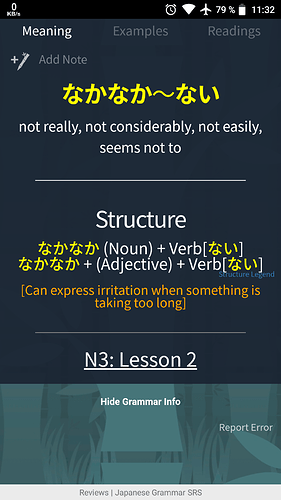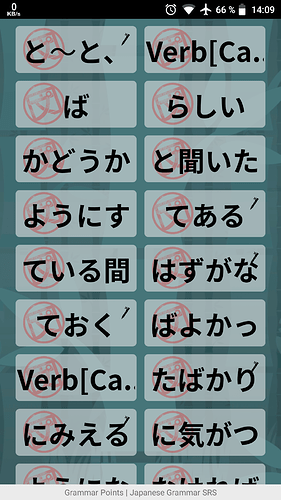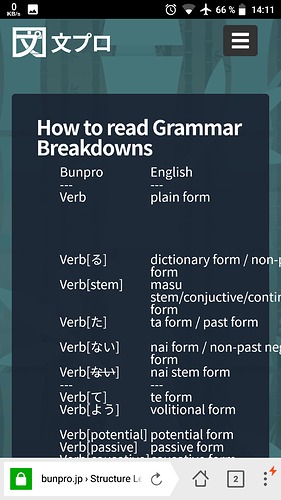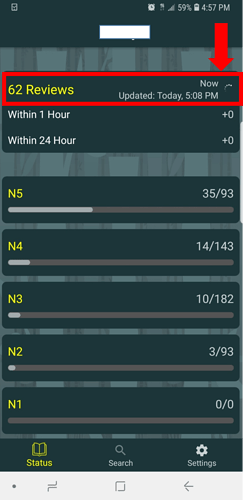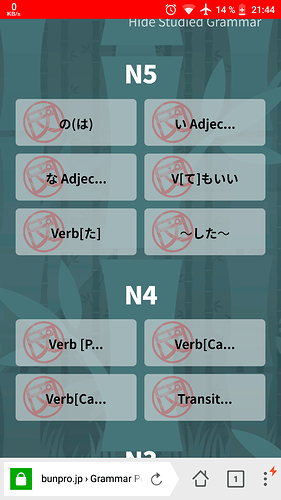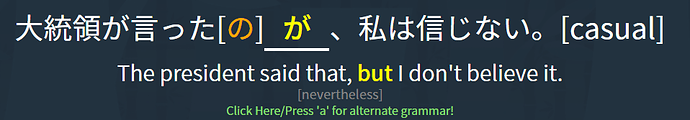@madmalkav and @nitzi Arrow keys should now be working! Please let us know if you continue to experience this bug.
@seanblue Ctrl and shift usage should no longer be hindered.
@veryslowlearner Could you give us a little more information about this issue? I was able to create a note for a grammar point via the reviews page. I do plan on taking a look at notes during reviews again in the near future as there are one or two improvements I would like to make. Hopefully we can pin down this bug before then.
@seanblue I looked into the issue with iOS scrolling and it is something that will have to be overwritten to stop from happening as iOS automatically scrolls the input into the center of the visible field. Would you like us to scroll up to offset the autoscroll?
@Anthropos888 The community discussions link has been added to the grammar point info during reviews. Structure Legend now opens a new tab and I gave it some breathing room under the structure. The input refocus should be back working. I believe I fixed the sizing issue with the example sentences.
@maxb We changed it to be a light blue to match the English sentence highlight.