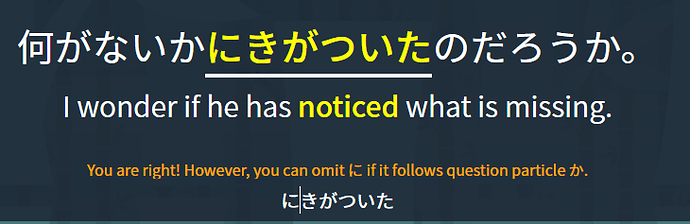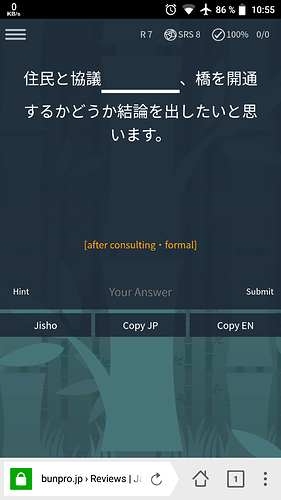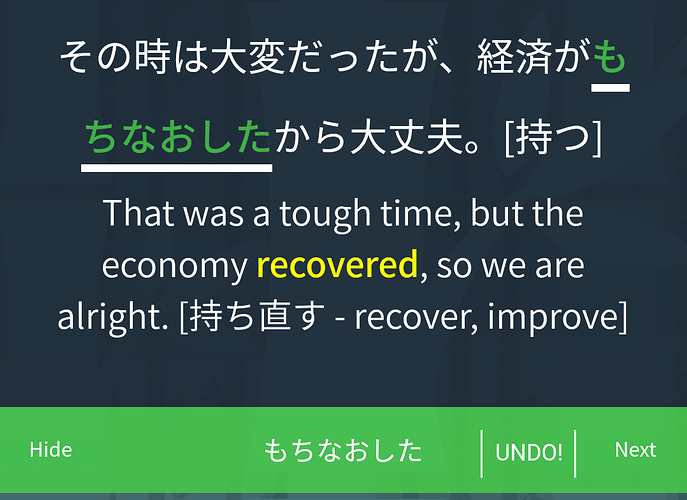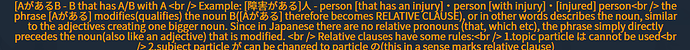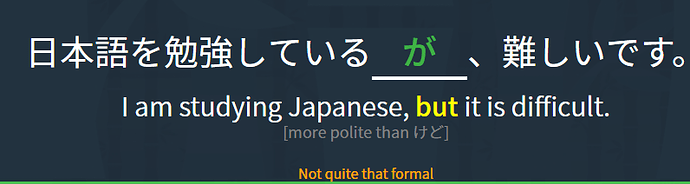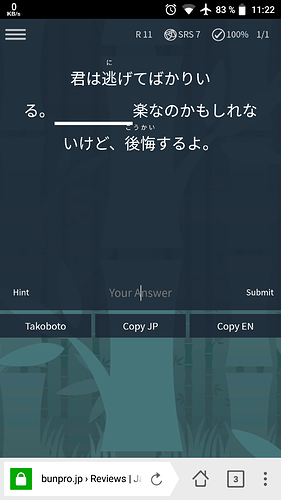@mrnoone If this is right why isn’t the answer accepted? I understand that you are probably trying to reinforce that に is not necessary, but if it’s right shouldn’t you accept it? Don’t you guys have a way of accepting an answer while still giving this extra hint?
Too much unneeded whitespace when the hint and translation are hidden.
By default I hide everything to have enough space for the keyboard on mobile. But in this case it’s not enough space for the keyboard even if hint/translation are hidden.
Please reduce the whitespace
The grammar search is still totally buggy. I have the feeling that I can’t find anything (as mentioned before when searching for “potential”, “passive”… and so on)
Please give us some information about when you plan to overhaul the search.
Yeah, at this moment comment cannot be shown if the answer is accepted.
When the functionality is implemented, I will add this and similar to “accepted answers”.
Sorry for inconvenience 
Now cursors on lessons instead of skipping two items like I comented before, they go directly to next / revious lesson.
The answer for this sentence is given in the translation:
Please rewrite the hint and remove the answer from the translation
The “がある + Noun” grammar point has visible <br /> tags when viewed from the “study” option (if you view the grammar point manually through the url https://bunpro.jp/grammar_points/355 it displays fine, but if you click “study” on the top bar and view the same grammar point, you see a block of text with line break elements scattered throughout)
Thanks for feedback 
The team has been notified and is working on it 
I’ve seen different variations of this happen on and off from the last few weeks.
The ‘Study’ function is just a blank page (just the header then footer) for me from straight after finishing the lessons for N5.
I expected further lessons to come up, continuing from the start of N4. Have tried on Safari and Chrome on MacOS and Safari on iOS over the last 24 hours.
Sorry if I’m being silly and just missing something here! Otherwise pretty much in love with bunpro, it’s awesome! Let me know if I can provide any additional information to help figure this out. 
@alexsaru Thank you for your feedback! You are not being silly or missing anything at all. That is completely on us. We are working on creating a smoother transition from one JLPT level to another and hope to have something for you soon. For the time being, you can change your JLPT Study level under account → settings → JLPT STUDY LEVEL to N4 and then clicking Study again to continue your studies. We apologize for the inconvenience and appreciate your patience. Cheers!
Ah, nice! Thank you so much! I’m just stoked to be able to continue. 
Site won’t scroll in reviews, so if I want to see meaning, examples etc I can’t. Same problem on two browsers.
@veryslowlearner Thank you for letting us know! We have pushed a fix. Please let us know if you continue to experience any problems. Cheers!
- I was from Grammar page. https://bunpro.jp/grammar_points
- I clicked one grammar point. https://bunpro.jp/grammar_points/5
- I clicked my note. I wanted to update my note. But it didn’t work on Safari. It moved nowhere.
- I tried clicking Examples and Reading. Still moved nowhere.
I changed my browser. I was on Chrome.
- I clicked my note. It worked. My note opened. And I edited and updated my note successfully.
Well, I just tried creating a note during a review. It wouldn’t save. I went to the lesson and that already had a note, but that didn’t show during the review. Sometimes you can save a note during a review and it shows in the lesson, but imo lesson notes should show in a review and vice versa. I just want one mnemonic per grammar point that shows in all the reviews.
In the TAI grammar explanation we can read:
[たい belongs to a group of ‘personal’ adjectives, that can only be used to describe the speaker’s/writer’s wishes/desires. If you want to describe someone’s wish/desire you have to use the「verb[stem]+たがる」construction or indirect speech 「verb[stem]+たいと思う」]
I think it will be better to either ommit the second line completely, as it is not part of that grammar point, or if you really want to say it, do it with links to the proper grammar points in the second sentence, like “For describing someone’s wish/desire see points [link] and [link]”.
PS: I will write this here as I think the grammar point discussion is for grammar discussion only. Shall I use the grammar discussion thread instead, please tell me and I will write it there.
Hey! 
You are right, linking to those grammar points is a great idea!
Edit: The link has been added.  Though there is no “たいと思う” grammar point yet.
Though there is no “たいと思う” grammar point yet.
I think it was important to write that warning, since using personal adjective by itself when speaking about someone else might be considered rude.
Both places are OK to write, but if written here it will be answered slightly faster.
@Pushindawood The message displayed (in this case) of “Not quite that formal” was from my previous attempted answer けれど. I think once you answer correctly or incorrectly, that message should disappear.
Also, if the last review has a permanent hint message (in this case “[more polite than けど]”), it is still displayed on the “Processing final review” page.