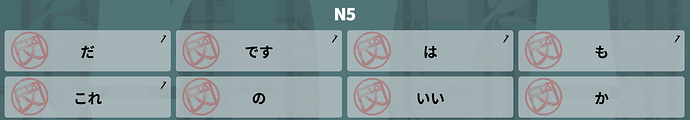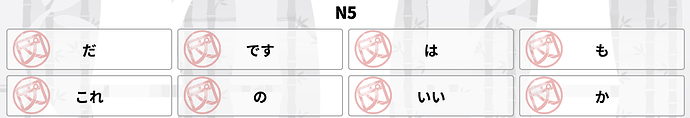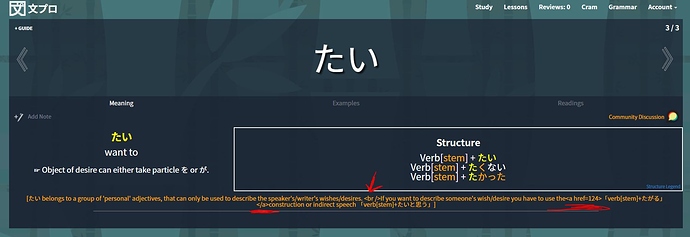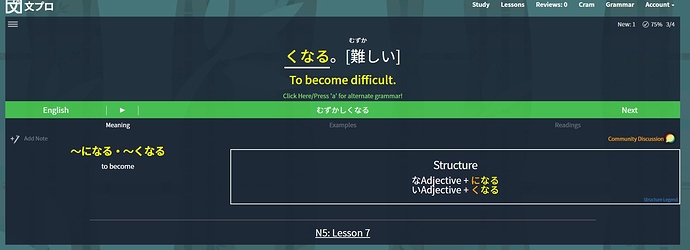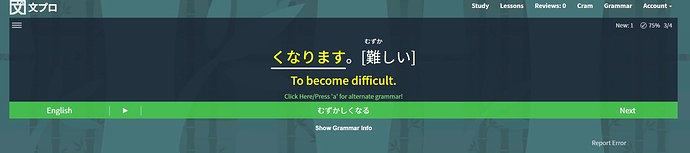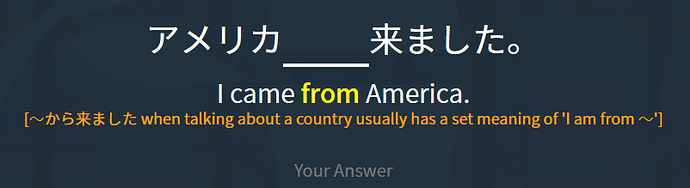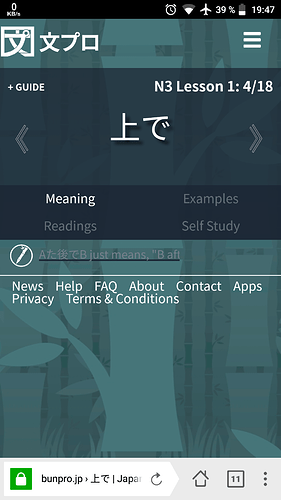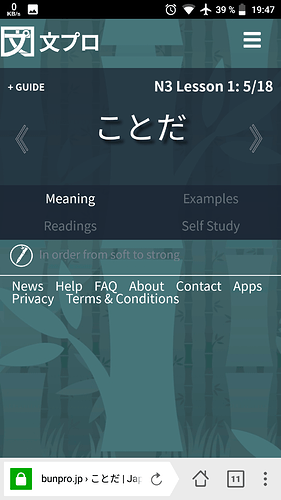The pen didn’t show up on light bunpro.
Some incorrect markups
also, the alternate grammar shows only the ending:
Shouldn’t it show the whole word?
@seanblue Thank you for your feedback. We will set the hint to disappear after submitting another answer or when you have finished a review session. Thank you for drawing this to our attention. Cheers!
@Anthropos888 We have adjusted the spacing in Reviews so that you no longer have any unnecessary space between the Japanese sentence and the input field. Thank you for your patience. Cheers!
@nanda Pens should now appear in light mode. We apologize for the inconvenience. Cheers!
@Aghork Thank you for drawing these to our attention! HTML tags should no longer appear in Study and the alternate answers for the になる grammar point should now display correctly. Cheers!
Now I can’t see any hints or translations (on mobile). I think something went wrong when you tried to remove the unneeded space. Hopefully you find the error soon since it’s not quite possible to do reviews without any hints.
EDIT: this bug only occurs with setting “Review English” to “hide”. Then no hint or translation will be shown when using the Hint/English button. When using the setting “minimal” for the “Review English” then toggling through Hint/English/Hide works normally
Hey, not really an important bug but the orange explanation line gives out the answer right off the bat. Would be better to show it after validating.
Yeah, these definitely need to be streamlined. I prefer minimal information before answering.
Sorry 

That information was supposed to be visible in the examples section, not while reviewing.
It has been fixed 
@Anthropos888 Should be all fixed now. We apologize for the inconvenience. Thank you for your patience. Cheers!
Thanks! Everything works fine now.
The issues with the search should be all fixed now. We are planning on changing how we do the search in the future but for now it should no longer be buggy.
Hi,
just so you don’t feel bad , I love this app! However, I hope the on going saga of weird reps is being looked at. Just to pass on some numbers so the techs might get more a sense of my concern.
However, I hope the on going saga of weird reps is being looked at. Just to pass on some numbers so the techs might get more a sense of my concern.
Today I wa sinformed I had nineteen reviews. Perfectly reasonable.
As is often the case, the system kept repeating the same sentences I know perfectly well i’ve rand over again. I went up to to 58 correct repetitions before I got fed up with this mind numbing exercise. The only option I seemed to be left with is to just switch it off…
Then when I go back I am 8nfrmed that I have nineteen reviews. That can’t be a coincidence , and yes they are the same sentences with sometimes, sometimes not a few new ones mixed in.
My gist settings are set at minimum.
This problem occurs about me in five times I use the app.
Keep up the great work,
Warmest regards,
Buri
ghost settings
one in five
hello, bug occures in the bill section, i was charged twice this month for monthly subscribtion. What should i do?
I will take a look at it. I have sent you an email with a few questions to hopefully get more information.
Everything should be straightened out, I have contacted you via email as well.
Sorry, I can’t see any changes (Android, Chrome). The grammar name is still shortened and I can’t find anything when searching for “Passive” or “Potential” or even “Verb” (which doesn’t find the “Verb[Passive]” for example)
For a few days the keyboard shortcut to go “next” does not seem to be working right in study mode. When I am in study mode and press the right arrow, it skips from meaning to readings, passing over examples. Then when I press it again, it skips to the examples of the next one. I guess it is advancing two in each case.
I am using Firefox on Windows 10.
@Anthropos888 We apologize for the finicky search! We have a fix that we will push with our next update. Thank you for drawing our attention to some grammar points that do not show the proper information. We will look into what might be causing it. Cheers!
@d11 Thank you for your feedback! We apologize for the inconvenience. We will be pushing an update soon that includes a fix for this issue. Thank you for your patience. Cheers!
When viewed through the “study” option, the が grammar point (/grammar_points/44) has links to grammar points for けど and けれども that erroneously lead to the wrong URL (e.g., けど leads to https://bunpro.jp/361 instead of https://bunpro.jp/grammar_points/361)