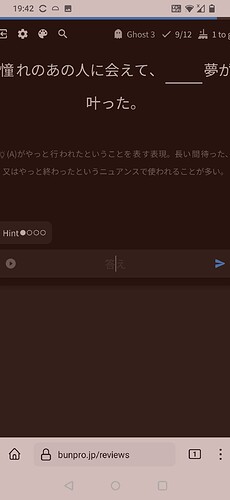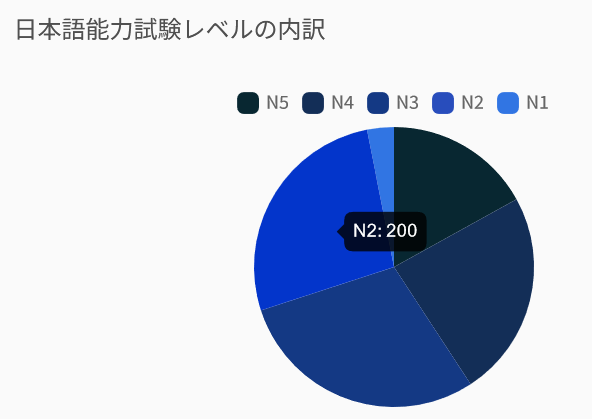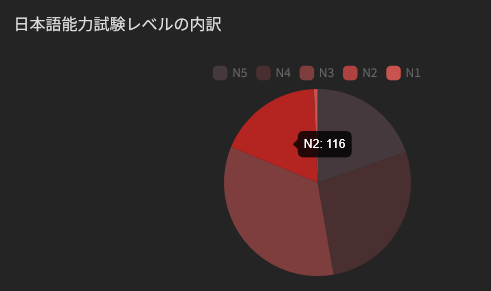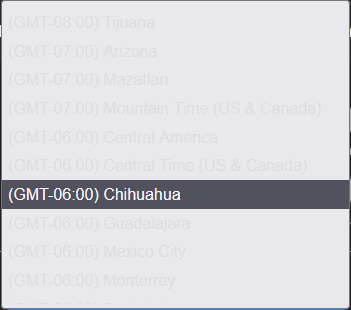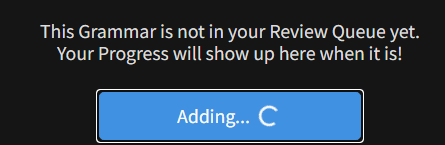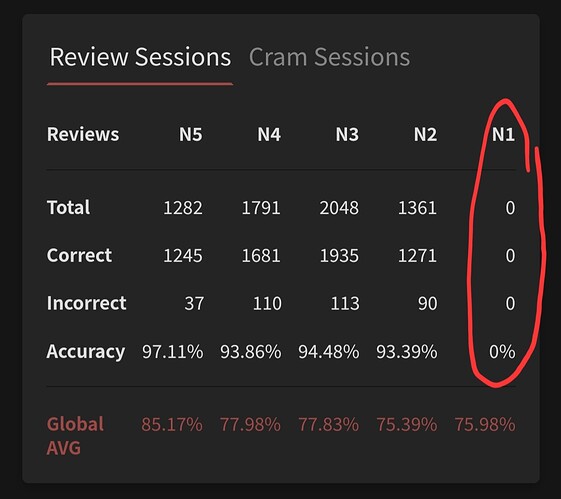Maybe it is just me but… this Bunpro translation below does not make sense. Why the translation does not use the “unique to” meaning of ならでは? That would make sense.
折角日本へ旅行をしに行くのなら、神社やお寺、アニメを コンセプトにしたカフェ等の日本ならではの場所へ行
きたいです。
If I’m going to put in the effort to go to Japan, then I want to go to places that are impossible if not like shrines, temples, and cafes that have been styled after anime.