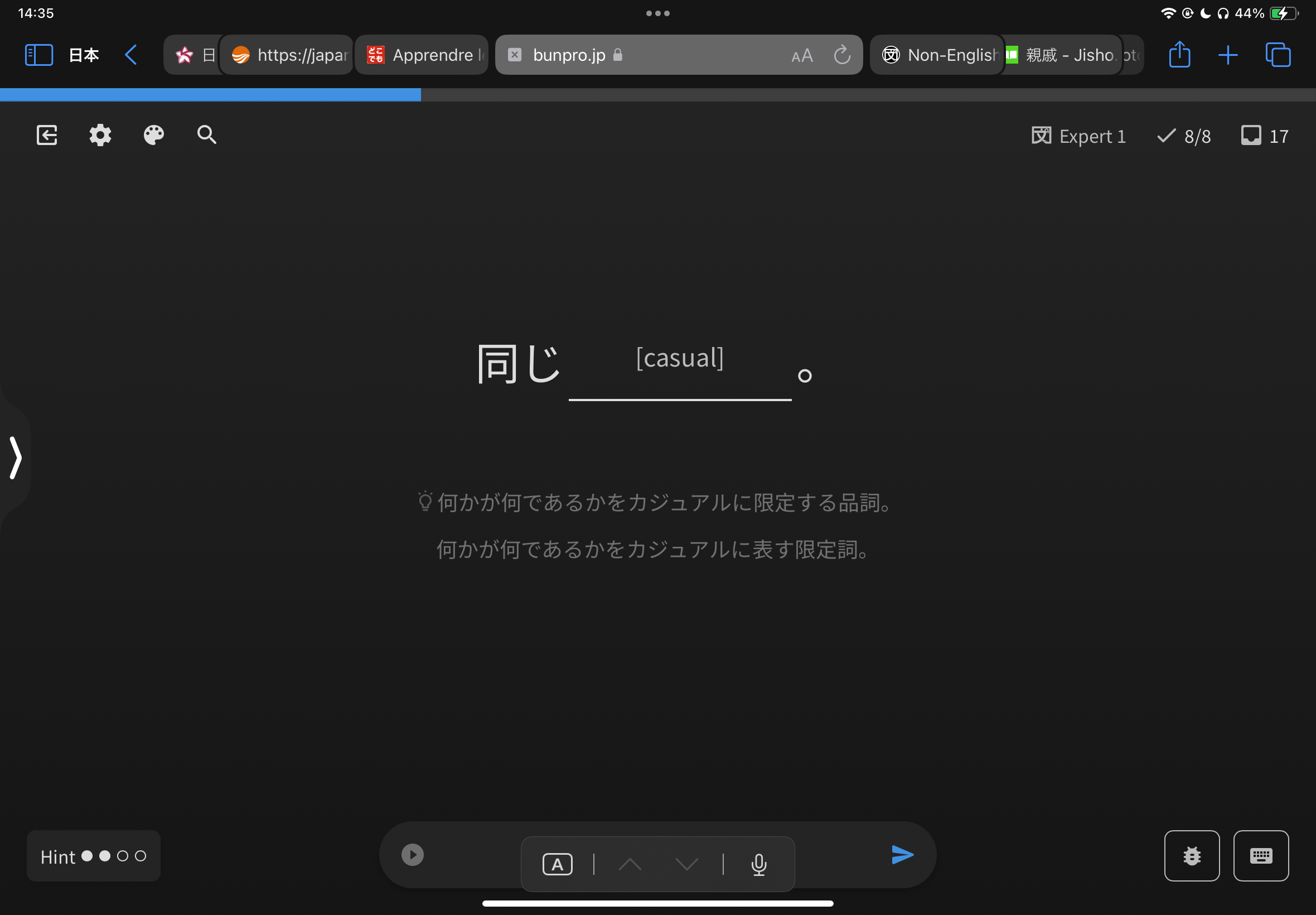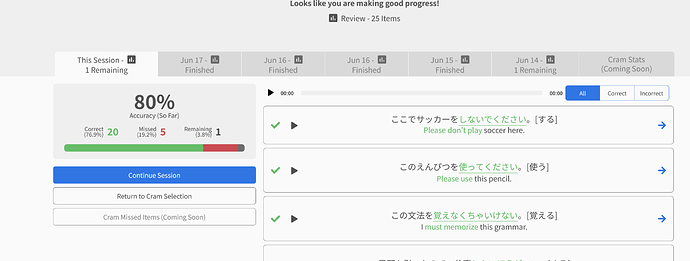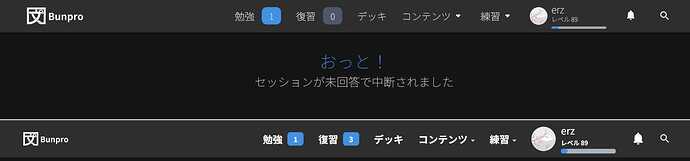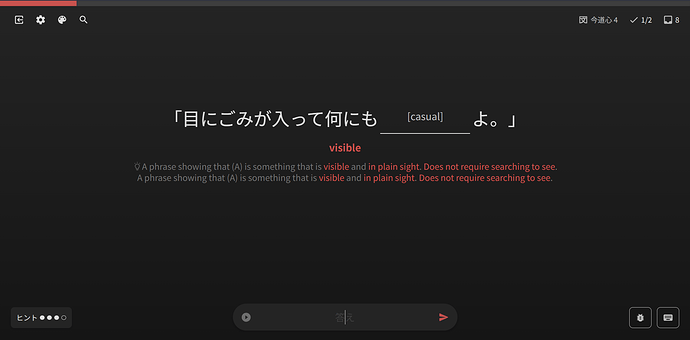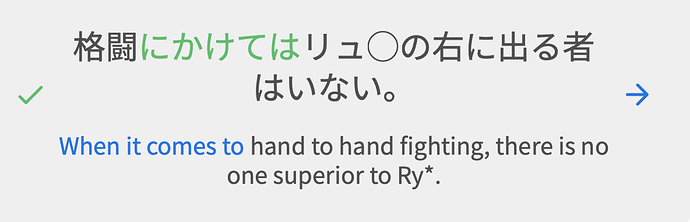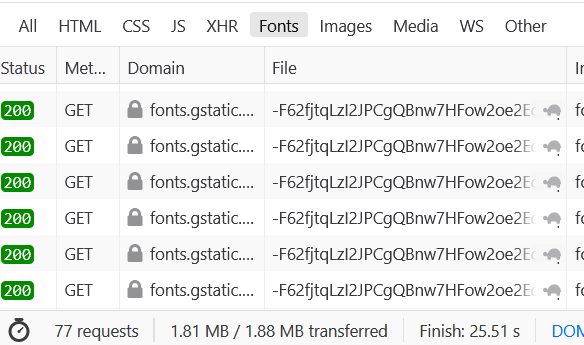Having a problem with Crams. The last question is always marked as unfinished and the resulting Unfinished cram sessions cannot be deleted either.
Also 命令形 (JLPT N4) | Bunpro – Japanese Grammar Explained does not show up in Crams at all, but does show up in Reviews. I understand it’s a simple grammar point, but I want to cram the conjugations as practice. All of the examples I’ve seen during Reviews have been for Ichidan verbs. So far I’ve been intentionally missing it to force the other example sentences to show up in Reviews. By that way, how are those added? Does a new one show up each time I miss the same sentence, or do I have to miss it multiple times for the new sentence to be added? Would be interesting to force all 12 sentences to show up in Reviews for tricky grammar points. Right now I’ve just been cramming them very often.
Edit: Also, as mentioned here Grammar Hints Update! June/13/23 - #12 by reisen only the Japanese is visible during Crams.