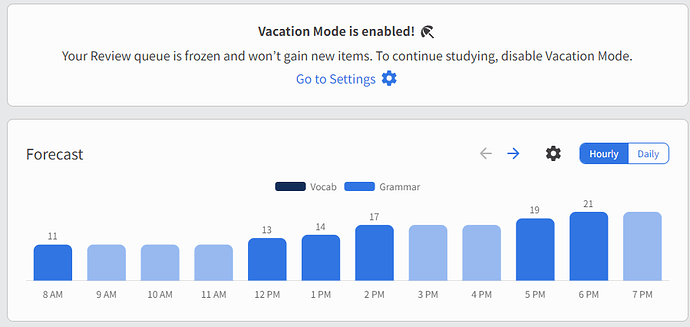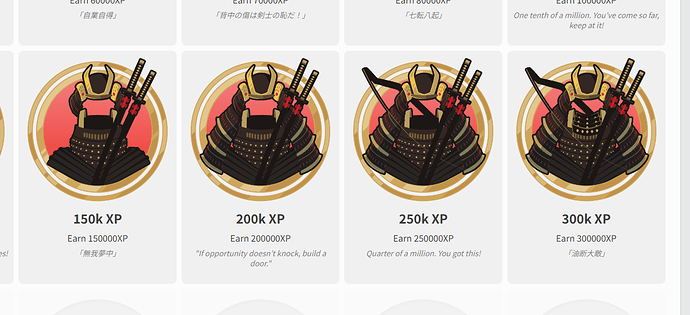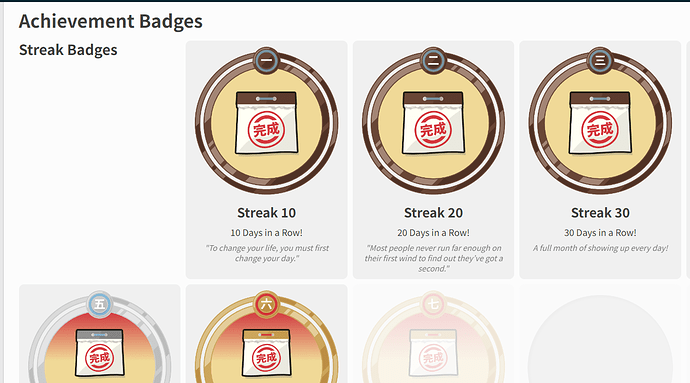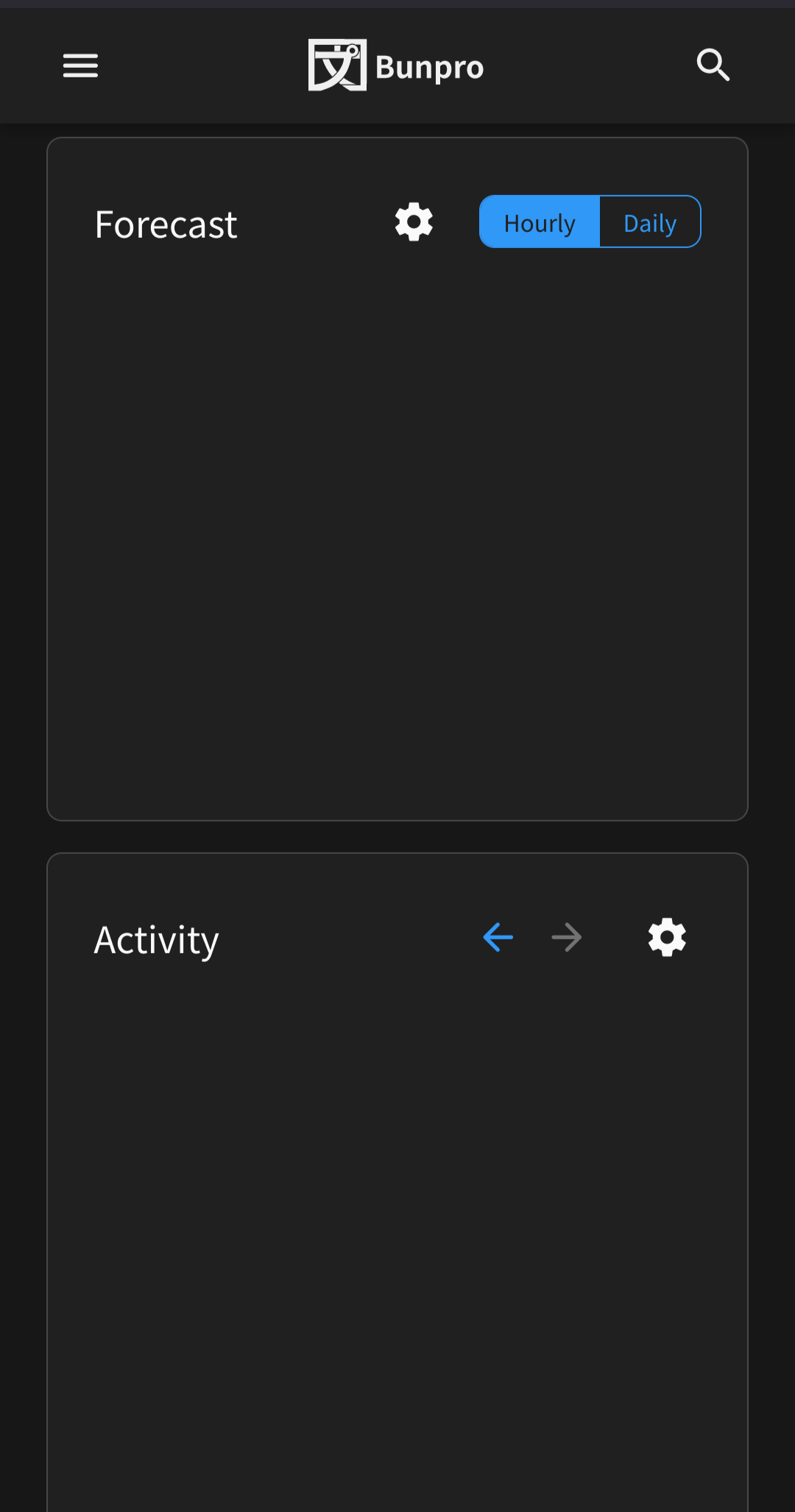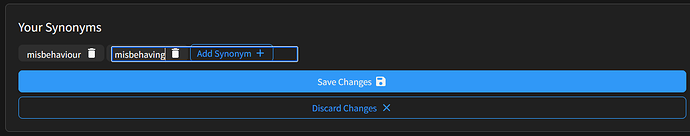There are no Ghosts for Vocab! Only Grammar.
Maybe one day we’ll add Ghosts for Vocab 
ah ok, so if you get a vocab review wrong it doesnt level up, but also doesnt create a ghost. On one hand thats probably for the best, i would have like a million ghost reviews if vocab made ghosts as well
I think if and when we released it, we would probably allow you to change the settings based on what type the Review is – Grammar vs Vocab.
Similar to how we do it for Review Type in the Review Settings!
Hi there!
We think we know why this was happening, and it should be fixed now!
Please let us know if it’s still broken 
Hi there! Welcome to the forums 
The devs are on it as far as I’m aware 
Hello,
On the Android app, sentences audio in reviews stops any music playing in the background, unlike Anki audio. It’s somewhat annoying as I like to have music playing for long study sessions. I wonder if it is just me ?
(Android 13, LineageOS 20 on Xiaomi 9T)
Thank you
Is there any difference in the 250k and 300k badges here? Normally there’s some sort of difference, so I wanted to check that one of them wasn’t accidentally copied over to the other:
Also, there’s an odd blank space in the Streak Badges section:
this is still happening, and it’s still very annoying!
Unfortunately, the two graphs/charts don’t seem to be appearing at the moment. Tried refreshing but still blank:
In the Caution box of まるで ~ようだ a word seems to be missing after ‘either’ in the first sentence. I guess it is ようだ.
The ‘as if’ or ‘as though’ nuance of まるで~ようだ comes primarily from either , or みたいだ, with まるで simply meaning ‘entirely’, or ‘completely’ in almost all situations.
I can’t find 並み (JLPT N1) | Bunpro – Japanese Grammar Explained grammar point with query “nami” through the search Grammar Points - Japanese Grammar Explained | Bunpro
Is that because ‘nami’ is romaji rather than kana? (Or, does search actually work with romaji?  ?)
?)
I just posted two ‘bug reports’ on a grammar point’s discussion topic, but I’m not sure if the BP team keeps track of activity on grammar point discussion topics (for bug reports), so I’m just going to post links to those reports here, just in case they don’t:
Yep, search handles romaji as well
Just to mention that I really liked the previous way of adding synonyms.
It seemed easy to use and professional.
The changes I’ve just noticed seem to be a bit of a step back and in particular it’s difficult to actually add the synonym because the input box goes over the top of almost all of the “Add Synonym +” button:
Perhaps this is just a step along the way to something different though?
Yeah this seems to just be a straight up bug!
The input should definitely not be spreading out over the top of the Add Synonym button.
What OS/browser version are you using might I ask?
EDIT: Nevermind – I already know. It’s Firefox! 
Forgot to test Firefox with this update. It should be fixed now!
Seems to be sorted, thanks!
Just to mention, it might just be me who thinks this, but I would really appreciate if the “synonyms” section could come first on mobile browsers, before “notes”, because I keep almost entering synonyms in the “notes” section, which of course wouldn’t work 
We actually have a big update coming really soon that will change the layout of these pages quite a bit!
Watch this space 
Great! I’m watching this space