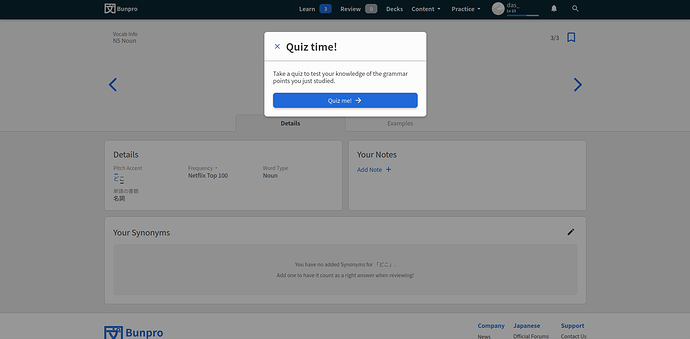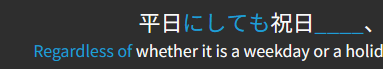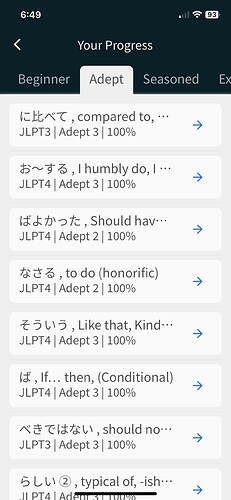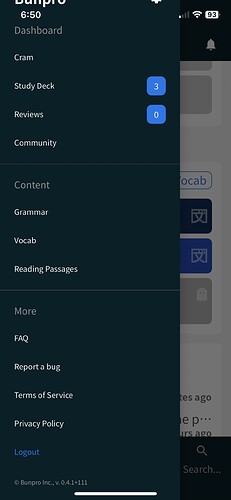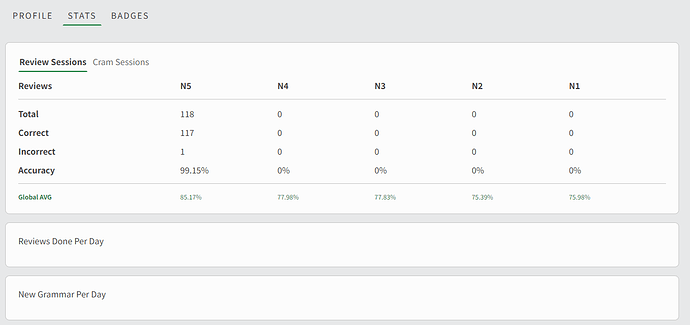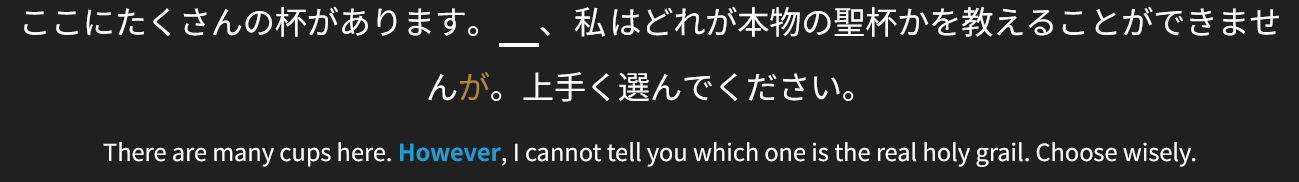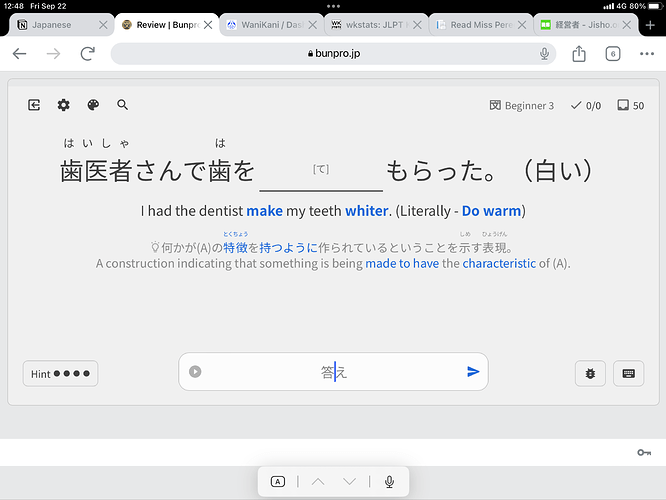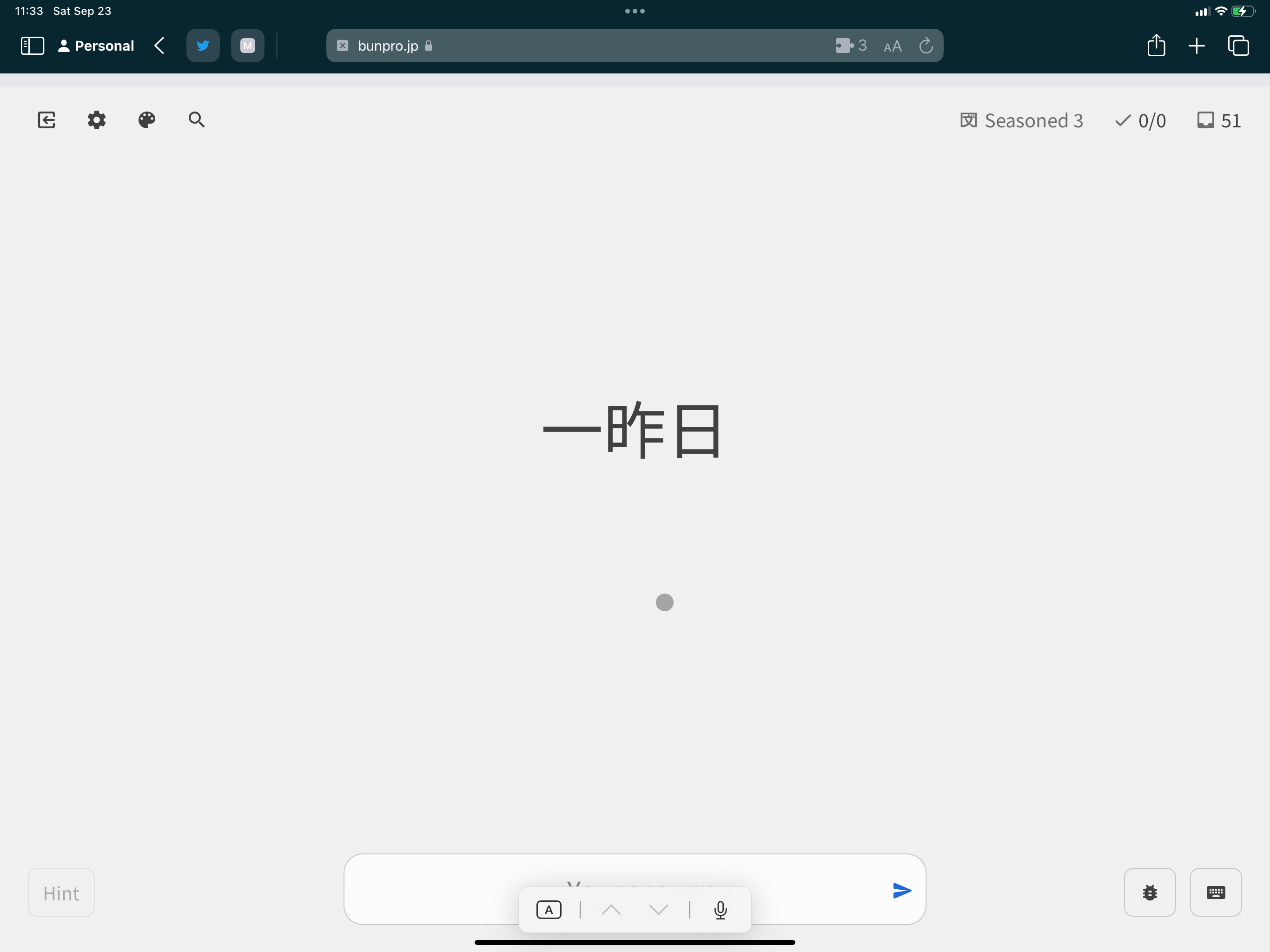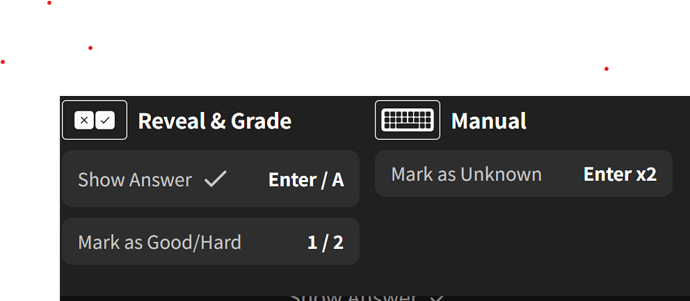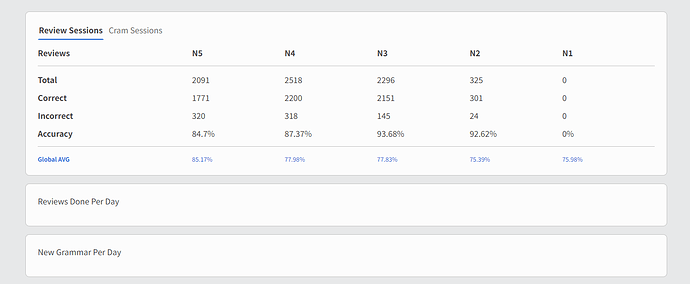This is intended. These hints are not translation hints, but nuance information that only shows connected to example sentences, not study questions.
These bits of nuance info are related to unique word usage etc and are individual to each sentence. They’re basically mini Fun-facts.We had them hidden for a long time, but have recently reactivated them and are now in the process of polishing them.