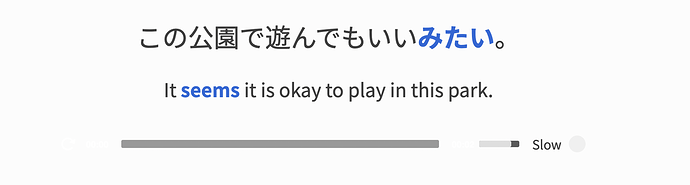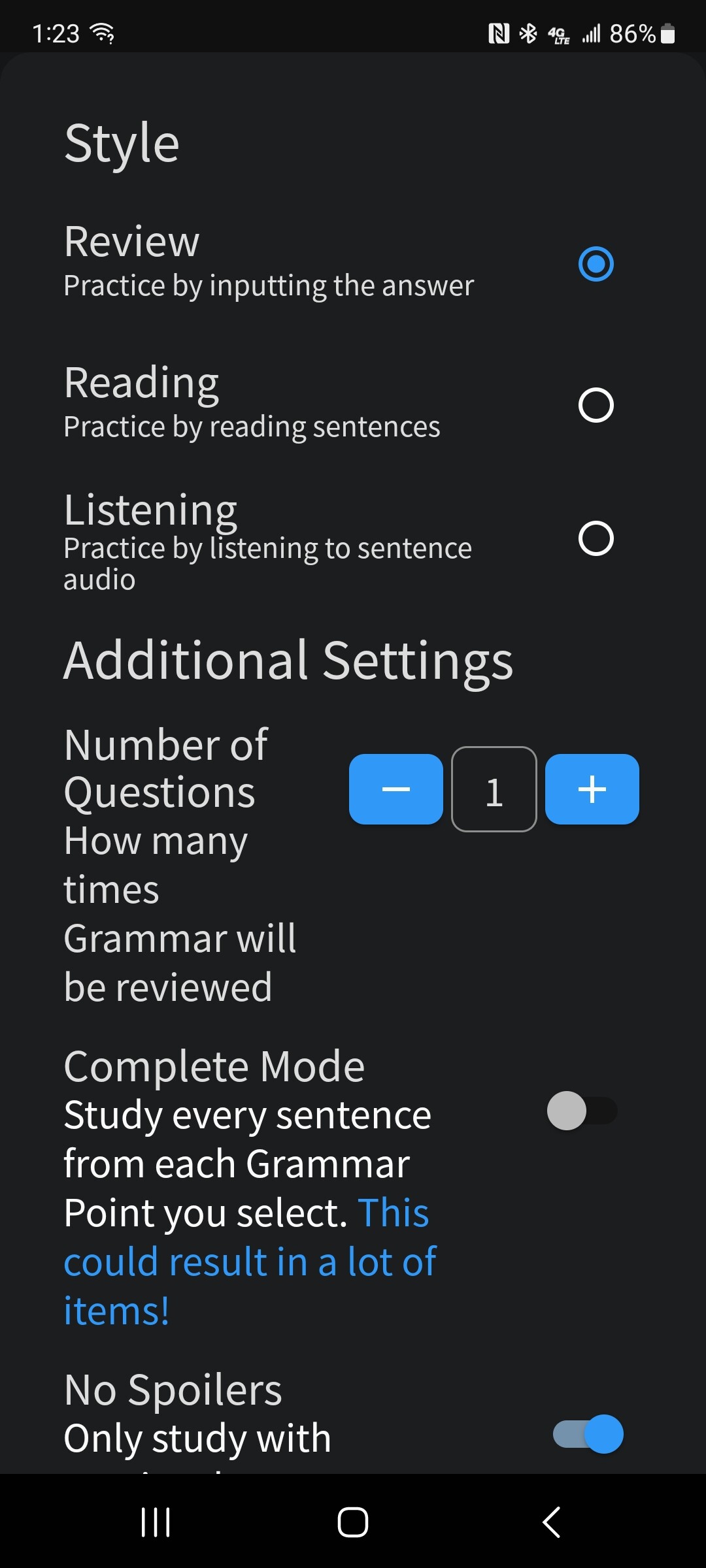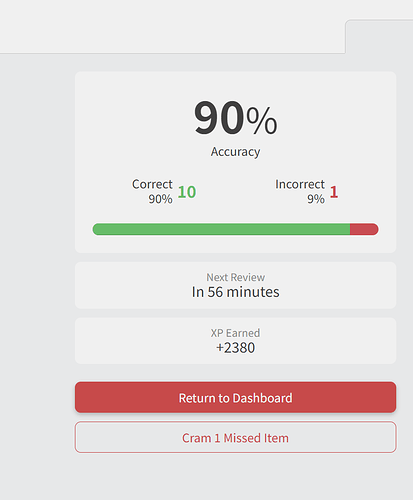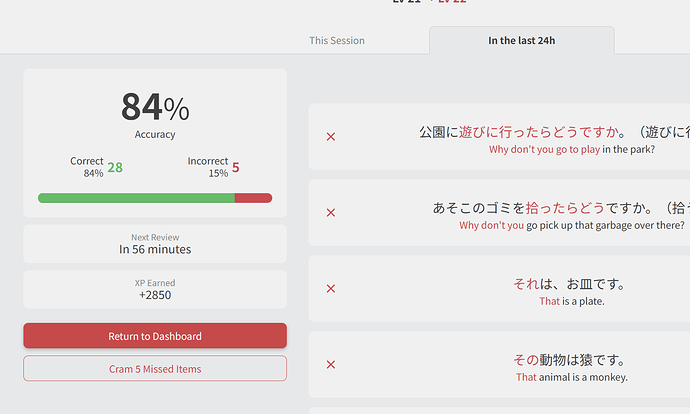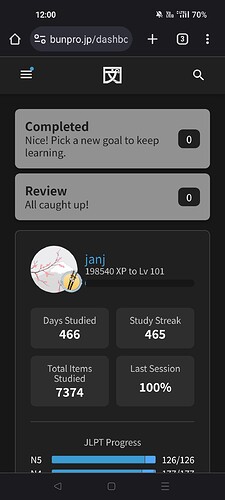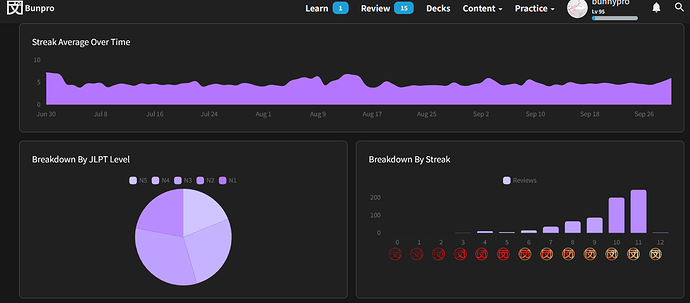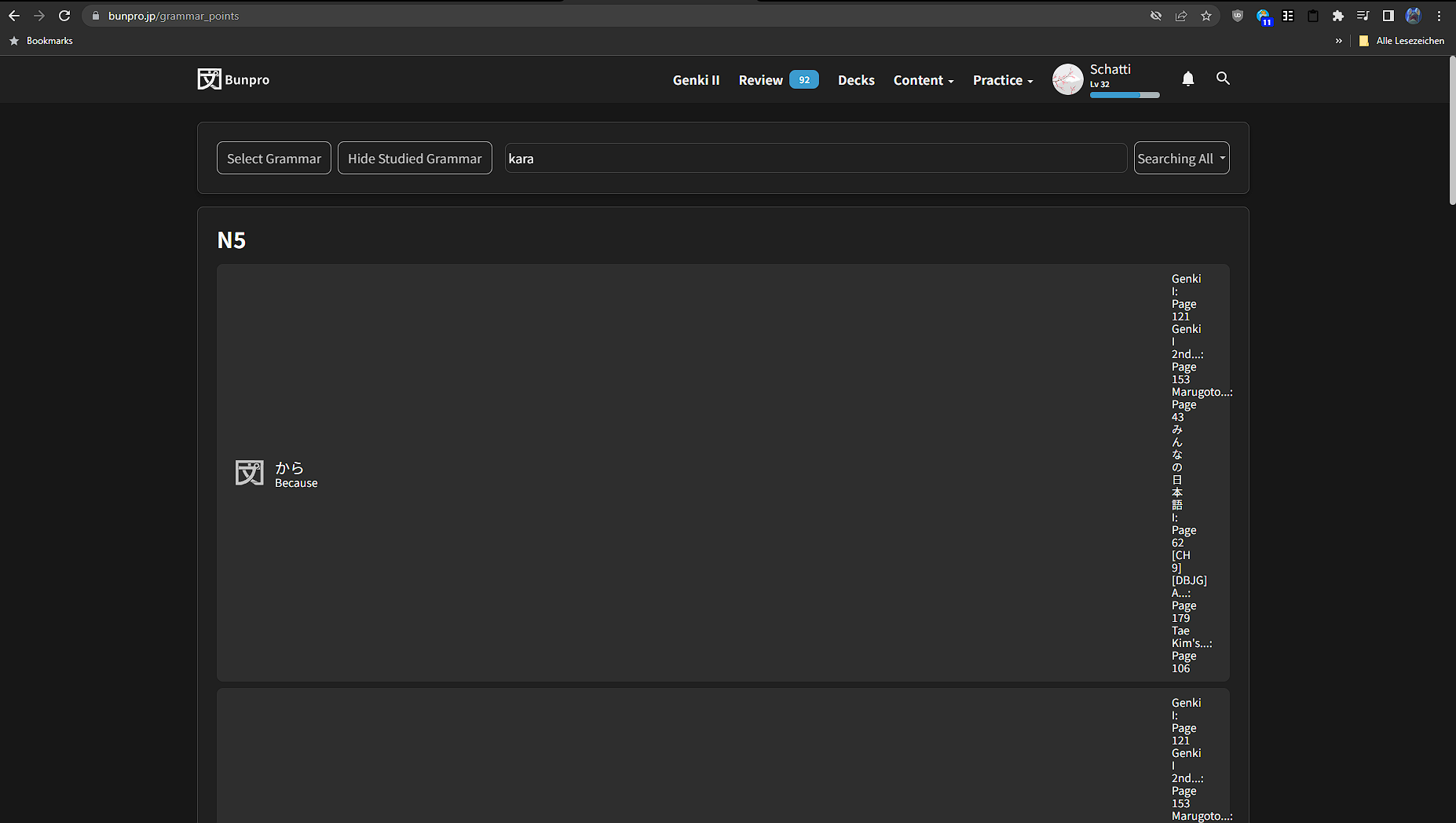I had to get started on the desktop version before the app would show me any lessons.
Not sure if this is a bug, but Under Cram → listening , I can’t listen to the audio clip more than once. There used to be a play button, but it has disappeared now. So the audio only plays once, and I can’t hear it again with the sentence. There is a new fucntion where I can adjust the volume of the clip, but that’s not as helpful as being able to hear the clip again.
When trying to do cram on the mobile app, it seems like it doesn’t want to scroll past the advanced settings. This happens right after hitting “continue”, and it still lets me drag down to return to the customize screen. I’m using a Samsung s21 btw in case that helps
Hi there!
Thanks for the feedback.
Yes there is a bit of a weird calculation that has to happen to calculate the change in XP in the Summary page.
This will likely show like this if you’ve just manually added a whole bunch of items or marked them as known.
Will fix this at some point in time in the future!
I got a message “New batch of Tobira grammar” and it has a 3 in the blue circle but when I click Tobira to see the grammar, I am not seeing any new grammar added. Is this some distinctive color for newly added grammar points that would help one to find them? Or is there a direct way of listing new additions to the path?
 Unexpected behavior - Ghosts aren’t counted in my dashboard forecast.
Unexpected behavior - Ghosts aren’t counted in my dashboard forecast.
 Expected behavior - Ghosts are counted in my dashboard forecast.
Expected behavior - Ghosts are counted in my dashboard forecast. 
Not sure what’s happening or why 
I’m unfortunately not quite sure how it happened, but when I was doing my usual grammar batch with three entries (N5 Lesson 10 / 4-6), I was only quizzed on two of them at the end. The other remaining one was moved to the usual reviews. Maybe it has something to do with the fact that 上手 is already in my vocabulary reviews and the grammar point was のが上手, but it nevertheless feels likes unintended behavior. It’s not that big of a deal, though.
Not sure if this bug has been surfaced by others. When I move on to wrap up during my reviews, during just that time all of furigana check on, as in it displays.
After I finish and do another round of reviews it’s fine. No lasting impact as far as I can tell. Seems like it’s just the nuance section as well. Will double check tomorrow.
My site appears to think it is a day behind what it actually is (i.e. says today is the 27th instead of the 28th), while I normally wouldn’t care, it seems to be causing some de-sync issues with the mobile app which has the correct day (1 day forward). Thanks.
I am somehow getting 900XP per mastered grammar point (either N4 or N3), while I was only getting 200ish for N5. Is this intentional or a bug?
Hi, you should get 900 XP per grammar point for all levels.
If your review is already level 11 (expert 2) and then goes to mastered you will get 200 XP, but if you just mark a new GP as mastered that will give you 900 XP.
If you’re able to give me any specific situations this happens I can look into it a bit more for you
I am getting 900 xp per item per ‘final level up’:
Been like that for the last few days, defo worked as intended 2 weeks ago or so (200 xp per item per final level up).
Edit: cracked level 100:
It seems like something got messed up with a for loop or something and it’s doing
nXP+(n-1)XP+…+(baseLevelXP) rather than just level n XP. So level 4 ends up being level 1 to 4:
10XP+20XP+30XP+40XP=100XP.
Whether or not this ends up being a bug or a feature update, will we get the option to recalculate our total XP to either fix the bug or have them be in line with the new experience numbers?
I know it was mentioned a while ago, but I just wanted to flag up that the stats are still showing in a different theme and some things like JLPT levels are pretty difficult to read in dark mode due to some things appearing very dim and some things appearing very bright.
The theme in the top bar is correct, but the stats show in purple for some reason:
Hey there!
In Cram mode searching for the points る-Verb (Negative) and う-Verb (Negative) by typing either ‘verb’ or ‘negative’ doesn’t work as they don’t appears in the search results.
Using the terms る-Verb and う-Verb does.
the grammar search seems to be a bit broken on my browser.
I’m using Chrome 117.0.5938.92, no script- or ad-blocking
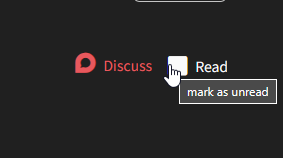
Hovering over the “Read” checkbox in the reading practice section while unchecked incorrectly promts one to mark it as UNread. It is also not capitalised unlike the corresponding message that appears when the box is checked.
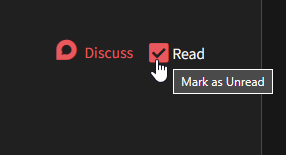
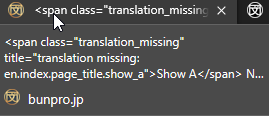
The tab title for the reading practice pages is missing.
In the app, when youget a question wrong, the show answer button doesnt work