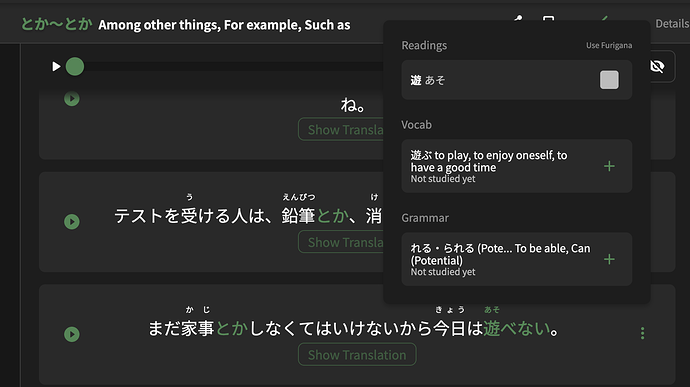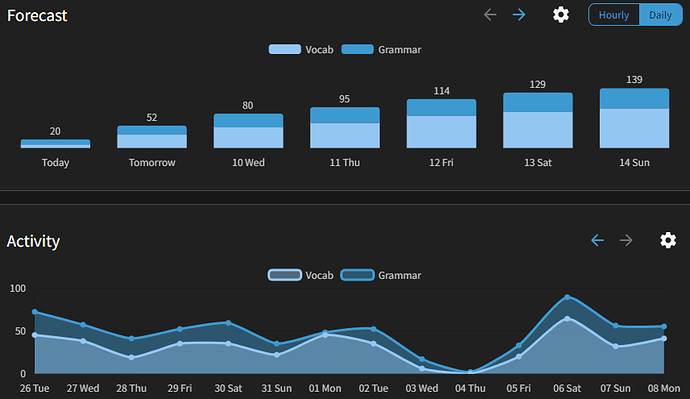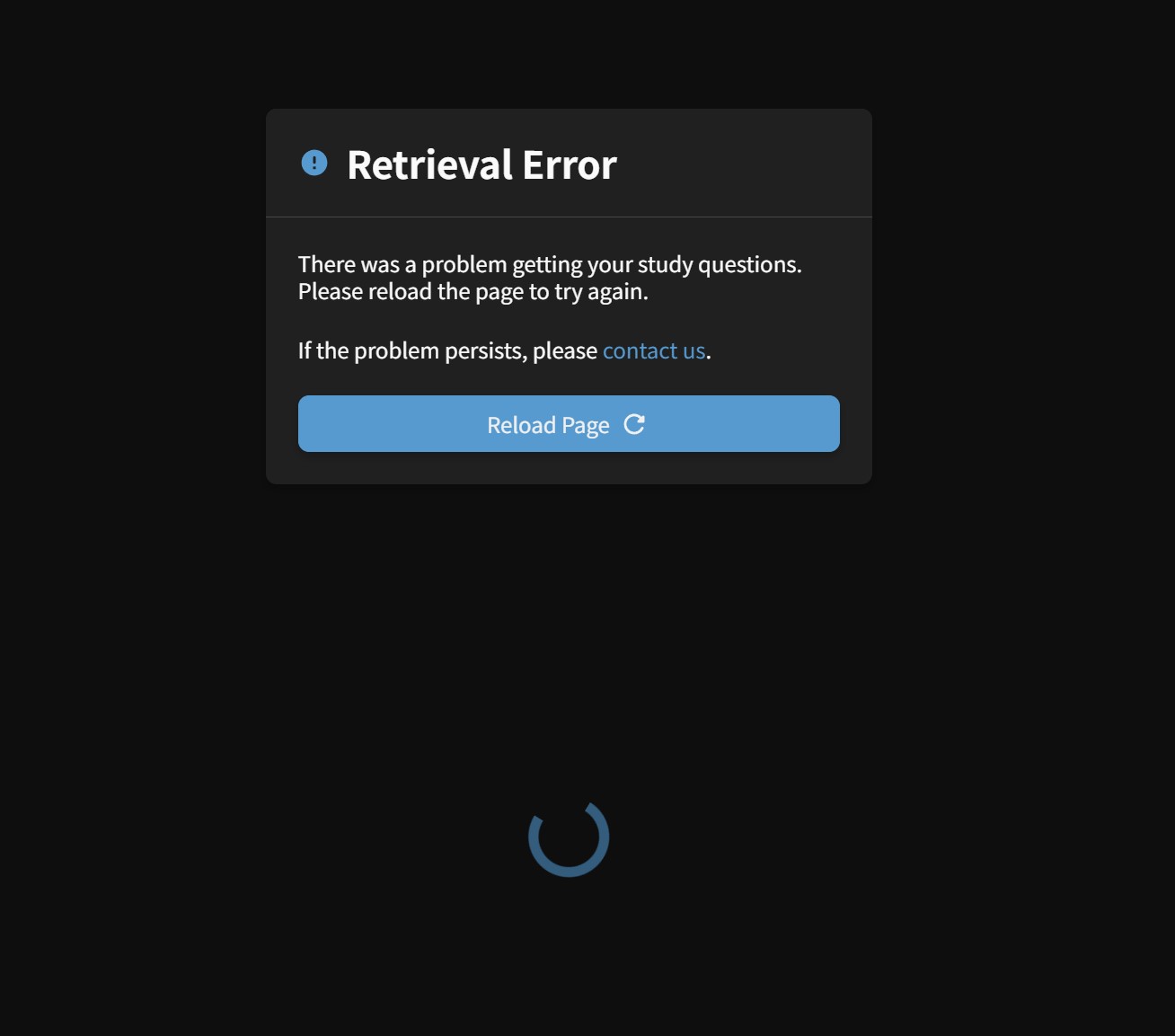I’m not sure if it’s to do with a bug or my phone’s settings, but I have the iOS app installed and I don’t get any notifications when I have grammar points due for review despite enabling the setting. Also the red notification bubble in the corner doesn’t even appear unless I open the app and let it sync.
Sounds like a phone thing. Go into phone settings and check bunpro app settings, make sure battery optimization is not restricted and see that it’s notifications are allowed in your phone settings
All of that checks out fine. Background sync is also enabled in the settings, but the app doesn’t sync unless I open it.
It’s ok, I don’t mind!
It did not fix anything on my end (either on the co.puter or on mobile). All the info is still a day behind.
Got the same problem as you. I’m new to Bunpro so i tried to do a first sync yesterday and nothing happen.
Kind of annoying.
Hey!
I am looking into it, do you mean the more reviews you do in a row, the slower it gets?
Are those grammar mostly reviews?
Cheers,
The reviews are usually about 1:2 grammar to vocab. I’m pretty sure it’s actually how many sets I do, exiting to the main menu in between (for instance, 80 reviews done in sets of 10-20) - but I haven’t really been keeping track, sorry.
Thanks for all your hard work!
Could you PM me your device details?
(iOS or android, phone model).
You can also send a report from app (open the side menu, using top left icon and tap on “report a bug”).
Cheers!
Bit of an odd one: when on the dashboard, I randomly got this:
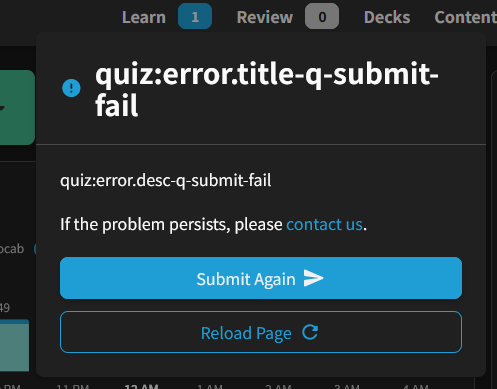
I had finished a review session but had already gone through the summary page and back to the dashboard before it popped up.
Luckily, submitting again was successful and everything went back to normal immediately, but I thought I would mention it regardless.
I’ve noticed that every time I visit the homepage, I get a brief fraction of a second view of the logged-out view before it gets to the dashboard. It looks bad, it’s pretty annoying, and every time it makes me worry the site’s logged me out for half a second before I realize it’s working. I’m not sure when this started exactly, but I don’t recall noticing it before a few weeks ago.
Edit: I’m on Safari 17.2.1 on macOS 14.2.1.
It seems that the recent update to display a word’s english definition when it is clicked has some instability during review mode:
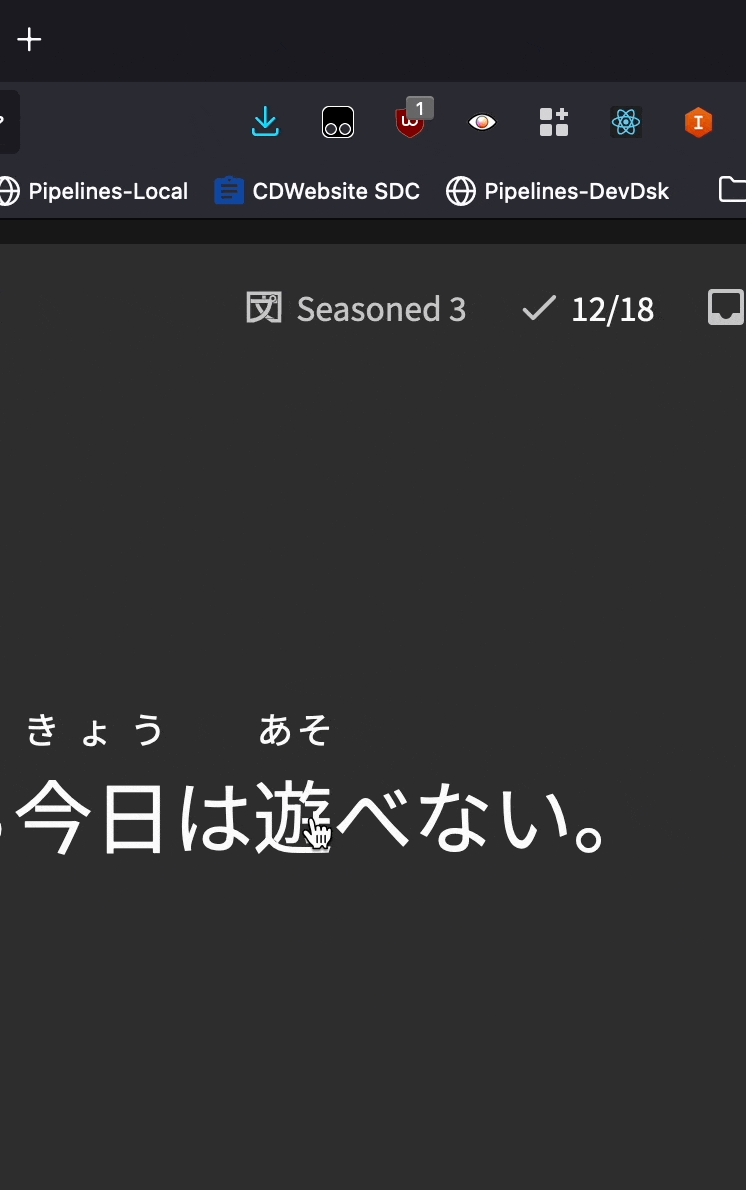
Once clicked the option to show/hide furigana either gets clipped to past the viewport or gets removed. Love the rollout of this though, been jonesing for it for a while now 
- Firefox version: 115.5.0esr (64-bit)
- OSX: Sonoma
- M1 Macbook
PS: looks like it’s just getting clipped, I am able to see the full popover if I view the sentence in the grammar point itself:
I don’t mind! Sorry I saw this so late.
It still looks to be a day off, date wise. Today is 9JAN.
Thanks for the feedback!
I thought there was no way to fix this, but after looking at it again turns out there was 
It should now show a loading spinner between the Header and Footer before it redirects to the Dashboard
I’m getting a weird thing going on. I get this banner:
" Looks like you are learning new grammar! Keep it up."
At the same time, I occasionally get my Learn/Review counters showing as 0/0:
Learn [0] Review [0]
(When I refresh, I get back my normal counts, but it’s weird that it sometimes zeroes out.)
And this happens over and over. I close the banner, and minutes later, after doing some reviews for example, it reappears.
Just tried another thing!
Please let me know if it looks fixed.
Should be fixed in both the Forecast and Activity graphs
Hello,
“Retrieval error”
I did not use your app since weeks, but yesterday and today, this error appears when I tried to review my grammar. Even the “contact us” link in the pop-up doesn’t work.
I tried to reload the page, but it didn’t work. I had to wait few minutes and retry.
My connection is good, I am using Chrome last version on PC Windows 11 (last version too).
I noticed your website is very slow, as I have the blue circle turning arround for 1 or 2 minutes before loading anything on screen.
I am living in Japan.
i’m getting the same thing every time i navigate to the dashboard even with just refreshing the page.
Hi there, and welcome to the forums!
I’ve managed to log into your account, and load your Reviews successfully.
That error message suggests that either the server failed (due to a bug, or server timeout), or the connection failed. It shouldn’t be anything to do with your OS/browser.
I suggest turning off any browser plugins, or trying to access the site on your phone using 3G/4G/5G (your local network might have strict security that blocks connections – we’ve had this before).
If it is still regularly failing after trying all that, I can send you a DM and take a look into it further!