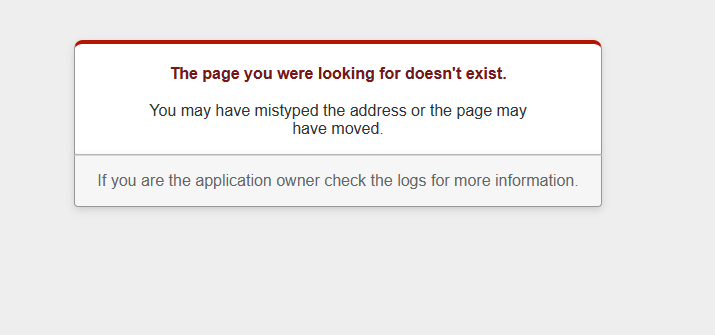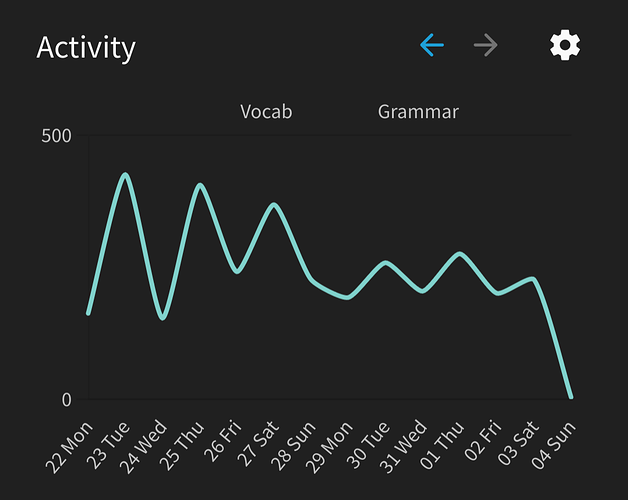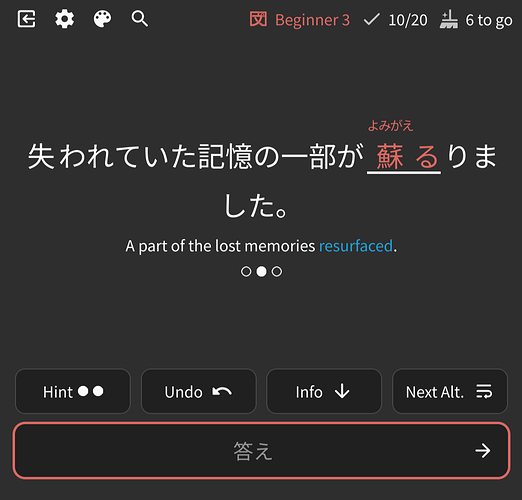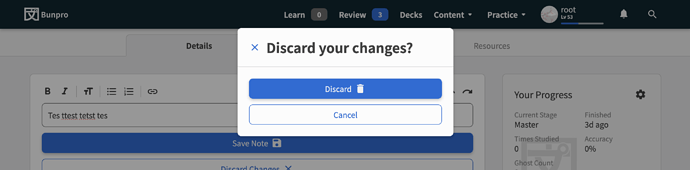I do this pretty regularly and don’t normally get asked to log in again!
Just tried it again and no diversion to the login page this time 
I have reported something similar a few weeks ago. What level are you on Wanikani? I think it might have something to do with the amount of vocabulary to be synced since it looks like it is a timeout and I am on level 60 on Wanikani.
Clicking the notification bell from the dashboard → “See All” goes to this link which is an “Internal Error” page.
I’m noticing on mobile that if you use the undo button because you typed something wrong by mistake that the system still marks it as wrong and generated a ghost, lowers the level even though you should have gotten it right. Has anyone else experienced this?
For example last review session shows 100 % perfect but I had 2 new ghosts created.
Yeah it might be a timeout. I’m on level 27
I’m getting slow/failed responses from the website again, similar to the lead-up to the recent outage. Failed answer submissions (retries are currently working-around the issue), slow loading of dashboard, incomplete loading of dashboard.
Feels unstable.
Same here
@wct @11441 Thank you for reaching out. The server came under extreme load for about 15 minutes there. It seems to back to normal now. Will keep an eye on it while I look into what might have caused it.
I’m sure it’s my fault for being too curious, but I’ve encountered an impossible situation (screenshot below). Curiosity killed the bunny  Basically, an answer is required to be input, but it shows that the question has already been attempted and been marked wrong, even though I haven’t actually attempted the question yet. The frustrating thing is that the input box refuses to engage at all, so I ended up just abandoning the review session.
Basically, an answer is required to be input, but it shows that the question has already been attempted and been marked wrong, even though I haven’t actually attempted the question yet. The frustrating thing is that the input box refuses to engage at all, so I ended up just abandoning the review session.
I entered this state when I was trying to replicate a bug where I entered an incorrect answer then pressed Enter/forwards a couple too many times and the correct answer to the previous question was automatically flagged up as being the incorrect answer to the next question, even though I didn’t input that response at all.
I didn’t replicate that bug but instead ended up with a different bug 
So a few weird things seem to be happening when you press Enter/forward a couple too many times these days.
Bro managed to softlock himself lmao
Feels like a race condition, there’s probably multiple javascript functions running at once when you spam the Enter key, that finish running after the review have already changed
I’m not sure if it will work in the situation you had, but there have been a couple of ‘soft lock’ occasions I’ve had also, and there is at least one workaround I’ve found to break out of it.
Basically, you use the Esc key (assuming you’re using the site on a browser), and that triggers the end-session event, which usually gives a pop-up asking if you want to end the session, cancel (continue session), or wrap up, or whatever.
I can’t recall step-by-step what to do, but if you play around with it, you’ll be able to get out of a Review session (or even a Learn session, I think), with a combination of Esc, clicking buttons, etc.
Thanks both, I’ll try “Esc”!
Hi! Already faced this issue twice.
When during grammar review you’re checking the details of the grammar and click on your “Note” to edit, and after that click “cancel” the Note disappears!
Really super frustrating, because I’m writing pretty detailed and useful notes, so definitely don’t want to do everything from scratch.
P.S. I was trying to reproduce this bug, but so far wasn’t able to do it.
It’s likely what @imsamuka mentioned.
Going to be doing a large internal refactor of the Quiz system coming up soon, so might help to fix this issue.
This sounds like (unfortunately) it’s functioning how it’s meant to.
If you cancel editing a new Note, because no previous note exists, the whole Note section dissappears.
I will try add a confirmation step to stop it being too easy to quit out of Notes when editing.
EDIT: This has been added!
There is now this quick lil dialogue before you can discard any changes made.
Thanks for the hard work and constant communication. You’re awesome!!