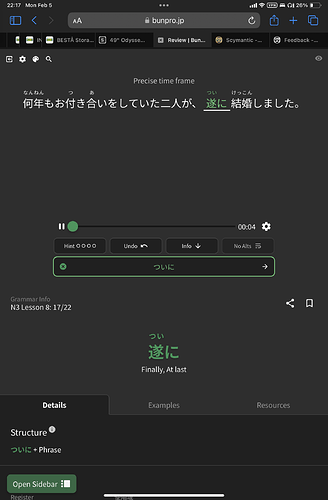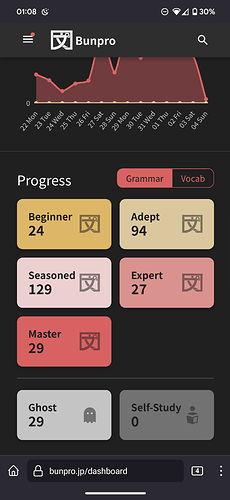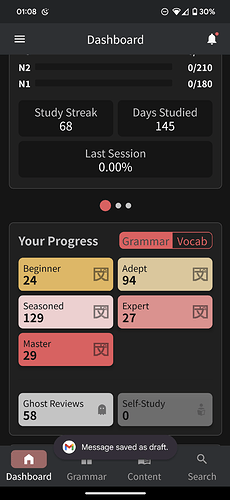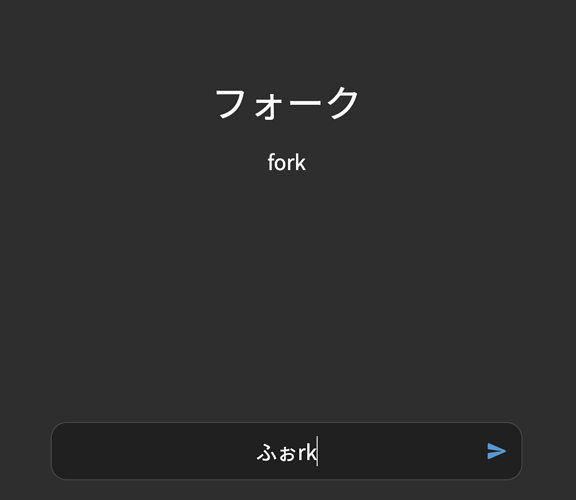Is there something up with audio? The files have stop playing for me, they simply halt playback around the 2sec mark and neither scrubbing, nor reloading, helps (appears that it’s not limited to the review page).
Currently on iPad so Safari browser, will also check desktop when I get back home.