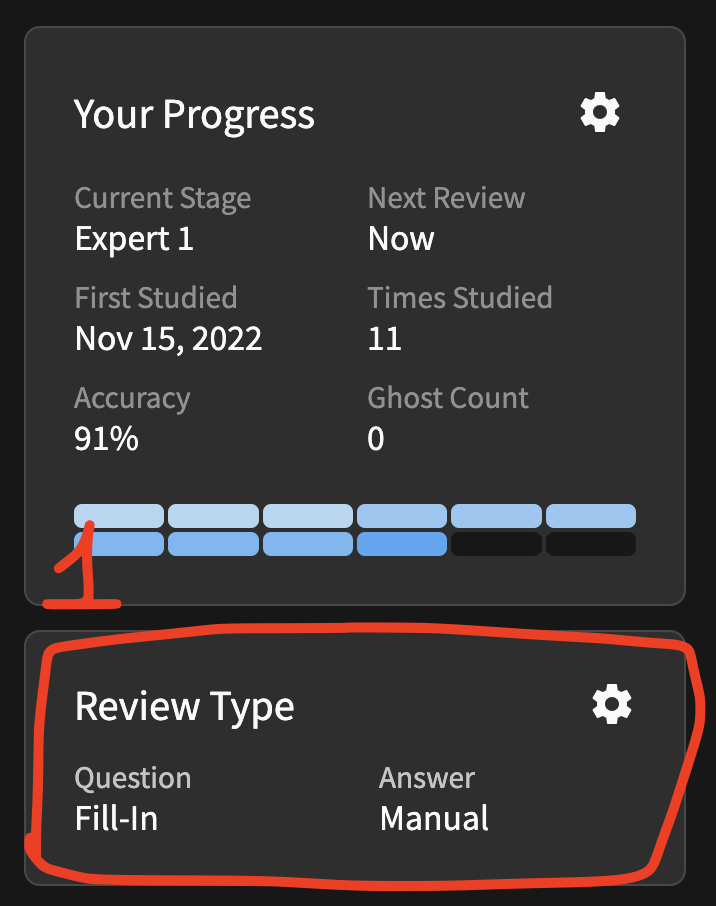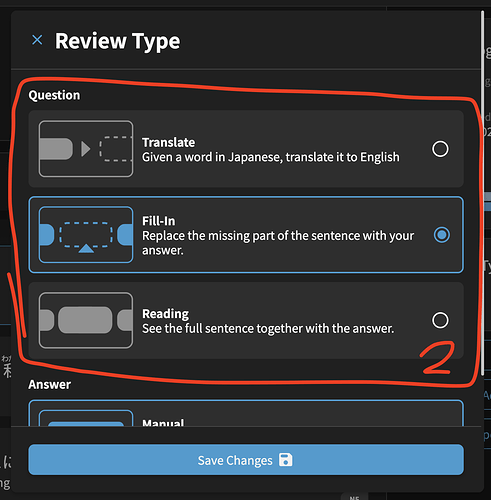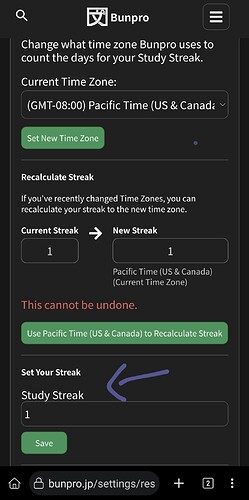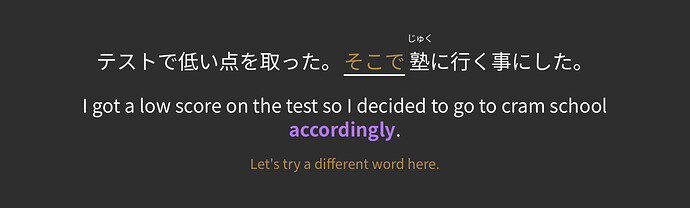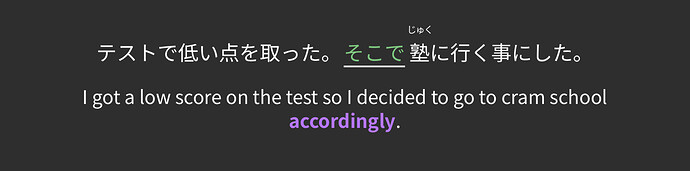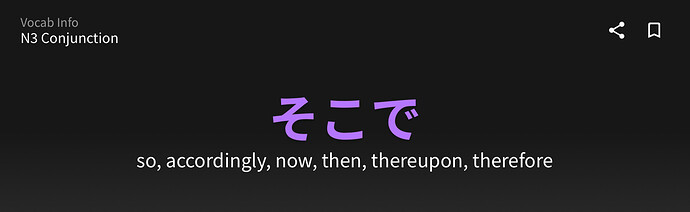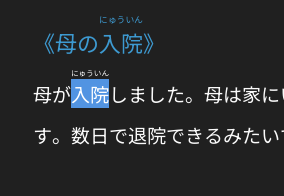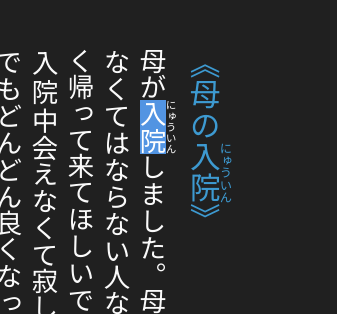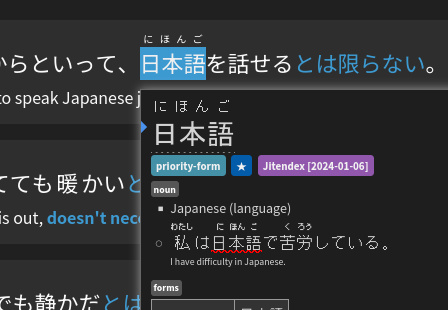Today I’ve been experiencing more connection failures / failed submissions, as well as site slowdown, such as the review summary page loading and dashboard loading. I also noticed slow loading of the Decks page. I just got one of these error pages:
The page you were looking for doesn’t exist. [Etc.]
This was from clicking on the Decks navigation from the dashboard. (Loading Decks in a fresh new tab, from same link/nav, did not have an error.)
Feeling unstable-ish again, although not as bad as the most recent time I reported on this a few days ago. I’ll continue to report situations like this, when they occur more frequently than usual.
I’m getting the vibe that this is one of those progressive problems that slowly builds up until a crisis point like the recent outage a while back. It reminds me of running low on memory and getting close to the limit on virtual memory. Like, you notice slow down and problems, more and more, until suddenly you tip past a threshold and you get memory/harddrive thrashing and everything grinds to a halt.
Maybe something to do with back-end database, as people use the site, build up of records, something like that? Leading to a bottleneck on site responsiveness, and effectively ‘thrashing’ on some particular day where just a slightly higher number of people using the site tips it over the edge?
Anyway, that’s the vibe I’m getting.