No worries, this site is by far the best tool i’ve used for grammar and I want it to be as good as possible.
I’ve had a deeper look today and found two other things that would speed things up a lot:
<link href="https://fonts.googleapis.com/css?family=Noto+Sans" rel="stylesheet">
<link href="https://fonts.googleapis.com/earlyaccess/notosansjapanese.css" rel="stylesheet">
The site is using both normal Google fonts and a old unoptimised preview version. It looks like the main font is loaded using the normal version and the Japanese font is loaded using the old version. I had a quick look on Google fonts and found the Japanese font you are looking for: https://fonts.google.com/specimen/Noto+Sans+JP . If you switch to this it should cut around 7mb off the page load.
A lot of the images look to be uncompressed as well, compressing these could speed up page loads (saving you money in server costs)

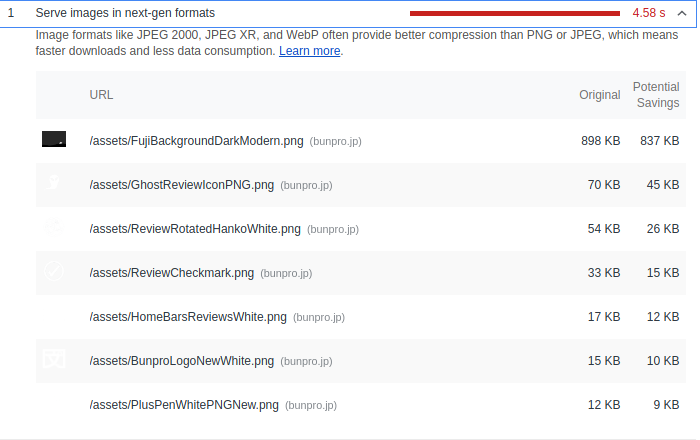


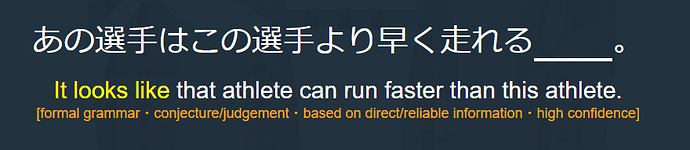
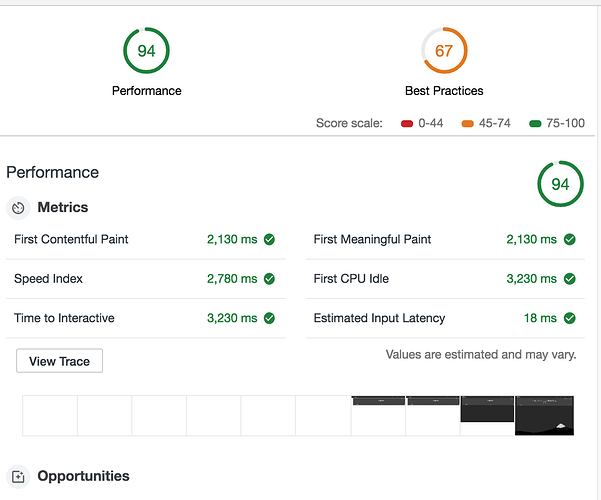
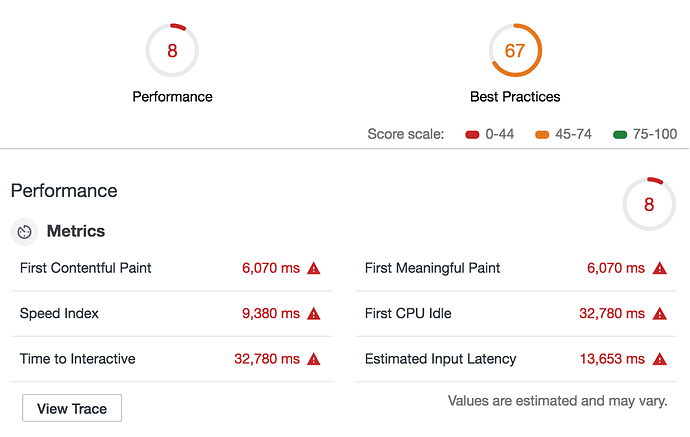
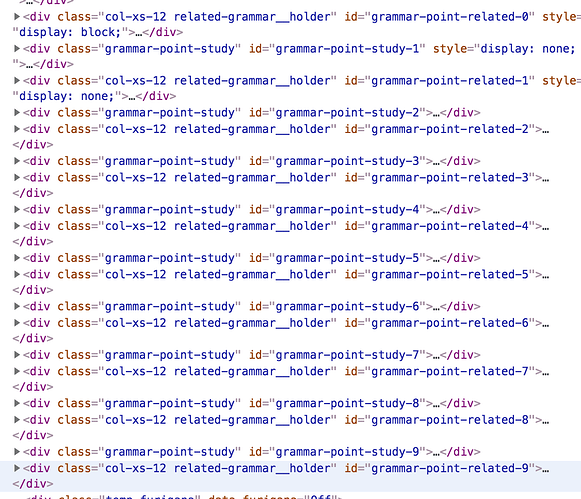
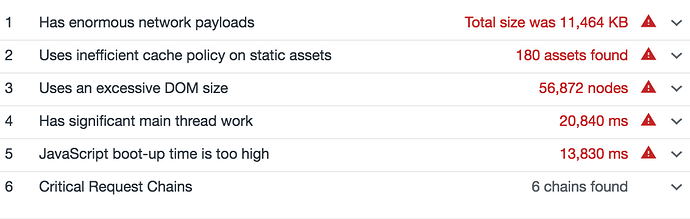

 None the less for none Wanikani Users this might not seem so clear.
None the less for none Wanikani Users this might not seem so clear.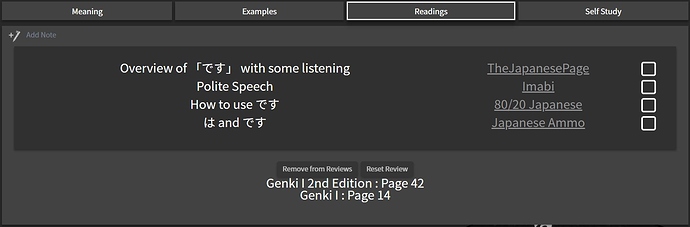
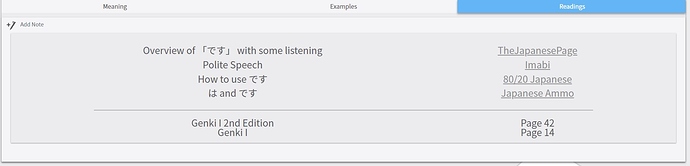
 As a matter of fact we are in the process of updating all of the pages linked in the footer and hope to have something for you soon. Thank you for drawing this to our attention, for your patience as we get things updated, and for looking past the neglected page and joining the Bunpro community! Welcome! Thank you also for letting us know about the layout issue on the Readings section. We will see what we can do. Cheers!
As a matter of fact we are in the process of updating all of the pages linked in the footer and hope to have something for you soon. Thank you for drawing this to our attention, for your patience as we get things updated, and for looking past the neglected page and joining the Bunpro community! Welcome! Thank you also for letting us know about the layout issue on the Readings section. We will see what we can do. Cheers!