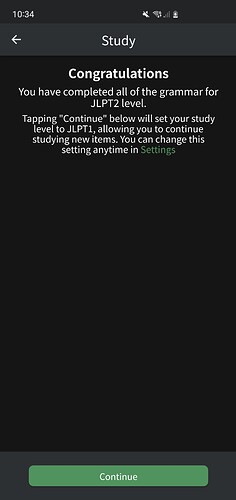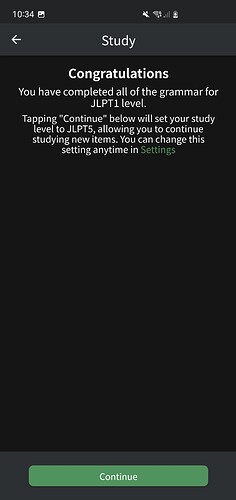I have a weird issue today - I added 3 new points to my reviews. I then did those 3 reviews.
On the main screen, my total number of reviews for n4 increased with 3, as it should.
But if I open the N4 deck, there is no SRS stage for those 3 points (the red stamp + SRS stage is missing).
I then removed those 3 points and added them again, but no new reviews appeared.
I then added another point to the reviews, 1 new review appeared, but for that point the 'red stamp + SRS stage) also does not appear in the Deck overview.
When I then refreshed the N4 deck page, the 3 points I added to my reviews are unselected again, when I click on the 3 dots I get the option to add them to my reviews again.
I now tried multiple times to add those reviews - when I add them an ‘SRS 0’ appears in the Deck overview, when I refresh that page they’re marked as ‘not added’, when I click the 3 dots I can add them again. But again after a refresh they’re marked as unadded.
As you can see in the screenshots, those points are in my review stage yet are unmarked in my Deck overview.
Also strange: I did one review for とされている , that one is at beginner 2 stage after doing 1 review.
I also did reviews for the other 3 in the screenshot below but those remain at Beginner 1.
Edit - it’s an issue with the website only, in my app these points do show up as being added.
Also the app says I added 175 items for N4, the website says 174.
Edit 2- somehow everything is working normal again. I assume it was a temporary hickup with the site?



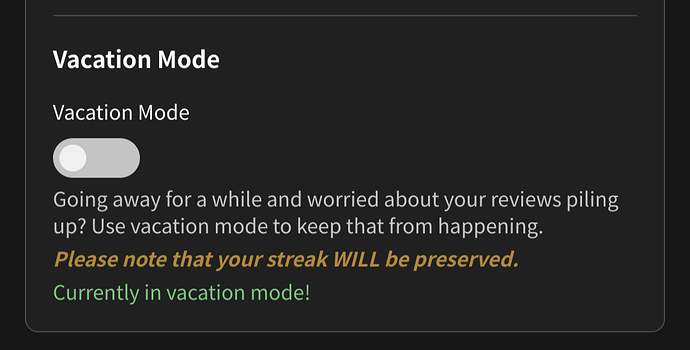

 If it’s possible to work out what my study streak really is, I would appreciate it. If not, I’ll make my best guess and try to put it back. Hoping vacation mode will turn back on this time when I try it now!
If it’s possible to work out what my study streak really is, I would appreciate it. If not, I’ll make my best guess and try to put it back. Hoping vacation mode will turn back on this time when I try it now!
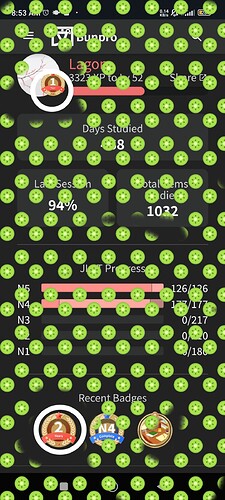

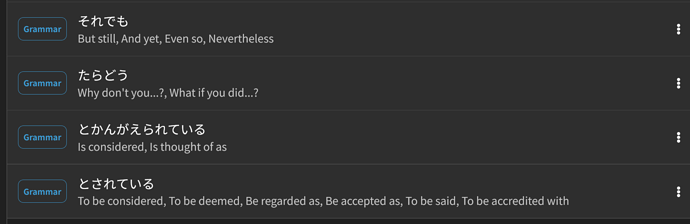
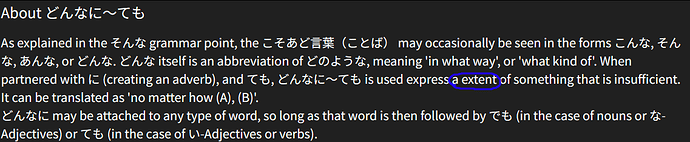
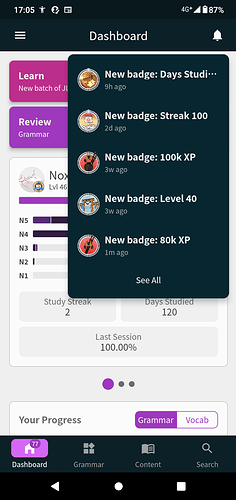
 not a big deal just thought I’d share. It did change my target to n1, and after removing the finished n2 deck it’s as it should be
not a big deal just thought I’d share. It did change my target to n1, and after removing the finished n2 deck it’s as it should be