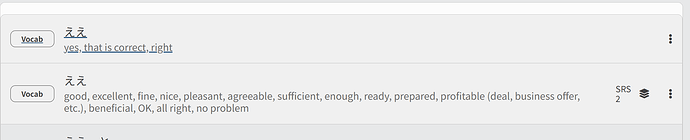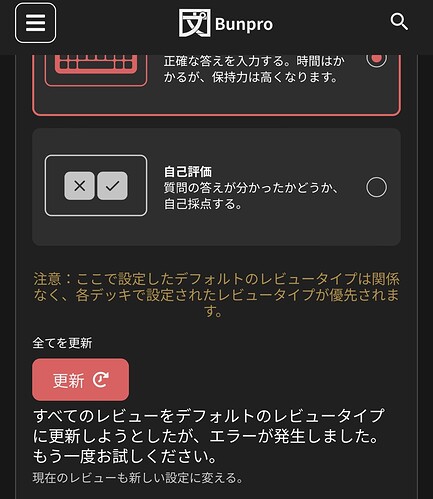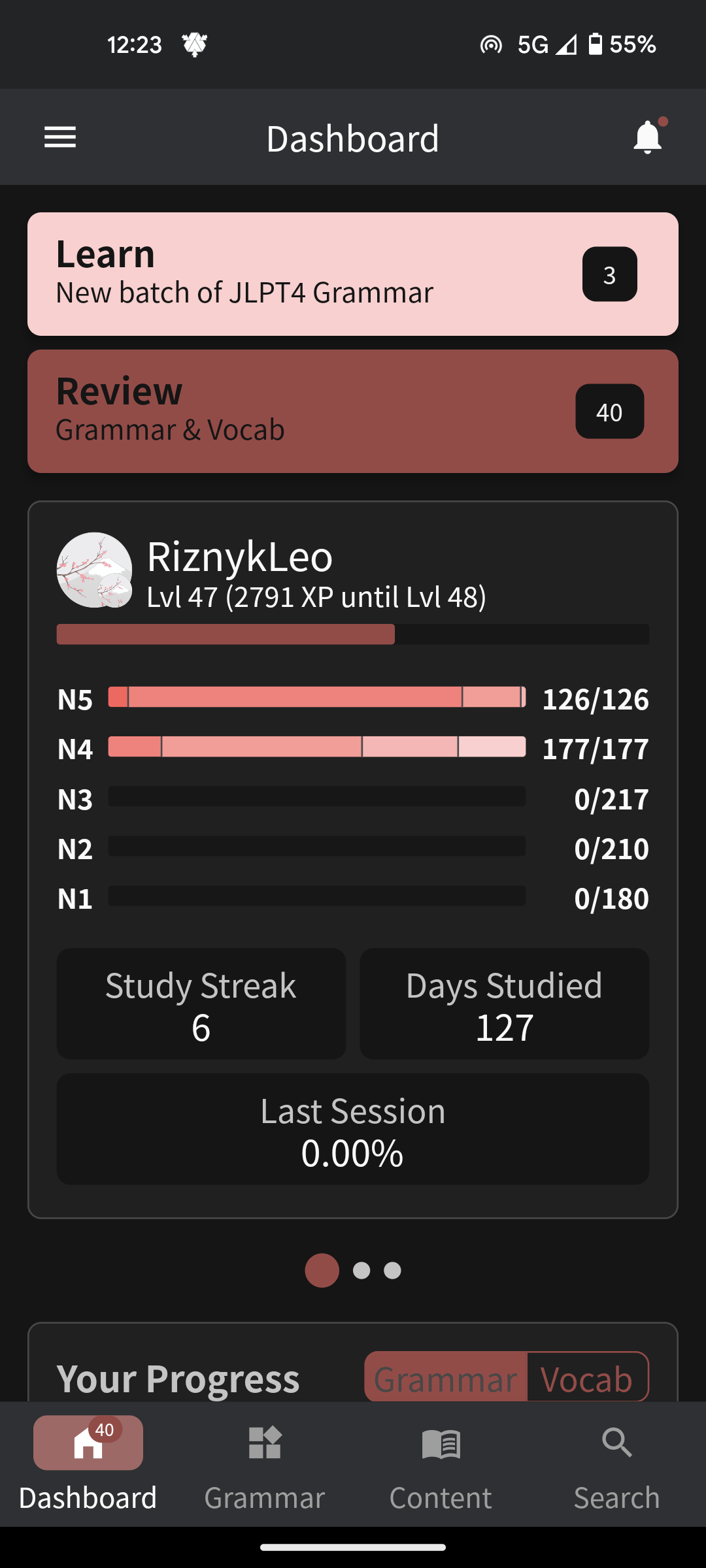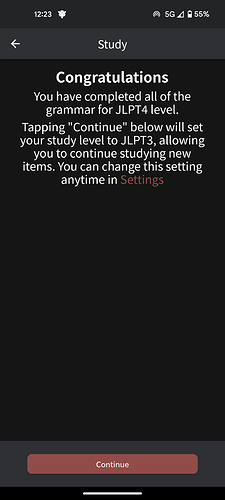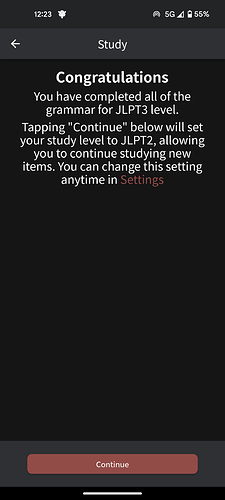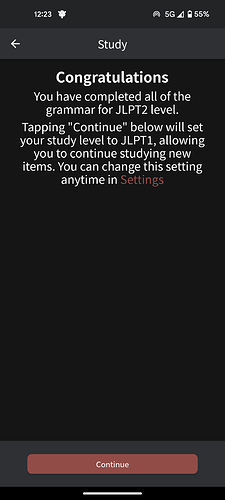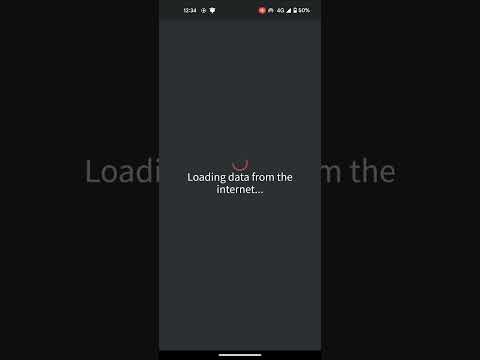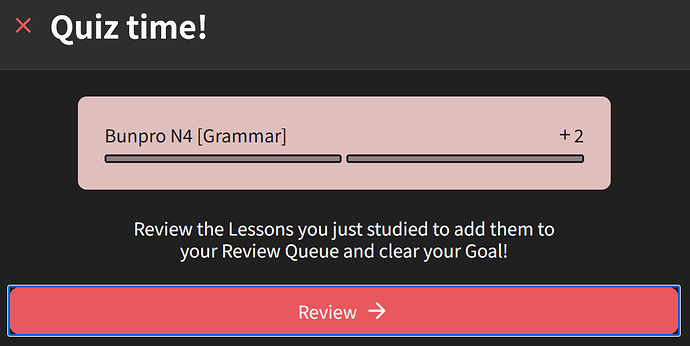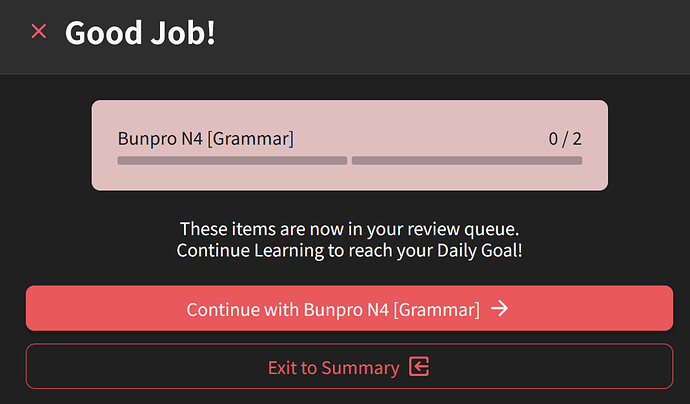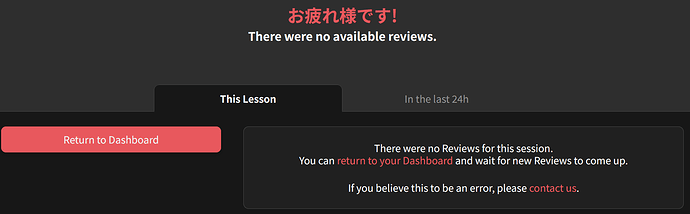Hello,
Thanks for the answer.
It doesn’t work it does timeout
Since the latest update, when I’m doing a new grammar lesson, it doesn’t respect my review settings anymore. I’ve set it to reading and self assesment, but the new grammer shows me the blank input thing.
And on the first review it’s the same, I manualle need to renew the setting for all grammar points.
Had it yesterday and I’m having it today as well.
This is when taking a new lesson.
I think it’s related to my issue ! Also have this problem since latest update !
Something like this is happening to me with new grammar cards. I’m using both the iOS app and the desktop version, and the last card I learned showed up as a “fill in the text” rep, though I use the flashcard setting on my account.
We think we have a lead on why this bug may have happened, and can pretty safely say now that it’s not user error or anything like that.
Sorry for the inconvenience!
We may come back for some more info from ya’ll, but until then,
少々お待ちください 
No problem ! Thank you so much for investigating this issue. If you need any help, please tell me
Not sure if this is a bug or a feature request, sorry!
In the iOS app, I have set my max reviews to 10. No matter how many reviews I actually have due, I never get more than 10. After completing my 10 reviews, I can do a new batch of 10.
- I can’t find that setting any more in the app. Is it gone or am I just overlooking it? If it’s gone, that’s probably a bug

- The feature request: I would love to have a batch size of 10 (or any other number) for reviews on the web site too. Sometimes the full number of reviews is too much, and I like to know that I can do my 10 and then be done (yes, I know that I can wrap up when I want).
And a bug report:
I have my reviews set to Cloze. When I studied this morning, this card, and only this card, showed up with “Anki style” buttons. When I did my reviews now, this card showed up again with “Anki style” buttons. Again only this card. I did to go to Settings-Reviews and updated my settings to Cloze before this review session.
Sorry to spam the thread, but I think I found what’s wrong here. There are two versions of the “ええ” card, one N5 level and one on higher level. It looks like the wrong card was associated with the N5 (and/or Genki) vocab deck.
Not sure it’s related to what others have mentioned, but i added a vocab from A9 deck and it showed as “rate your answer” rather than manual input. Not a big deal since there’s no context sentences associated, but the behavior is not the same as before the update.
Just to let you know.
I’ve been having a bug that I noticed yesterday where my graph will say I have reviews starting at 11 but there will be no reviews available, even though it’s past 11. The reviews seem to become available an hour later than what the graph is saying.
Yep, that one has gone away, luckily 
I believe I found the issue. When you next learn from your queue, would you mind letting me know if this bug was resolved or not please? 
I may have the same problem. Some cards appear in anki style even though my setting is cloze mode and I have applied several time this setting to all my reviews before starting the lesson.
Hi!
I just had 20 items, but indeed, none of those 20 items had the type «reveal and grade »! (EDIT: I just did a 150+ words review without a single « reveal and grade »  )
)
However, I still have the issue that I can’t update my settings globally regarding the vocab review type
Thanks !
[Bug] [Mobile] [Android] [Dashboard]
I just finished N4 grammar deck, set N3 grammar to study in the settings (in browser)
When I opened app on Mobile, and clicked Learn, it opened “congratulations” window, that says that I finished N4 deck and now I will study N3, after pressing “continue” screen hasn’t gone, but said that I “finished N3 grammar and I will now study N2” (though it’s not true), after I clicked "continue " button several more times it just went N2->N1->N5->N4…
Attaching images and video(yt access by link)
I don’t mean to stress anyone on this bug, I would just like someone to acknowledge it and be like “yep, seen it”.
(I recently had a similar case at work where a bug report was overseen, and I waited a bit too long on bringing it. Just trying to learn from my mistakes  )
)
Hello,
I have a problem, the app doesn’t want to acknowledge the lessons I’ve been doing with the final quizz. It doesn’t play the quizz and just ignores I’ve been doing the lessons, saying they have been added to my review list (but they didn’t).
Seems to have fixed my problem, どうもありがとう
double this